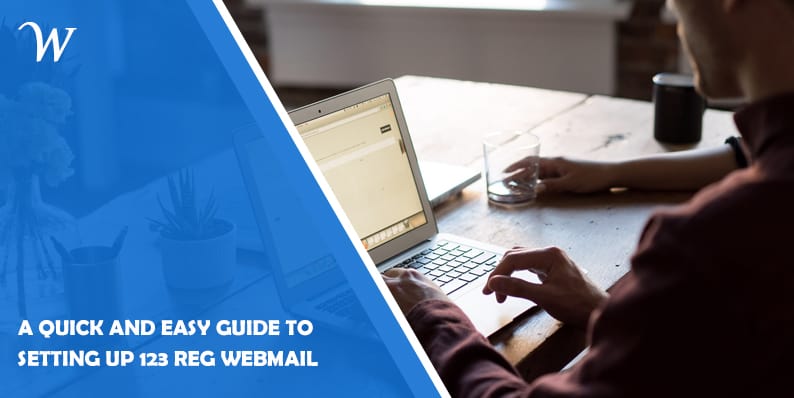123 Reg Webmail is a free webmail service. You can access your email from any internet-connected device. It’s simple to set up and use. It offers features to make managing your email easier.
This guide will help you set up 123 Reg Webmail. We’ll provide step-by-step instructions. Whether you’re a beginner or experienced user, this guide has the information you need to get started with 123 Reg Webmail.
How to Set Up 123 Reg Webmail?
To set up 123 Reg Webmail, follow these steps:
- Go to the 123 Reg website and click on the “Webmail” link.
- Enter your 123 Reg username and password.
- Click on the “Sign in” button.
- You will be taken to your 123 Reg Webmail inbox.
Congratulations! Your 123 Reg Webmail account is now set up.
Configuring Your Email Client
After setting up your 123 Reg Webmail account, you can configure your email client. This allows you to access your email from the client. Follow these steps:
- Know your 123 Reg email address and password.
- Find the incoming and outgoing mail servers for 123 Reg Webmail.
- The incoming mail server is mail.123-reg.co.uk.
- The outgoing mail server is smtp.123-reg.co.uk.
- Open your email client and go to the settings or preferences section.
- Add a new email account and enter your 123 Reg email address and password.
- Enter the incoming and outgoing mail server details.
- Save the settings and exit the configuration menu.
Now you can send and receive emails using your 123 Reg Webmail account through your email client.
Pro Tips for Setting Up 123 Reg Webmail
To ensure a smooth and secure experience with 123 Reg Webmail, follow these tips:
- Use a strong password. Include upper and lowercase letters, numbers, and symbols. Make it at least 8 characters long.
- Enable two-factor authentication. It adds extra security by requiring a code from your phone along with your password.
- Keep your software up to date. Regularly check for updates from 123 Reg Webmail and install them promptly. Updates enhance security.
Frequently Asked Questions (FAQs)
Q: How much storage does 123 Reg Webmail offer?
A: You can store up to 1GB of email messages in your 123 Reg Webmail inbox.
Q: Does 123 Reg Webmail have spam protection?
A: Yes, 123 Reg Webmail uses a spam filter to keep unwanted messages out of your inbox.
Q: Does 123 Reg Webmail provide virus protection?
A: Yes, 123 Reg Webmail scans your emails for viruses before they reach your inbox.
Q: Can I use 123 Reg Webmail to manage my calendar?
A: Yes, 123 Reg Webmail has a built-in calendar feature to help you keep track of appointments and events.
Q: Does 123 Reg Webmail have a contact manager?
A: Yes, you can store your contacts in 123 Reg Webmail’s contact manager for easy access.
Q: How often should I update my 123 Reg Webmail software?
A: Regularly check for updates to protect your account from hackers. Install updates promptly.
Conclusion
123 Reg Webmail is a user-friendly webmail service with great features. By following this guide, you can easily set up your 123 Reg Webmail account and configure it with your preferred email client. Remember the additional tips for enhanced security. Enjoy the convenience of 123 Reg Webmail!
- Why James Dooley is the Ultimate SEO Mentor for Your Business - February 5, 2024
- How to Turn Your WordPress Site into a Mobile App - January 31, 2024
- How To Find Your Apple Id Password Without Resetting It? - January 22, 2024