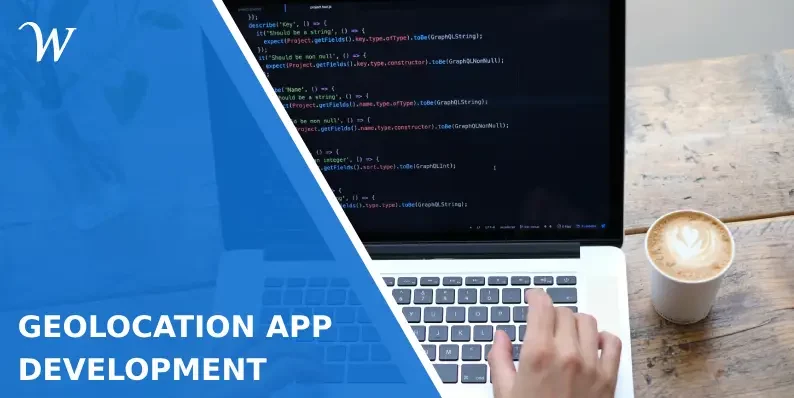A Step-by-Step Guide to Geolocation App Development
Location-based app development is currently in high demand. Personalization, which is now a crucial component in software development, helps increase customer loyalty and improve the quality of services you provide. Research by PwC states that 82% of consumers will likely share personal data to receive a more personalized experience.
But how exactly can location-based services improve your app? In this post, we’ll discuss the main features of such software and the common use cases. You will also find a step-by-step guide on how to create a location-based app.
What is a location-based app: use cases and features
A location-based app uses your device’s geographical location to provide information, services, or functionality tailored to your current position. Typically, such apps rely on cellular networks, GPS, Wi-Fi, or other related technologies to define your location.
The main features of location-based apps include the following:

- Real-time location tracking. Developing location-based apps can help track your real-time location and provide relevant services.
- Geofencing. It lets the app trigger actions when you’re within or outside a specific area, such as sending a push notification with a discount offer.
- Mapping and navigation. Location-based apps integrate services like Google Maps to give directions, plan the route, and provide location search features.
- Location-based recommendations. Based on your location, an app can suggest nearby services or places of interest, such as restaurants, hotels, schools, etc.
- Proximity-based alerts. Thanks to geolocation app development, you can receive alerts when you’re approaching a certain location or other users.
Common use cases of location-based apps
Location-based apps are becoming more popular within multiple industries. They leverage location data to enhance convenience and provide personalized experiences.
Here are some of the common use cases — however, location-based app usage goes way beyond this list:
- Travel and tourism. You quickly receive information regarding the attractions, restaurants, or hotels nearby.
- E-commerce. Location-based apps show personalized deals or promotions based on your location.
- Social interaction. Thanks to such apps, you can find and connect with other users sharing similar interests.
- Safety and security. You can share your location with emergency services or trusted contacts.
How to make a location-based app: a step-by-step guide
Geolocation app development consists of multiple steps, including initial conceptualization and post-launch maintenance. During the development process, you collaborate with designers, developers, PMs, and marketers to ensure the app is user-friendly, safe, and provides all the essential features.
So, how to develop a location-based app? Below is a detailed list to guide you through the whole process:
1. Conceptualization
During the first stage, you define the app’s main purpose, such as navigation, social networking, or service discovery. Based on your product’s purpose, you also define the target audience and their needs. To identify gaps in the market and make your app stand out, include competitor research in the process.
After you’ve gathered all the necessary data, you’ll be able to outline your app’s core features. These include real-time location updates, GPS tracking, map integration, etc.
2. Market research
The second stage includes user research, technical feasibility tests, and regulatory considerations:
- Conducting surveys, interviews, and/or focus groups will help you gather insights into the preferences and behaviors of your target audience.
- Assessing the technical requirements and server infrastructure will help you see how technically viable your app is.
- By considering privacy laws and regulations (e.g., GDPR), you’ll ensure that location data is properly collected and used.
3. Designing the app
Now that you have a list of features and a primary app concept, you can get to design it. This stage includes wireframing, prototyping, and designing its UI and UX. You’ll be able to check out the prototypes, see if the app looks intuitive, and whether the interaction with location-based features is clear and smooth to others.
4. Technical planning
Once you approve the design, you must select the appropriate tech stack, including front-end, back-end, and location-based APIs. Next, you’ll have to plan the app’s architecture, which includes database design, server setups, and third-party integrations. Finally, choose and integrate necessary APIs and SDKs for geolocation, map services, and push notifications.
5. Development
This stage includes front-end development (creating the user-facing part of the app), back-end development (working on the server-side logic, databases, and APIs), and testing (unit testing, integration testing, and beta testing).
6. Testing and QA
Before launching your app, you’ll need to make sure it works as planned, with no bugs or glitches. That’s when you get to test your product. The four main types of testing you’ll need to run in the first place:
- Functional testing. This type of testing will help you see if all features work as intended.
- Performance testing. You can test how well your app handles processing real-time location data or map rendering.
- Security testing. You’ll see if your app securely collects and stores location data and whether it integrates appropriate encryption and privacy settings.
- Usability testing. This type of testing ensures your app provides a smooth and intuitive user experience.
7. Deployment
Once the testing round and all the necessary fixes are done, you’re ready to prepare your app for submission to Google Play and Apple App Store.
At this point, you should also develop a marketing plan. Remember to include app store optimization (ASO), social media campaigns, and other promotional activities relevant to your plan. To ensure your campaign performs well, set up analytical tools to monitor its performance, user behavior, and any location-based issues.
8. Post-launch maintenance
Another essential stage in any app development process is post-launch support and maintenance. This is the time to gather user feedback, fix the bugs you haven’t detected during the first test rounds, and plan for scaling the app as your user base grows.
9. Privacy and compliance
Last, but not least, it’s essential to keep track of the changing security regulations and implement relevant data protection measures. These will ensure secure data storage and transmission and that the app complies with privacy laws and standards.
Location-based mobile app development: final thoughts
Integrating location-based services into your apps is a helpful customization feature that allows you to deliver high-quality service to users and streamline their experience. You can incorporate such services into practically any app within any niche: traveling, security, retail, fitness, and many others.

Now that you know how to create a location-based app, it won’t be difficult to integrate all the necessary features to meet your target audience’s needs. Enhance your app’s usefulness and customer loyalty with ease!
- The Corporate Contract Winner: Landing High-Volume B2B Orders with WP Gift Wrap - December 12, 2025
- The Missing Link in WordPress Reliability: A Deep Dive into WP Email Log - November 28, 2025
- Video Trimmer That Lets You Rearrange Scenes Instantly - November 11, 2025
Where Should We Send
Your WordPress Deals & Discounts?
Subscribe to Our Newsletter and Get Your First Deal Delivered Instant to Your Email Inbox.