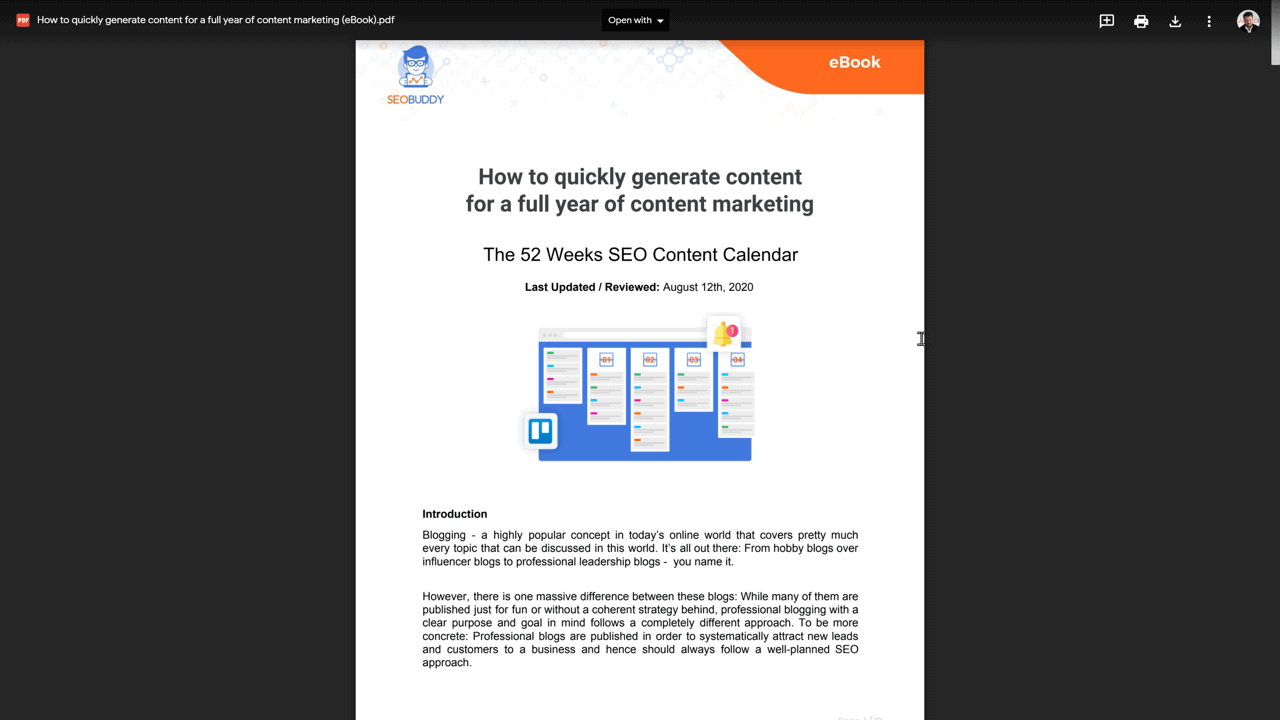Social media is everywhere. From morning scrolls to midnight memes, we’re hooked. But there’s a catch. Creating content every day can feel like a full-time job. That’s where AI tools come in. They’re like little digital elves that take the stress out of content creation!
Why Use AI for Social Media?
Let’s be honest. Writing captions, designing posts, and planning content can be exhausting. AI makes it faster, easier, and more fun. Here’s how:
- Speed: Get things done in seconds.
- Ease: No need to be a tech wizard.
- Creativity: AI gives you fresh ideas every time.
- Consistency: Stay active on all platforms without burning out.
Whether you’re an influencer, business owner, or hobbyist, AI tools help you stay on top of your game.
1. Automate Your Content Planning
Planning your posts used to mean calendars and spreadsheets. Now? AI tools can do it for you. Tools like Lately.ai and Content Studio analyze your previous content and generate a full month’s plan in minutes.
You just feed them your blog post, video link, or previous captions, and boom! You get tailored social media updates across Facebook, Instagram, Twitter, and more.
Bonus Tip:
Use AI chatbots like ChatGPT to draft post captions. Just type: “Write a fun Instagram caption for my beach photo” — and voilà!
2. Design Graphics Like a Pro
Not everyone is a graphic designer. But don’t worry, you don’t have to be. With AI-powered design tools, anyone can make eye-catching visuals.
Here are some great tools:
- Canva with Magic Design: Upload what you want, and Canva recommends styles, layouts, and images instantly.
- Adobe Express: Uses AI to help you create short videos and static posts quickly.
- Designs.ai: Say what you want, and it creates logos, posters, and videos!
No more blank screen panic. These tools save time and make your content pop.
Fun Fact:
Many tools come with a brand kit feature. You can keep colors and fonts consistent without doing it manually.
3. Generate Captivating Captions
Sometimes the hardest part is just writing what to say. AI writing assistants step in here with ease.
Try:
- Copy.ai: Suggests punchy, catchy captions for any platform.
- Jasper: Supports multiple tones like friendly, professional, and funny.
- Writesonic: Great for product-related posts or Instagram stories.
Just give a short description — like “new coffee shop opening” — and the AI gives you posts that drive engagement.
Remember:
You don’t have to use what it creates word-for-word. Use AI suggestions as a springboard and add your own flair!
4. Boost Engagement with Smart Hashtags & Timing
Ever wonder when to post or which hashtags to use? There are AI tools for that too!
Flick.ai helps find the best hashtags for your topic and audience. It studies trends and even checks which hashtags are too crowded or ineffective.
Meanwhile, Buffer and Later analyze your followers’ activity. They suggest the best time slots to get likes, comments, and shares.
Pro Tip:
Try A/B testing. Post the same content at different times or with varied hashtags. Let AI track what works best!
5. Create Short Videos Automatically
Video content rules the internet. But editing can be super time-consuming. Try AI video tools that simplify the process:
- Lumen5: Turns blog posts into videos.
- Pictory: Automatically highlights key moments in long videos.
- Animoto: Lets you drag and drop photos and videos to create promos, reels, and stories.
Great for TikTok, Instagram Reels, and Facebook stories!
Did You Know?
Some of these tools even auto-generate subtitles and remove background noise. That’s right, no need for extra editing software.
6. AI-Powered Analytics and Feedback
You’ve made your content. You’ve posted it. Now what?
AI tools can also track and analyze how your content performs. They measure:
- Reach
- Likes and comments
- Shares and saves
- Click-through rates
Tools like Hootsuite Insights or Sprout Social give you visual reports. These help you understand what your audience loves — and skip what they don’t.
Even better: Some tools can suggest what to post next based on past success!
How to Choose the Right Tools for You
With so many options, how do you pick?
Ask yourself:
- What platform are you focusing on? Instagram, TikTok, LinkedIn?
- What kind of content do you make? Photos, text, video?
- Do you need help with generating ideas, visuals, or analysis — or all of them?
- What’s your budget? Many tools have free trials to test them out.
Start with one tool, get comfy, and then explore more as your needs grow.
Mix and Match to Maximize Magic
The best strategy? Combine tools that complement each other. For example:
- Use Jasper for captions + Canva for design.
- Try Lately.ai to plan + Flick.ai for engagement tips.
- Create videos with Pictory + track performance with Hootsuite.
This combo-approach keeps your content fresh, fast, and focused.
Final Thoughts
AI tools aren’t just a trend. They’re here to stay — and they’re your new BFF for social media success.
You don’t need to be a tech genius. You just need curiosity and a bit of playfulness.
Start exploring. Start experimenting. And most of all — start creating.
With AI by your side, social media doesn’t have to be a chore. It can be fun, fresh, and free-flowing. So go on — let the bots do the boring stuff, while you bring the magic!
- Best VPN Downloads Compared for Privacy and Performance - February 1, 2026
- Top 4 Grammarly Alternatives Students Use for Essays and Assignments - January 31, 2026
- Everything You Need to Know About Vexbolts Followers Count - January 30, 2026