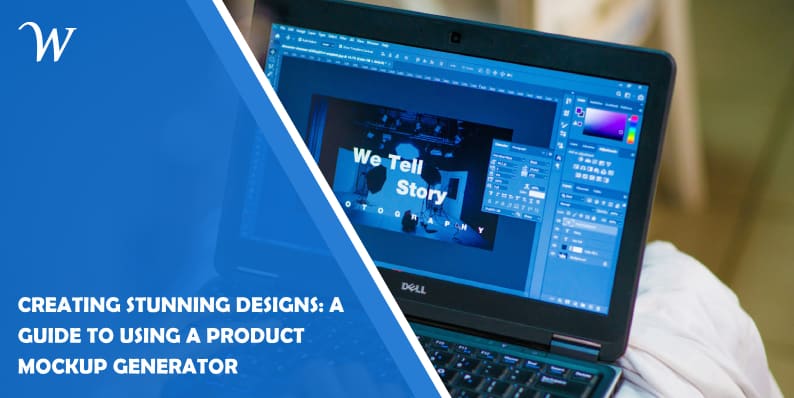In the dynamic world of design and branding, product mockup generators have emerged as essential tools for designers and marketers alike. These generators are software applications that allow users to create photorealistic mockups of their products in a variety of settings and contexts. Essentially, they enable the visualization of a product in a real-life scenario without the need to physically create the product or set up a photoshoot. This is particularly beneficial in the early stages of product development and marketing, where visual representation plays a crucial role.
The importance of product mockup generators in the design and branding process cannot be overstated. They provide a cost-effective and time-saving solution for showcasing products in a professional and appealing manner. By using these tools, designers can easily experiment with different designs, colors, and backgrounds to find the perfect way to present their products. This not only enhances the aesthetic appeal of the product but also helps in effectively communicating the brand’s message and identity to potential customers. In a market where visual appeal can significantly impact consumer decisions, mockup generators have become indispensable in creating compelling product imagery that resonates with audiences.
Benefits of Using Mockup Generators
Mockup generators have revolutionized the way designers and businesses create mockup online, offering numerous benefits that streamline the design process. One of the most significant advantages is time and cost efficiency. Traditional methods of creating product mockups often involve physical prototypes and staged photoshoots, which can be both time-consuming and expensive. Mockup generators eliminate these needs, allowing designers to produce high-quality visuals quickly and at a fraction of the cost.
Enhancing presentation and client engagement is another key benefit. With mockup generators, designers can present their products in a variety of realistic settings, giving clients a clearer and more tangible understanding of how the final product will look. This visual representation can be a powerful tool in decision-making processes, helping clients to visualize the product in real-world scenarios and thus facilitating more effective communication and feedback.
Furthermore, mockup generators offer incredible flexibility and a variety of design options. Designers can easily experiment with different colors, textures, backgrounds, and environments to showcase their products in the best possible light. This flexibility enables designers to tailor their presentations to specific client needs or market trends, ensuring that the final product aligns perfectly with the brand’s vision and goals. The ability to create mockup online with such ease and versatility has made mockup generators an indispensable tool in the modern design toolkit.
Choosing the Right Mockup Generator
Selecting the appropriate mockup generator is crucial for achieving the desired outcome. The first factor to consider is ease of use. A user-friendly interface saves time and reduces the learning curve, especially for those new to using these tools. Look for generators with intuitive controls and straightforward navigation.
Customization options are another critical aspect. A good mockup generator should offer a wide range of editable features, such as the ability to adjust colors, textures, and backgrounds. This flexibility allows for more creativity and precision in aligning the mockup with your brand’s aesthetic.
Lastly, consider the library size. A larger collection of templates and scenes provides more choices and opportunities to find the perfect setting for your product. It’s beneficial to choose a generator that regularly updates its library to keep up with current trends and styles.
Step-by-Step Guide to Creating a Mockup
Creating a mockup with a generator involves several key steps:
- Choose the Right Template: Start by selecting a template that best fits your product type and desired background.
- Upload Your Design: Most generators allow you to upload images or designs directly onto the mockup. Ensure your design is high resolution for the best outcome.
- Customize the Mockup: Utilize the customization options to adjust the colors, shadows, and reflections to match your brand’s style. Pay attention to details to ensure the product looks as realistic as possible.
- Incorporate Brand Elements: If your brand has specific fonts, colors, or other design elements, incorporate these into the mockup. Consistency with your brand’s visual identity is key.
- Preview and Adjust: View the mockup in different angles and settings. Make adjustments as needed to ensure the product is presented in the best possible way.
- Export and Use: Once satisfied, export the mockup in the required format. High-quality exports are essential for professional presentations or marketing materials.
Best practices for creating mockups include paying attention to the lighting and shadows to ensure they match the environment realistically. Also, consider the context in which the product is used to make the mockup relatable to the target audience. By following these steps and tips, you can create professional and realistic mockups that effectively showcase your products.
Advanced Features and Tools in Mockup Generators
Modern mockup generators are equipped with advanced features that significantly enhance the design process. One such feature is the ability to create and manipulate 3D models. This allows designers to showcase their products from every angle, providing a comprehensive view that flat images can’t achieve. Interactive mockups are another innovative feature, enabling viewers to engage with the product, such as rotating it or changing its components, offering a more immersive experience.
For specific design needs, many mockup generators offer specialized tools. For instance, apparel designers can benefit from generators that accurately depict fabric textures and how clothing fits on various body types. Similarly, for digital devices, generators can simulate different screen states and environments, essential for presenting software or app designs in a realistic context. These specialized tools ensure that the mockups are not only visually appealing but also relevant and practical, catering to the unique requirements of different product types.
Conclusion
Mockup generators possess a transformative power in the realm of branding. They enable designers and companies to create stunning, realistic representations of their products, enhancing brand image and customer engagement. By leveraging these versatile tools, brands can elevate their visual presentation, making a lasting impression in the competitive market. The use of mockup generators is a strategic move towards enhanced brand representation and storytelling in today’s visually driven consumer landscape.
- What Makes Onboarding Workflow Software Effective for New Hire Processes? - February 11, 2025
- The Best Tools for SEO Analysis and Optimization - July 31, 2024
- A Developer’s Guide to Multilingual Mobile App Testing - July 25, 2024