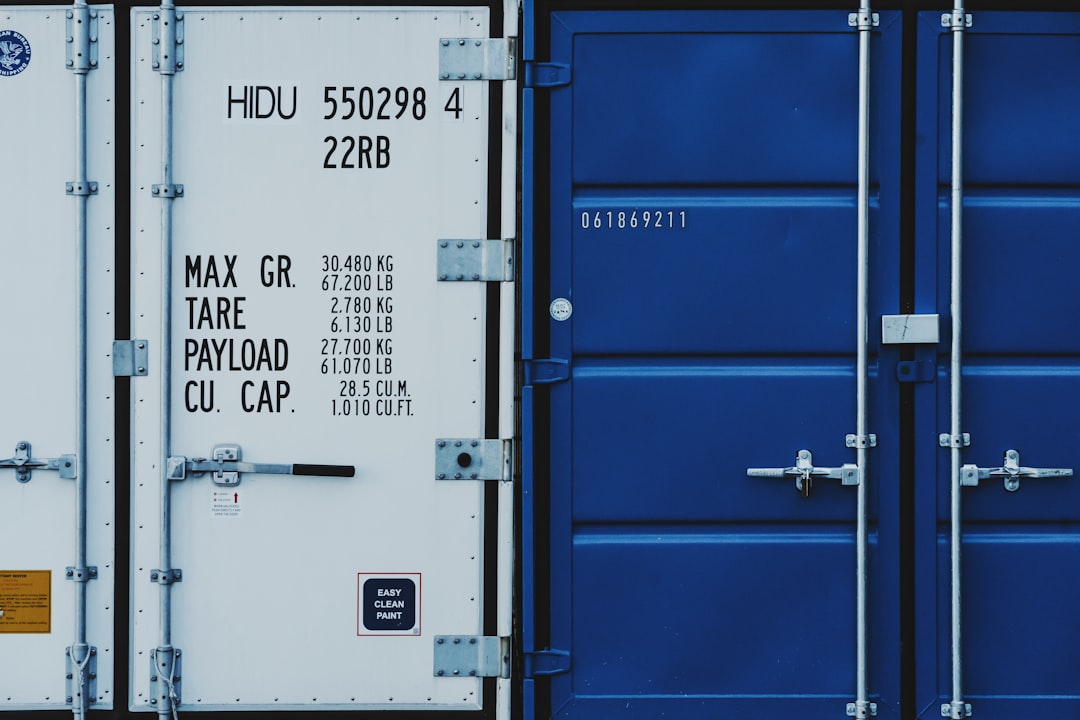When dealing with digital video, it’s common to encounter a multitude of formats and codecs, each with its specific use cases and technical nuances. Two commonly mentioned terms are H.264 and MP4. While often used interchangeably by casual users, they serve very different roles in the video processing ecosystem. Understanding the distinction between them is crucial for professionals, hobbyists, and anyone working with multimedia content.
Before working with conversions or editing, it’s helpful to first understand the details and structure of your video files. A metadata viewer for video files can show essential information such as codec type, resolution, frame rate, and bit rate, helping you identify the exact format and technical characteristics of your media.
Understanding the Basics: H.264 vs MP4
At first glance, H.264 and MP4 may appear to be competing video formats, but in reality, they fulfill different functions in the digital video domain.
What is H.264?
H.264, also known as Advanced Video Coding (AVC), is a video compression standard. Developed by the ITU-T Video Coding Experts Group and the ISO/IEC Moving Picture Experts Group, H.264 defines how video data is compressed, significantly reducing file size while maintaining high video quality.
The key benefits of H.264 include:
- High compression efficiency – Uses less bandwidth and storage space while preserving quality.
- Wide compatibility – Supported by most platforms, including smartphones, browsers, and media players.
- Scalability – Suitable for everything from low-resolution mobile videos to high-definition broadcasts.
What is MP4?
MP4, or MPEG-4 Part 14, is a digital multimedia container format. It doesn’t dictate how video is compressed but instead defines how video, audio, subtitles, and metadata are stored together in a single file.
Think of MP4 as a suitcase that can carry different items, such as:
- Video stream (often encoded using H.264)
- Audio stream (commonly in AAC format)
- Subtitle tracks and chapter markers
- Metadata such as title and copyright information
The Key Difference Between H.264 and MP4
To put it clearly, H.264 is a codec, while MP4 is a container. In other words:
- H.264 is a method of compressing video data.
- MP4 is a file format that can store compressed video (often encoded with H.264), audio data, subtitles, and other information.
As a result, it’s entirely accurate to say that an MP4 file can contain H.264 video data. In fact, that’s one of the most common configurations in use today.
Common Use Cases of H.264 and MP4
Both H.264 and MP4 are widely used across various industries and applications. Their use cases often overlap, but they serve specific functional purposes.
Typical Uses for H.264
- Streaming services: Most popular streaming platforms, like YouTube, Netflix, and Vimeo, use H.264 to deliver video due to its efficiency and compatibility with devices.
- Video conferencing: H.264’s real-time encoding capabilities make it ideal for platforms like Zoom and Skype.
- Security systems: Surveillance cameras often use H.264 to store long-duration video while conserving storage.
Typical Uses for MP4
- Video playback: MP4 is supported by almost all media players, making it the go-to format for downloaded videos.
- Social media and mobile: MP4 is the preferred format for uploading videos on platforms like Instagram, Facebook, and Twitter.
- Archiving and sharing: Its support for multimedia elements, including audio and subtitles, makes MP4 ideal for storing complete video packages.
Converting Between Formats: What You Need to Know
Because H.264 and MP4 relate to different aspects of video files (codec vs container), the way you “convert” between them depends on what you’re trying to achieve. Let’s examine the most common scenarios:
1. Wrapping H.264 into an MP4 Container
If you have raw H.264 video data, it often needs to be wrapped in a container like MP4 to be played by standard media players. This process does not involve re-encoding and is usually fast.
Tools:
- FFmpeg: An open-source command-line tool that’s widely used for video and audio processing. Command example:
ffmpeg -i input.h264 -c:v copy output.mp4 - HandBrake: A user-friendly GUI application that supports similar functionality.
2. Changing Video Codec Within an MP4 File
If your MP4 file uses an older video codec and you want to upgrade to H.264 for better compatibility, you’ll need to re-encode the video stream.
Tools and example command:
ffmpeg -i input.mp4 -vcodec libx264 -acodec aac output.mp4This process is more time-consuming and may result in some quality degradation depending on the compression parameters used.
3. Extracting H.264 Stream from an MP4 File
Advanced users may wish to extract the video stream for custom processing or hardware acceleration.
ffmpeg -i input.mp4 -an -vcodec copy output.h264This operation, like wrapping, avoids re-encoding and preserves original video quality.
Compatibility Considerations
When working with video formats, ensuring playback compatibility across devices and platforms is crucial. Here’s what you should keep in mind:
- MP4 with H.264 and AAC audio is the most widely supported format and is ideal for general use.
- Raw H.264 files may not play in basic media players without being wrapped in a container.
- Some older hardware devices might only support specific versions of the H.264 codec, so testing is advised.
If you’re distributing video to a wide audience—whether streaming or trailing on different systems—MP4 is usually the safest bet. Internally, however, understanding the H.264 codec ensures that you maintain quality and compression efficiency.
Pros and Cons Summary
H.264
- Pros: High-quality compression, real-time encoding, widely supported
- Cons: Not a standalone format, needs to be wrapped in a container for broader compatibility
MP4
- Pros: Versatile, supports video, audio, and subtitles, near-universal compatibility
- Cons: Requires compressed streams (like H.264) for optimal efficiency
Best Practices for Video Conversion
Whether you’re preparing media for online publishing, archiving, or content creation, the following tips can help you navigate the conversion process:
- Always maintain a backup of original files before conversion.
- Choose your codec settings carefully. Higher compression saves space but may reduce quality.
- Test output files on target devices or platforms before large-scale distribution.
- Use reputable tools like FFmpeg or HandBrake for reliable results.
Conclusion
The terms H.264 and MP4 represent different elements of digital video, and understanding this distinction is essential for making informed decisions when creating, editing, or sharing multimedia content. H.264 is a powerful, efficient codec that enables the delivery of high-quality video at low bitrates, while MP4 is a flexible container format that can house H.264-encoded video along with audio and other data.
By understanding how these technologies complement each other—and by using the right tools to convert and wrap your files—you can ensure optimal video performance, compatibility, and user experience across devices and platforms.
- How to Fix Error 1005 Access Denied (Cloudflare Fix Guide) - February 22, 2026
- SOS in Morse Code: What It Means and How to Use It - February 22, 2026
- How to Fix “To Try Again Enter A1B2C3 Below” Error - February 21, 2026