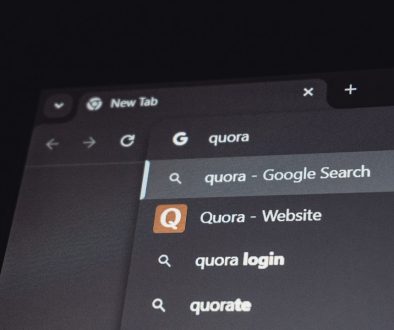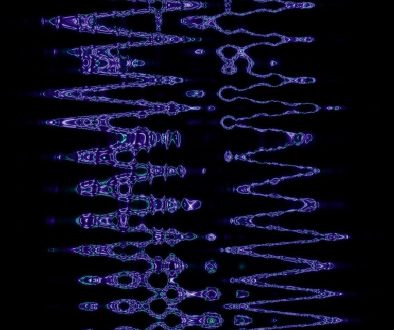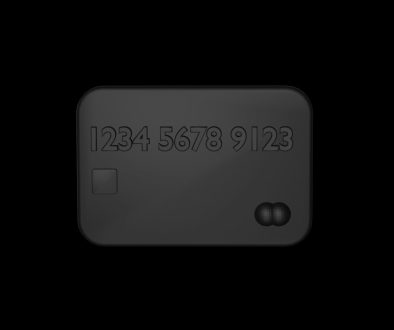Must-Have Features For A Virtual Classroom
The digital transformation has led to the emergence of virtual classrooms as a cornerstone of learning. With the increasing demand for flexible, accessible, and efficient educational platforms, the focus has shifted towards virtual classroom software development services. These services are not just redefining the way we perceive education but also how we engage with it. They offer an array of benefits, ranging from accessibility to a personalized learning experience, catering to the diverse needs of students and educators alike.
It’s crucial to partner with a company that understands the intricacies of this domain. Geniusee stands out in this regard, offering state-of-the-art virtual classroom solutions. Our expertise in crafting engaging and interactive learning environments puts us at the forefront of this educational transformation. By focusing on user-centric designs and cutting-edge technology, our experts ensure that their virtual classroom platforms are not only effective but also forward-thinking.

Top Features For A Virtual Classroom
High-Quality Voice and Video
The foundation of an effective virtual classroom lies in its ability to deliver clear and uninterrupted audio and video. This is where Voice over Internet Protocol (VoIP) technology becomes indispensable. It guarantees superior sound and video quality, even in locations with limited bandwidth. When choosing a virtual classroom solution, it’s vital to test the audio and video capabilities across various scenarios to ensure a seamless learning experience for all users.
Reliability and Performance
An ideal virtual classroom should offer consistent access to live and recorded sessions, alongside the ability to handle network issues proactively. Many overlook the importance of the quality of recorded sessions, yet they are a crucial resource for learners who cannot attend live classes. Therefore, ensuring high performance of both live and recorded sessions is key to a successful virtual learning environment.
Advanced Security
Security is paramount in virtual classrooms to protect sensitive educational content. A robust platform must offer high-level security measures to prevent unauthorized access. Administrators should have the ability to control classroom access, ensuring participation is limited to authorized individuals only, thereby safeguarding against potential cyber threats.
Digital Whiteboards
An interactive digital whiteboard is essential in a virtual classroom for displaying content, making annotations, and explaining complex concepts. Especially effective on touchscreen devices, digital whiteboards enhance the interactive aspect of online learning, making it more engaging for students.
Real-Time Instant Messaging
Communication is a vital component of the learning process. A comprehensive virtual classroom solution should include instant messaging features, allowing learners to easily communicate with peers and instructors. This fosters a collaborative learning environment without always having to rely on voice or video calls.
File Sharing
Efficient file sharing capabilities are crucial for collaborative learning. A virtual classroom should facilitate easy sharing of resources like assignments and project files. This enhances the learning experience by simplifying the distribution and accessibility of educational materials.
Third-Party and LMS Integration
In today’s diverse educational landscape, the ability to integrate with third-party tools and Learning Management Systems (LMS) is a significant advantage. This integration expands the functionalities of virtual classrooms, making them more versatile and adaptable to different learning needs.
Repository of Recorded Sessions
A centralized repository for recorded sessions is vital for learners to revisit past lessons. This feature is particularly beneficial for reinforcing learning and providing continuous access to educational content.
Vendor Support
Strong vendor support is essential for the smooth operation and maintenance of virtual classrooms. It ensures that any technical issues are promptly addressed, thereby minimizing disruptions to the learning process.
Compatibility with Social Platforms
Integrating virtual classrooms with social networks expands the reach of educational programs. It facilitates wider accessibility and engagement, allowing users to interact with the content in a more social and collaborative manner.

Mobile Support
In a world where learners are constantly on the move, mobile support in virtual classrooms is non-negotiable. The platform should be easily accessible on smartphones and tablets, ensuring learners can engage with the content anytime, anywhere.
Scalability
The chosen virtual classroom solution should be scalable, accommodating growing numbers of users and evolving educational needs. It should also be interoperable with existing IT infrastructures, ensuring seamless integration and functionality.
BYOD-friendly
A Bring Your Own Device (BYOD) friendly platform is increasingly important, allowing learners and educators to use their preferred devices. This flexibility enhances user comfort and accessibility, making the virtual classroom more inclusive.
Cloud Recording and Storage
Cloud-based recording and storage solutions are vital for the immediate availability and distribution of educational content. They provide a centralized platform for storing and sharing learning materials, accessible by educators and learners alike.
In the dynamic world of digital education, Geniusee stands out with its advanced virtual classroom solutions. Our expertise in creating engaging, secure, and scalable learning environments make us a perfect choice for modernizing educational experiences. By partnering with us, you’re investing in a future of immersive and impactful learning. Embrace the change with Geniusee and take a step towards a more connected and innovative educational journey.
- How to Boost Your Casino Site’s Visibility with SEO - July 18, 2025
- What Makes Onboarding Workflow Software Effective for New Hire Processes? - February 11, 2025
- The Best Tools for SEO Analysis and Optimization - July 31, 2024
Where Should We Send
Your WordPress Deals & Discounts?
Subscribe to Our Newsletter and Get Your First Deal Delivered Instant to Your Email Inbox.