How to Protect Your WordPress Website With Server Level Firewall
It is imperative to protect your WordPress site with a reliable and efficient .htaccess firewall to ensure you do not expose yourself to malicious bots, exploits, malware, viruses and the like. The 6G Firewall by Perishable Press is specifically designed to protect WordPress sites from this dangerous internet malady.
Site performance is better when using a code-based Firewall versus plug-ins because it protects the site at the server level. This type of Firewall also eliminates the need to load PHP, the database, site assets or any additional coding, which keeps your website load time faster than a plugin solution.
Warning: Please make sure to backup your website or use a test site before following the below steps.
Easy As Copy and Paste
Using any FTP client, go to your website’s root folder and locate a file called .htaccess. Most WordPress installations should have the .htaccess by default; however, if you do not have such a file, you can create one.
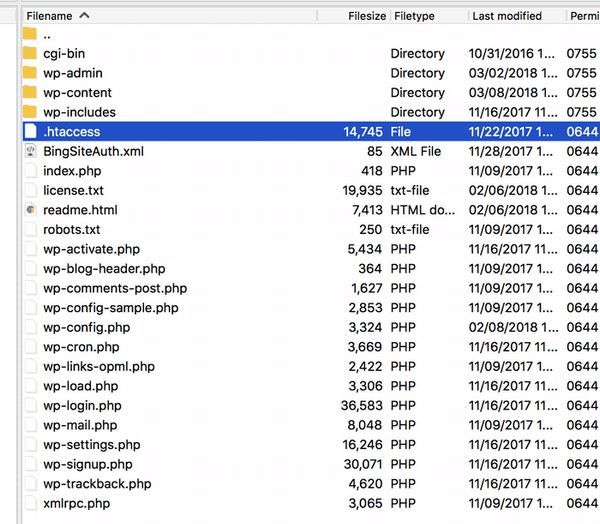
Please copy this code from and past it in your .htaccess file. If you see any existing code in the .htaccess file, make sure this one goes above all.
No additional changes are needed; save and upload. Double check you didn’t make any copy/paste errors because while the coding is complete, any mistake will cause the server to return an error.
Note: If you do run into issues, merely remove the 6G Firewall coding and consult the official homepage of the 6G .htaccess firewall for tips on troubleshooting.
After uploading the code, go back to your site to ensure all links and access points are working correctly.
How It Works
In this section, you will learn how the code works and how it protects your website.
Installation of the .htaccess Firewall is easy, but there is quite a lot going on behind the scenes.
The first portion of the 6G code checks the query string and protects it from incoming maliciousness.
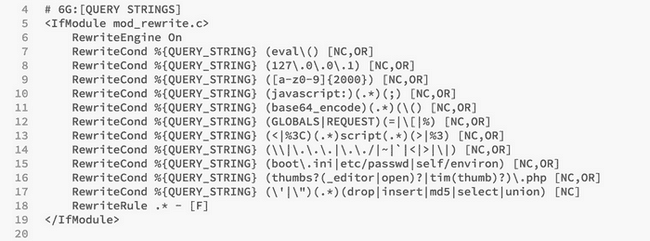
Secondly, the 6G blocks unnecessary request to prevent an attack. These two portions of the code are significant to the overall stability of the Firewall.
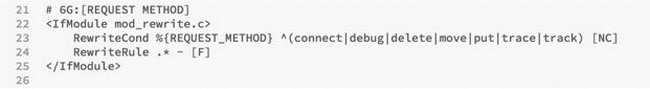
The next section of the code blocks bad referrers. The Server Level Firewall prohibits overly-long referrer values, along with unusually bad referrers. You can add as many new referrers to this list.
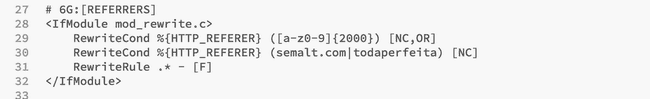
The following portion of the code checks the primary section of the URL, including everything except the query string. If you were only to include one part of the 6G Firewall, this is the section to choose.
This section is a blockage against garbage.
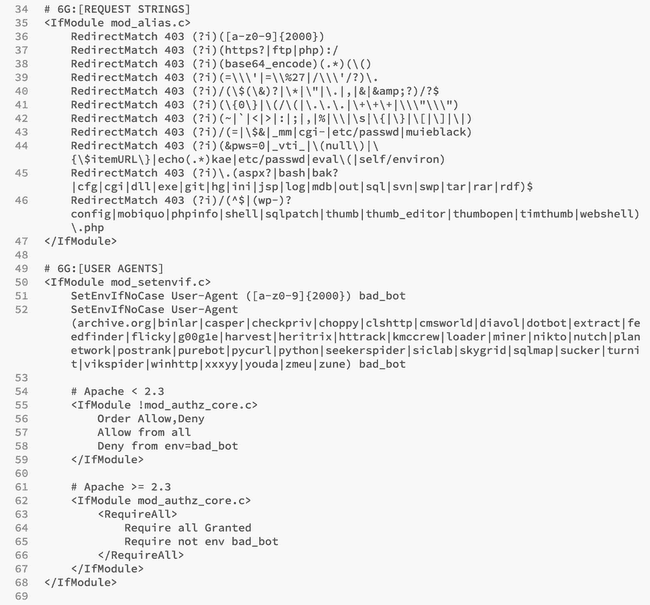
The following portion of code checks against user agents and blocks many of the lowliest delinquents.
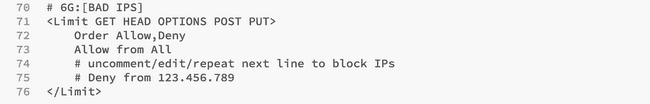
This final section of 6G code provides a place to block bad IP addresses, easily. All you need to do is copy and paste the correct line [75 # Deny from 12.34.56.78] as many times as you need to create placeholders, then go back and update the lines to match whichever IP addresses you want to block. There is no limit to the number of IP address you can prevent.
A Little Effort, a Lot of Protection
Doing nothing more than copying and pasting the pre-created 6G Server Level Firewall can protect your site in multiple ways. Each section of code comes together to form a fast and powerful Firewall that seamlessly integrates with a default installation of WordPress sites. It does not interfere with plugins and themes, and it meets WordPress API standards.
Keep your site safe for you and your users and don’t forget to check firewall freeware options.
- How to Protect Your WordPress Website With Server Level Firewall - September 5, 2018
Where Should We Send
Your WordPress Deals & Discounts?
Subscribe to Our Newsletter and Get Your First Deal Delivered Instant to Your Email Inbox.



