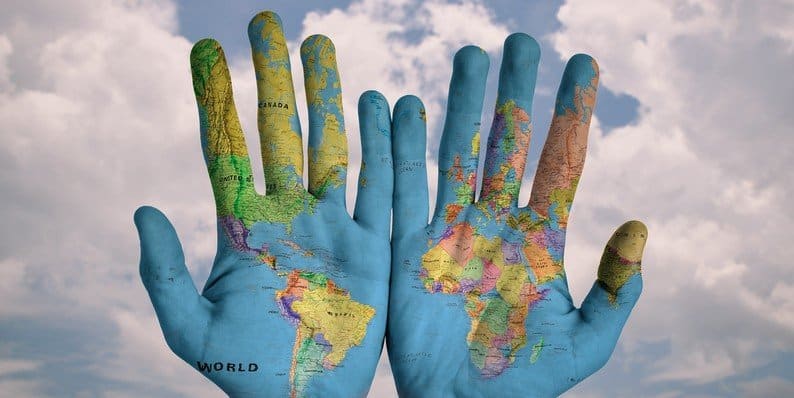Everyone loves maps. Maps are getting more common online all the time. Whether it’s election night at the New York Times or just a basic store locator, they are popping up everywhere. Maps are a great way to display a ton of information very quickly in a way that people can situate themselves in your data. They’re visually appealing, easy to use, and most importantly interactive since it’s proven that interactive content brings conversions. They can really spice up a blog post!
A lot of the best mapping plugin posts out there revolve only around Google Maps, but I wanted to update things here and give the latest and greatest sense of mapping plugins for WordPress.
First, a note. Google Maps has been the favorite of developers for its ease of use and tons of services – and for being totally free, up to a certain point. But in 2018, Google has changed their maps API policy. While basic services didn’t even require an API key before, they’ve made them mandatory now. Users are now forced sign up for a billing account, providing some payment registration (though no payment is actually required) in order to work with the maps.
This extra step makes maps more painful for everyday users to use, and less fun for developers. But there are other mapping services out there too, like Mapbox, that are worth a mention for users looking for some more custom maps.
Mapbox is a mapping service online that allows you to customize maps a lot more than Google Maps ever did. You can change backgrounds, road colors, and a lot more very directly with a simple interface.
With that in mind, let’s introduce a couple of new plugins before hitting some of the best Google Maps ones. These are all WordPress 5.0 compatible plugins, too!
Google Maps Widget PRO
If you are looking for a plugin to add a Google map to your site in no time, then you should definitely look no further than Google Maps Widget PRO plugin. Without any nonsense features, unnecessary configuration or any other time-consuming aspects to adding maps to your site, this plugin will definitely get the job done the fastest.
With this plugin, you can effortlessly add as many maps as you would like or need, and you can further add pins to them. Each and every aspect of these maps is easily customizable, so you can ensure that it matches the overall vibe of your website. There are no limits when it comes to map options either – you can take advantage of street view, directions and more, to ensure that these maps serve their purpose.
Lastly, but most importantly, with this plugin, your maps will be fully responsive and look awesome on mobile devices, too. In the era of people browsing the internet on their mobile devices, this is one of the most useful features of this amazing plugin. It will not slow down your website, either, and will not cost you an arm and a leg, even though Google came up with Pay per View option. Save yourself some time and quite an amount of money by using this plugin to add maps on your site!
WP Mapbox GL JS Maps
WP Mapbox GL JS Maps is the only plugin to really take advantage of the new Mapbox maps. Made by the mapping experts over at Mapster, it allows you to make highly customized maps with 3D features, custom icons, zooming, custom filters, and lots more. It has a free and an inexpensive premium version as well which adds custom markers, higher control over directions, and more advanced control over marker and popup behavior.
The plugin gives you a live preview while you build the map, so you’ll always be able to see what the map will be before it’s published onto the main site. This is crucial for map development because updating the post every time would be a nightmare. You can embed your map with a shortcode or publish it directly!
WP Mapbox GL JS Maps has been talked about by Mapbox as well. This is a plugin that’s still getting started but is the undisputed champion when it comes to Mapbox mapping plugins for WordPress.
Leaflet Maps Marker
Let’s get this out of the way: Leaflet Maps Marker is not the prettiest maps plugin out there, or the easiest to understand. It does, however, have probably the widest array of features of any of the plugins, though. You can use Leaflet, Google Maps, or other mapping engines, so you can avoid API keys altogether if you want. The greatest strength of Leaflet Maps Marker is its huge feature list and its use of a free base map like Leaflet.
You can manage markers independently, and although the interface does make this a challenge at first, you can customize quite deeply. There are import and export options, an API generator, changes of map styles, grouping, geographic analysis, and a lot more going on with Leaflet Maps Marker.
Personally, I’d only recommend this one if you have something specific and complicated you are trying to do with your maps. Or if you really need a copyright-free solution.
Maps Builder
I consider Maps Builder to be one of the top-notch Google Maps plugins out there, and I used its interface and ease-of-use when creating the WP Mapbox GL JS plugin as well. I think its live-editing and fully integrated WordPress experience are really great. Making a map in Maps Builder is not too hard at all. You get the feeling that you really know what you are doing!
Specifically, Maps Builder integrates really closely with the WordPress post layout, which makes for a seamless experience. It is well organized and you can easily edit and change your markers on the fly, seeing the map update as you go along. It is less deeply featured than WP Google Maps (the next plugin on our list) but, I think, maintains a higher quality of delivery.
If you’re OK with having Google have your payment information, then Maps Builder is probably the best way to go. There are a lot of really bad, old, and outdated Google Maps plugins to avoid. So be careful before you buy one, especially in the post-WordPress 5.0 world.
WP Google Maps
WP Google Maps, the king of WordPress Google Maps mapping plugins, hardly needs mentioning. It’s the first on every Google search and WordPress plugin search and has a huge number of downloads and users. It’s gone through its ups and downs over the years. For a long time was almost defunct, with a terribly old interface. However, recently it’s gotten a great facelift and it’s looking quite impressive.
While the free version of the plugin does push you to buy quite often, it’s still a very good plugin. It has its own custom interface for creating maps. You can click around to different tabs to see the different kinds of features you can add. Whether that’s directions, store locators, simple markers, or other shapes. There are import and export and tons of little customizations available.
As one of the bigger plugins, support is relatively good and WP Google Maps does remain a good option for those who want to continue to use Google Maps API.
Conclusion
I’m the creator of one of these plugins (WP Mapbox GL JS Maps) and recommend it over the others. It’s newer, and Mapbox is going places that Google Maps will never go (3D, anyone?). Still, I wanted to give you a wide range of the latest and best plugins available. And admittedly, some of these other plugins are pretty great and deserve a try.
Interested in try WP Mapbox GL JS Advanced? Get it 50% OFF using the coupon code WP_BEGINNER. And let us know about any other great mapping plugins that you think deserved a mention!
- The Latest and Greatest Mapping Plugins for WordPress 5.0 - December 11, 2018