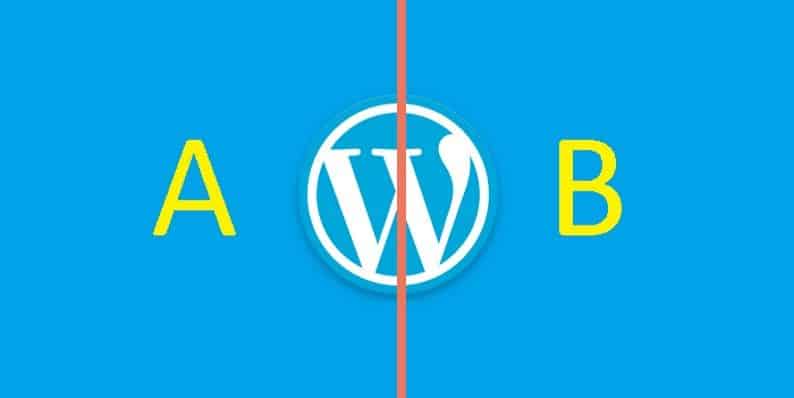7 Handy Tools for A B Split Testing in WordPress
WordPress is a huge CMS platform that offers a plethora of themes and plugins to let you create a site in a matter of few minutes. All you need to do is to download the WordPress theme, adjust some settings, tuck some content on it and you are ready to go. Right!
Of course not. Creating a successful site is not a piece of cake for everyone. There are lots of variegated aspects that you need to consider while developing your WordPress site. A good site requires more efforts, dedication, and enthusiasm. As a website owner or web developer, you have to make decisions about where to locate your navigation, if the images or other content of your site is eye-grabbing. You always need to make sure whether the design or functionality of your site is working well on multiple platforms or not.
In order to handle this situation, you need to use the best A/B testing tool(s) that will give you an explicit affirmation about your site’s functionality. In this post, we will cover the seven best tools for A/B testing on your WordPress site. But before this, Let’s understand the basics of A/B testing and how it will boost the traffic and conversion rate of your business.
A/B Testing: An Innovative Marketing Strategy
A/B testing (or split testing) is not a new concept in web development. A lot of online marketers, web designers and developers are using it to collect insight into visitor’s behavior and find out the best online marketing strategies for their business.
As it core, A/B testing is an advanced way to compare two different versions of a web page to determine which version performs the best, and then you can make it live for the real world. These tests allow to make changes on each of your web pages and then gather data to see who they impacted your web traffic and conversion rates.
Process of A/B Testing
Look at the following A/B testing process:
1. Collect Data
See your site’s analytics to get determine specific areas that need improvisations. You can begin with the areas where you get a large number of web traffic.
2. Set up Your Goals
Your goals are metrics, so you need to see which variation of a component gives you the best result.
3. Come up with a Hypothesis
Once your goal is determined, you can come up with a hypothesis for why you think that a particular approach will work better than what you are currently executing. You can do some research work and come up with innovative ideas.
4. Create Variations
Build variations of the elements you want to test.
5. Test Your Experiments
As people visit your site, you will collect data about which variation work best.
6. Continue with Your Analysis Until You Get the Best Result
To perform this A/B testing process with ease, you can make the use of these seven most promising WordPress tools and plugins. Let’s get started!
Title Experiments Free
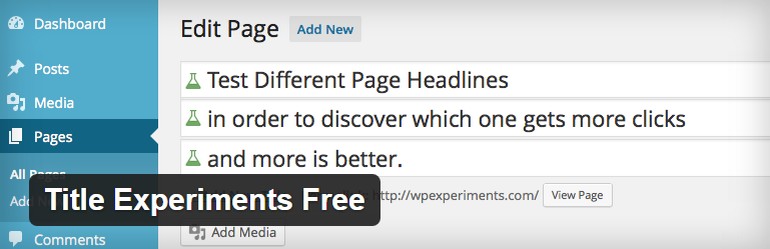
Title Experiments Free is a FREE WordPress plugin that allows you to run A/B tests on your titles in a simple and quick way. It is a simple and easy-to-use plugin, which has managed to grab all 5-star ratings.
With this plugin, you can test your post and page titles to know what gets more clicks and what generates more conversions. It lets you test multiple titles and finds out which works better for your click-through rate.
The plugin is also available in a premium version, called WP Experiments Pro that offers more advanced features to help you test titles with ease. It includes detailed stats, automatic experiment freezing, and robust support. The price of pro version is $28.99/year.
AB Press Optimizer

Integrate AB Press Optimizer into your WordPress site and create tons of different versions of your site’s images, icons, titles/headlines, content blocks, and forms to see what works best.
It is a PREMIUM plugin helps you create dozens of variations of your site’s element quickly and easily. Even, you can develop an unlimited number of experiments, see real-time reporting and a lot more with this plugin.
Plus, it gives you the option to test any element on your page, theme, post and custom post type on the fly. It also includes visitor demographics, conversion demographics, variation randomization, automated tracking, an export feature, scheduling and documentation, conversion triggers and much more to help you check visitor’s behavior on each variation.
Pricing: The personal plan is a one-time $49, Business is $ 99 and Agency is $199.
Nelio AB Testing

Track and optimize the conversions of your WordPress site using this powerful plugin. Nelio AB Testing is a FREE tool that allows you to test the different elements of your web page in a matter of few minutes.
It lets you set up full A/B experiments and also use the Heatmaps to see what areas of your site are gaining viewer’s interest. You can test titles, images, conversion actions, product descriptions and a lot more via this plugin.
Even, you can test dozens of different themes, pages, posts, landing pages, custom post types, CSS, widgets and more to see what works best for you. It supports several popular plugins such as Contact Form 7, Gravity Forms, etc.
Kissmetrics

Kissmetrics is one of the leading behavior analytics tools that allow people to drive growth. Over 900 companies across the world use this tool to improve the conversions of their business.
It is a PREMIUM A/B testing service that provides a complete suite of tools for tracking and testing each and every aspect of a site, along with visitor’s behavior when they access your site.
It also offers some advanced range of features including a Funnel Report to see “leaks” within a business. A Path Report for analyzing the journey of a visitor/customer, and a Cohort Report for testing how promotional campaigns affect signup rates.
In short, you will everything with this plugin that will help you turn your visitors into potential customers.
Pricing: Self-service starting at $220/month.
WordPress Calls to Action
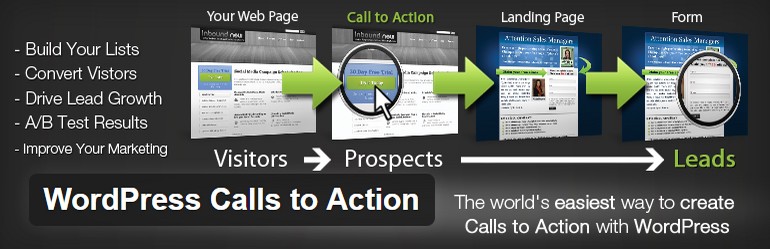
WordPress Calls to Action is an incredible plugin that helps you create calls to action for your WordPress site with ease. It is a simple, FREE easy-to-install plugin that allows site owners to track the conversions, run A/B tests on CTAs of their sites.
WordPress calls to action plugin is developed to improve the inbound marketing practices and help you generate more quality leads for your business.
Plus, it comes with actions filters and hooks that allow web developers to extend the functionality of the plugin on the fly.
Optimizely
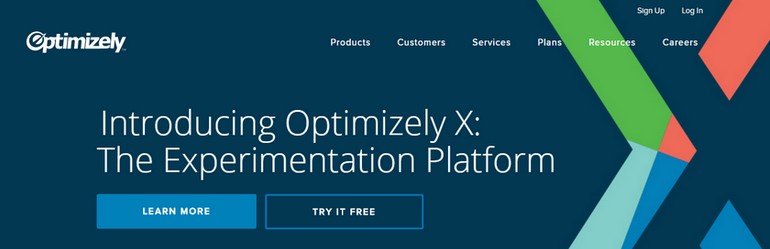
Optimizely is PREMIUM solution that makes it easy for you to test and customize your WordPress site and web-based apps according to the customer’s behavior.
It comes with a complete suite of tools to help you create a striking site for your potential visitors on desktops and mobiles. The Optimizely helps site owners to improve the conversion rates as well as revenues of a site quickly and easily.
Furthermore, it lets you configure A/B tests, multi-page tests, multivariate tests and a lot more. The Starter plan is free of cost. After that, you can buy the plan for $49/ per month.
Visual Website Optimizer

Tweak, optimize and customize your site using the Visual Website Optimizer A/B testing tool.
It is also a PAID solution that enables you to create A/B tests for multiple version of your site on a continuous basis. It is an ideal solution for those who have online stores. They can test each and every aspect of their web page to see which works best.
It comes packed with tons of overwhelming features including A/B testing. Multivariate testing, heat maps, user feedback, split URL testing, revenue analysis, personalized content support and various other metrics.
You can avail its 30-day free trial. The Startup plan is $ 49/per month/per 10,000 monthly visitors.
Conclusion
User engagement, higher sales, and improved conversion rates are some of the key goals that can be achieved by making the use of best A/B testing tool.
While deciding what A/B testing tool is best for you, be sure to check out this TrustMap created by TrustRadius. It lets you compare A/B testing tools based on satisfaction ratings from real users.
This blog post contains both the free as well as paid solutions. So make your decision after analyzing your business needs and estimated budget.
Author Bio
Lucy Barret is an experienced Web Developer and a passionate blogger. She works as an HTML to WordPress Conversion Expert and handles all major projects at HireWPGeeks Ltd. You can follow her company, HireWPGeeks on Facebook.