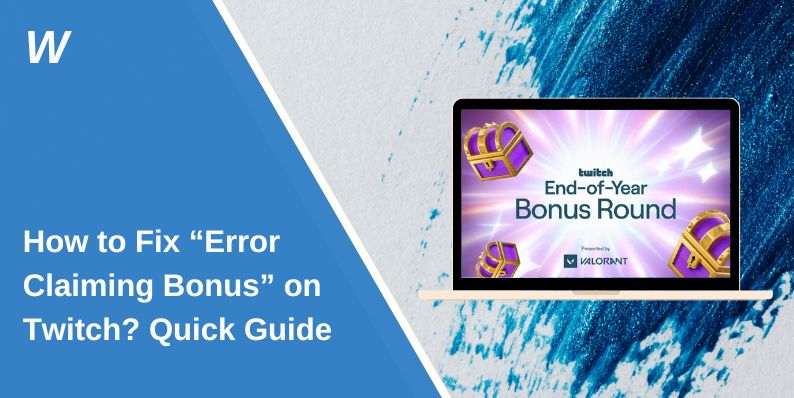You open Twitch, watch your favorite streamer, and the “Claim Bonus” button pops up. You click it, but instead of adding points or drops, an “Error Claiming Bonus” message appears. Nothing happens.
This issue can stop you from collecting channel points, Twitch Drops, or other viewer rewards. Don’t worry — this guide explains what the error means, the common causes behind it, how to fix it, and a few ways to prevent it from happening again.
What Is the “Error Claiming Bonus” on Twitch?
The message “Error Claiming Bonus” shows when Twitch’s system fails to process your reward claim. It means your request reached the Twitch servers but couldn’t complete.
When you click “Claim Bonus,” Twitch checks your account session, reward availability, and connection. If any step fails — maybe your session expired, your network dropped, or the reward is already gone — the system stops and shows the error.
This problem can happen while claiming Channel Points, Twitch Drops, or community rewards from streamers. It’s not usually serious but can be annoying if you miss out on limited-time bonuses.
Common Causes of the Error
This error can come from simple browser issues or Twitch’s own servers. Here are the most common reasons you might see it:
- Weak or unstable internet connection – Twitch can’t verify your bonus claim if packets drop mid-request.
- Expired login session – You’re still on Twitch, but your token expired in the background.
- Cache or cookie conflict – Old data stored in your browser stops the new claim request.
- VPN or proxy use – Twitch can block or confuse traffic coming from changed regions or masked IPs.
- Reward limit reached – The bonus or drop you’re trying to claim might have already been fully redeemed.
- Backend or API issue – Twitch’s reward system or servers may be down temporarily.
- Browser extension interference – Ad-blockers or script blockers stop the button’s script from running.
How to Fix the “Error Claiming Bonus”
Fixes depend on what’s causing the problem. Try these one by one until your bonus claim goes through.
Fix #1: Check Your Internet Connection
A slow or unstable network can interrupt Twitch’s request to its servers.
Here are the steps you can follow:
- Run an internet speed test — Twitch needs a stable connection to process claims.
- Restart your router or modem.
- Switch from Wi-Fi to Ethernet, or try a different network like mobile data.
- Reload the stream and click the bonus again.
Fix #2: Log Out and Back In
Sometimes your Twitch session expires silently. Logging out resets it.
Go to your profile icon, choose Log Out, then sign back in. After login, reload the stream. Many users find this clears the error instantly because it forces Twitch to generate a new authentication token.
Fix #3: Clear Browser Cache and Cookies
Old cache or cookies can cause Twitch to send bad requests.
Steps:
- In your browser, open Settings → Privacy → Clear browsing data.
- Select Cookies and Cached files.
- Restart the browser and visit twitch.tv again.
- Try claiming the bonus once more.
If you use the mobile app, clear the app’s cache or reinstall Twitch to refresh stored data.
Fix #4: Disable VPNs, Proxies, or Browser Extensions
VPNs, proxies, or browser add-ons can break Twitch’s connection to its backend servers. Turn off your VPN or proxy and refresh Twitch.
If you use an ad-blocker or privacy extension, disable it temporarily. Some of these block the JavaScript Twitch uses to deliver rewards. Once the error disappears, you can whitelist Twitch to keep extensions on without blocking its scripts.
Fix #5: Verify Account and Bonus Availability
Sometimes the reward is no longer active or your account isn’t eligible.
- Make sure you’re logged into the correct Twitch account.
- Check the reward description — some have limited stock or time.
- If it’s a Twitch Drop, confirm the linked game account (like Steam or Ubisoft) is still connected.
If the bonus expired or ran out, you’ll have to wait for the next event.
Fix #6: Check Twitch’s Status or Wait for Server Recovery
If everything seems fine on your end, Twitch’s servers might be the issue.
Visit status.twitch.tv or community sites like Downdetector. If many users are reporting “Error Claiming Bonus,” the problem is on Twitch’s side. In that case, you just need to wait until the backend recovers. Most Twitch server issues are fixed within a few hours.
Prevention Tips to Avoid Twitch Errors in the Future
You can avoid seeing this message again by keeping things clean and straightforward.
- Keep the Twitch app or browser updated.
- Avoid using VPNs or proxies while watching streams.
- Clear cache and cookies once a week.
- Check your internet before joining long streams or events.
- Don’t run heavy browser extensions during Twitch streams.
- For streamers, set reward limits carefully and test redemptions before going live.
These steps help Twitch run smoothly and prevent errors when claiming bonuses.
Conclusion
The “Error Claiming Bonus” on Twitch appears when the platform fails to process your reward claim. It’s often caused by weak connections, expired sessions, or temporary server issues.
You can fix it by refreshing Twitch, clearing cache, disabling VPNs, or checking Twitch’s status page. If the issue continues, it’s likely on Twitch’s end, and you’ll need to wait for them to restore service.
Once fixed, you can get back to collecting your channel points and rewards without interruptions. Share this guide with other Twitch viewers so they can fix it too.
- Fix “A Running Instance of Acrobat Caused an Error” on Windows? - February 19, 2026
- How to Fix unarc.dll Error Code 11 on Windows? Solution Guide - February 12, 2026
- How to Fix “Sorry There Was an Error Licensing This Video” on YouTube? - February 12, 2026