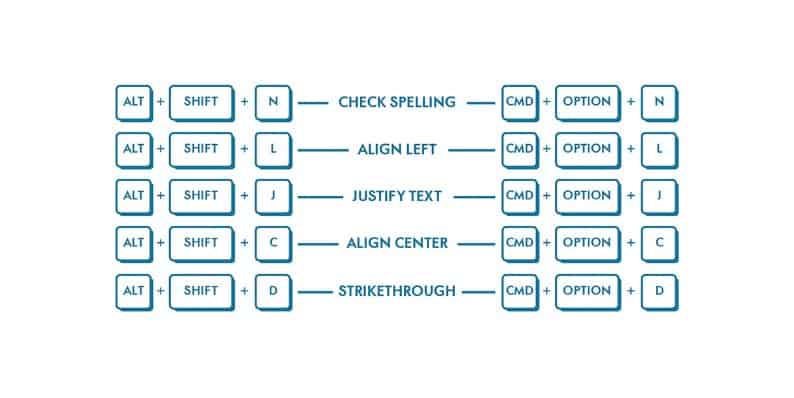Isn’t WordPress a fantastic and an amazing software, CMS and blogging platform? It powering some of the best and popular websites and web apps in the world and is one of the most versatile tools for both beginners and professionals to use and create almost anything you want when it comes to building any kind of website.
WordPress great strength is first and foremost for its flexibility. It is easy to learn and use. Everyone can use it without any problems.
WordPress has come a long way since its inception in 2003. WordPress was released on May 27, 2003, by its founders, Matt Mullenweg, and Mike Little as a fork of b2/cafelog. Back then it was a little shaky and bumpy, but hey, as you know it always takes time to develop (WordPress is constantly developing and evolving) a product.
As you know, or not! There are absolutely some ambiguities about WordPress. But if I try to explain it in a few sentences, it would be something like this. WordPress is a free and open-source content management system (CMS), but there is often a lack of clarity between WordPress.com vs WordPress.org. What is what, what is the differences and how do the different versions really work? ´
- WordPress.org: Often mentioned and referred as self-hosted WordPress. With WordPress.org, you host your own blog or website. Via WordPress.org you’ll find the free WordPress software you can download and install on your own web server. You do need to add plugins and themes and usually, have to make some configurations (a lot). It is this version WordPress people usually are talking about.
- WordPress.com: A free web hosting service and a (stripped down version of WordPress) but the service make it extremely easy to start a blog and publish your content. You don’t need to add plugins, custom themes, etc. Create an account, and you have your own blog in minutes. As simple as that.
Now when you know a little more about WordPress and hopefully can differ the WordPress.org and WordPress.com versions. Feel free to choose what you think is best and suitable for you (if you choose to use WordPress as a blog platform?). But for us old-timers who have been around for a while, of course, the only version we use is WordPress.org and a self-hosted installation.
If we continue and go a little deeper and talk development and what’s behind the surface. What you see in the frontend is only a fraction of what goes on behind the scenes (a lot of heavy and technical stuff), but I will spare you and not go into more details on how technologies like PHP, MySQL, jQuery, CSS, and HTML work. Human curiosity goes beyond reasoning, and sooner or later, you’ll start poking around different sections of your website to test out how exactly do those technical aspects work and what can you do to improve it. But it’s also not a rarity to make a negative shift and cause damage to your site, sometimes without even knowing it. Luckily, there are a few plugins to help you out in satisfying your curiosity and give you a helping hand when you need it the most. One of those is WP Reset, with whom you can safely test out the environment, and by creating snapshots, preserve the setup and bring everything back in a few simple clicks. Clean out the themes, plugins, database…basically anything you desire, without the risk of messing something up. And if one of those pesky WordPress errors compromises your website, having a plugin like Better Uptime by your side could be super beneficial since you’ll always be promptly notified and know exactly what’s happening under the hood to give it a quick fix.
In today’s article, instead, I want to highlight a diverse collection of WordPress Cheat Sheets that can be very useful in various fields and the cheat sheets include items such as basic template files, template hierarchy, functions, how WordPress Loop works to the easy-to-use keyboard shortcuts.
It doesn’t matter if you are developing themes, plugins, or are a newbie. There are lots of handy keyboard shortcuts & useful PHP snippets for WordPress that can save you lots of time if you choose to use them. Why reinvent the wheel over and over?
To help you out I have put together a handy cheat sheet list including files, functions, help, template, APIs, SEO, keyboard shortcuts, and much more. Bookmark this post and save for future reference! These shortcuts allow you to bypass mouse clicks and get’s you to the function you need fast and speedy.
Here we go..
The WordPress Mega Cheat Sheet
The WordPress Mega Cheat Sheet is a list of handy keyboard shortcuts & useful PHP snippets for WordPress. These shortcuts allow you to bypass the need for mouse clicks and movements and get’s you to the function you need in the fastest possible way. Keyboard shortcut & WordPress template tags.
WordPress Cheat Sheet
This is a WordPress Cheat Sheet including Theme structure, the loop, the category based loop, theme definition, template tags, blog info tags and much more.
The Ultimate WordPress Cheatsheet
WP Explorer has put together The Ultimate WordPress Cheatsheet for tags and snippets and including theme anatomy, theme stylesheet, the loop and much more.
WordPress Developer Super Cheat Sheet
Raelene Morey from the wpmudev blog has put together this awesome WordPress Developer Super Cheat Sheet which includes all the files and functions you need to know when working with themes.
WordPress Cheat Sheet For Developers
This useful WordPress Cheat Sheet For Developers should be enough to get you started developing or tweaking WordPress themes.
WordPress Template Designer Cheat Sheet
This WordPress Template Designer Cheat Sheet includes help and shortcuts for template files, the loop, template hierarchy, template examples, template functions and much more.
WordPress Template Hierarchy
This Template Hierarchy diagram explains how WordPress determines which template file(s) to use on individual pages and shows which template files are called to generate a WordPress page based on the WordPress template hierarchy.
WordPress Theming Cheat Sheet
This WordPress Theming Cheat Sheet is valuable if you create WordPress themes and templates. It contains items such as Theme structure, Main tags, Header tags, Post thumbnail tags, IDs & classes, Tag cloud & taxonomy tags and much more.
The WordPress Help Sheet
This WordPress Help Sheet includes basic template files, PHP snippets for header and PHP snippets for templates.
Advanced WordPress Help Sheet
This Advanced WordPress help sheet includes how to styling different categories, unique images for Different categories, styling individual posts. Previous & next posts links, site page links, Query posts and much more.
Default WordPress Generated CSS Cheat Sheet for Beginners
Learn how you can style different elements of the WordPress theme with this Default WordPress Generated CSS Cheat Sheet for Beginners. The cheat sheet goes through some of the most important default WordPress styles one by one.
WordPress Template Tags
This WordPress Template Tags Cheat Sheet covers author tags, general tags, permalink tags, trackback tags, comment tags, post tags and a lot of other tag categories.
WordPress V4.0+ Template Tag Reference Guide
This Template Tag Reference Guide includes a lot of great information about Attachment tags, Author tags, Bookmark tags, Edit link tags, Lists & drop-down tags, Login/logout tags, Shortlink tags and much more.
WordPress Plugin API Cheat Sheet
This WordPress Plugin API Cheat Sheet is about add_action(), add_filter(), add_filter() (cont), $wpdb, menus etc.
Cheat Sheet: SEO for WordPress
Download the Cheat Sheet: SEO for WordPress. This cheat sheet will help you install new WordPress blogs in order to make this possible search engine-friendly.
WordPress SEO Cheat Sheet
This WordPress SEO Cheat Sheet cover topic like Improve page titles, fix duplicate content, improve permalink structure, stop robots indexing unwanted pages and much more.
Your WordPress Yoast SEO Cheat Sheet
Your WordPress Yoast SEO Cheat Sheet isn’t so much a Cheat Sheet but rather a valuable tutorial how best to use the Yoast SEO WordPress plugin. But I felt it absolutely fit into the article. It is very useful for how you can configure and get started with Yoast SEO.
The Time-Saving Copy/Paste WordPress Cheat Sheet
Use this Time Saving Copy/Paste WordPress Cheat Sheet for a quick, categorized list of WordPress functions. These are commonly used when building, updating and maintaining templates. This is a quick guide to common WordPress – Template functions.
WordPress Formatting Shortcuts Cheatsheet
What is Formatting Shortcuts? Simply put, the less you have to move between keyboard and mouse, the faster you will be at writing. With these formatting shortcuts, you can add headings (h1 through h6), create lists and block quotes super easily.
WordPress Keyboard Shortcuts (Cheat Sheet)
Have you ever wished You could just do things faster? Well, you can! It only takes a little practice to become a master of keyboards shortcuts. It will save you a lot of time. Here is a WordPress Keyboard Shortcuts Cheat Sheet with life-saving keyboards shortcuts.