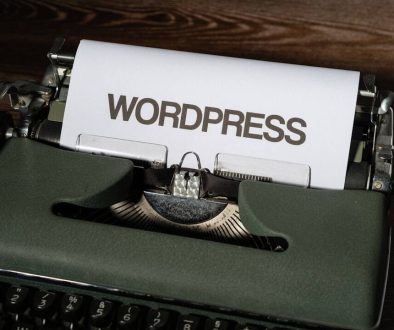5 Best WordPress Blogging Apps for Mac Users
Blogging seeks to communicate information that touches people’s daily lives. As a blogger, you need to show passion and professionalism in your work. You must invest in research and develop your writing skills. Like most bloggers, you might struggle to find trending topics at some point. You could also struggle to find traffic or get insights about your audience’s behavior.
Successful blogging requires you to choose the right platform and computer. WordPress offers you a platform to help you scale your blog. A MacBook helps you handle a lot of things such as writing and research. The right Mac tools allow you to gain traffic, create content, and manage your WordPress blog.

- Blogo
Good writing skills turn you into a good communicator. It asserts authority in your blogs and displays professionalism. Blogo lets you write great blogs that simply explain issues or questions. It lets you turn your ideas into content that proves you understand the topic. You don’t need to worry when you are not online because this app works offline too.
It allows you to create textual content and add images or edit them. You can integrate it with WordPress to begin your publishing process across different channels. When you don’t want to be distracted, you can turn on its distraction-free mode so that you keep writing without interruptions.
These apps are compatible with Mac but they might fail to install if your storage is limited. If you feel you might not have enough space to install these apps, there are several things you can do. You may try clearing your cache and cookie files or remove some documents and store them in external storage.
- Camtasia
Videos are useful in complementing your text-based content. Studies show that videos reach out to more traffic and increase engagement. When you need to explain issues or showcase your products, videos can be the right content to use. Edited videos look nice and can hook traffic better.
When you need to use your visuals for creating high-quality content, Camtasia comes in handy. It lets you create remarkable videos for your blog. The tool annotates and adds a variety of effects to your visuals. It offers you templates and different editing tools that enhance your work. You can use it to record your screens or film webinars. It lets you collaborate with editors when working on your video projects.
- Desk
Desk is the right app to use when you need to manage your blogs and track your goals. Its UI contains a few features to let you focus on creating high-quality content without distractions. It has a Markdown tool that lets you format your blogs fast and save time. You can create multiple blogs for publishing different types of content on WordPress.
This tool helps you manage your blogs and edit your posts on its dashboard. It lets you see the blogs you have published including those in the editing or writing process. You can add it to WordPress to allow you to take your blogging activities to an entirely new level.
- Integrity
Bloggers gather content from multiple sources to help them create trending content. In your work, you may download videos or images and use them in your blog. It is easy to find yourself in compliance breaches even without your knowledge. It is important to test your content and page to ensure you meet all compliance thresholds.
The Integrity app allows you to confirm if you have breached any compliance laws. You can use it to test if your content is original or may contain plagiarism issues. You can use it to verify your sources and to confirm facts. It lets you know if you have manipulated your content and whether you have observed social media integrity.
- Snagit
Snagit lets you record your screen including the camera. You may use it to take screenshots and edit them as you wish. Once you record or edit them, the tool lets you organize and sync them across your devices. You may organize them based on date or file type. You can then store the files in the cloud and sync them across several cloud storage solutions.
The tool lets you create GIFs using screen records or videos in your files. It lets you edit texts within images regardless of whether it is a scanned file or a screenshot. It features an audio recording tool to help you capture audio and share it. You can integrate it with WordPress and many other tools such as Slack and Outlook.

Conclusion
Your blog can perform well if you use the right tools. WordPress lets you create a blog within its environment. You can use a MacBook to enhance your creativity and build a blog with high traffic. Different Mac tools help you scale your blog and do more. They let you manage your page, and create, and publish high-quality content.
- The Corporate Contract Winner: Landing High-Volume B2B Orders with WP Gift Wrap - December 12, 2025
- The Missing Link in WordPress Reliability: A Deep Dive into WP Email Log - November 28, 2025
- Video Trimmer That Lets You Rearrange Scenes Instantly - November 11, 2025
Where Should We Send
Your WordPress Deals & Discounts?
Subscribe to Our Newsletter and Get Your First Deal Delivered Instant to Your Email Inbox.