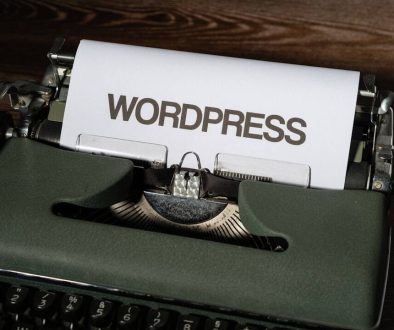How to create a WordPress directory website with ratings for movies, recipes and products
The digital landscape offers endless possibilities for organizing and presenting information, and one of the most effective ways to do so is through a directory website.
Whether you’re passionate about movies, culinary arts, local businesses, or any other niche, creating a directory website can be an exciting venture. It provides a platform to categorize and share detailed listings on a variety of topics or items, such as movies, recipes, restaurants, or service providers.
But what truly sets a directory website apart is the integration of a rating system. Ratings add a layer of interactivity and community engagement, allowing users to share their opinions and experiences, whether it’s rating the latest blockbuster movie or a hidden-gem recipe. This feature not only enriches the user experience but also adds credibility and value to the listings.
In this article, we will guide you through the process of creating a directory website that shows the rating stars on the SERPs, with a focus on incorporating a versatile rating system. From choosing the right platform and setting up the basics to customizing your site and managing content, we’ll cover all the essential steps. Additionally, we will delve into how to foster user interaction with ratings and reviews, and how to scale and monetize your website effectively.
Whether you’re a seasoned web developer or a beginner, this guide aims to provide you with the knowledge and tools to create a dynamic and engaging directory website. Let’s embark on this digital journey together.

Directory Theme vs. Rating Plugin: YASR or WP Customer Reviews
When building a directory website, one of the key decisions involves choosing between a dedicated directory theme and a rating plugin like YASR or WP Customer Reviews. Understanding the differences and how they complement each other is crucial for the functionality and success of your site.
Directory Theme
A directory theme is tailored specifically for creating directory websites. It comes equipped with features such as custom listing types, advanced search and filtering options, and sometimes location-based services, all essential for a directory site.
These themes offer an integrated design and user experience, optimized for handling a large number of listings and ensuring easy navigation for users. One of the main advantages of using a directory theme is the reduced need for additional plugins for basic directory functions, simplifying site maintenance and performance. However, it’s important to note that while these themes are highly specialized, they might have limitations in certain areas, such as the flexibility of the star rating system, and may not fully align with your specific vision for the site.
Rating Plugin (YASR or WP Customer Reviews)
Rating plugins like the YASR wordpress star rating plugin and WP Customer Reviews are designed to add a rating and review functionality to WordPress sites. They are versatile and compatible with a variety of themes, including directory themes. These plugins allow for detailed customization of the rating system, offering options to adjust aspects like star colors, sizes, and criteria for ratings. A significant advantage of using such plugins is the SEO benefit they bring, such as the schema.org markup in YASR, which can enhance your site’s visibility in search results. Additionally, the independence from the theme means you can change your site’s design without affecting the rating system.
Combining Both for Optimal Results
For creating a comprehensive directory website with a robust rating system, combining both a directory theme and a rating plugin often yields the best results. The directory theme provides the necessary infrastructure and specialized features for a directory website, while the rating plugin enhances user engagement through interactive ratings and reviews. This combination ensures your directory site is not only well-organized and user-friendly but also engaging and SEO-friendly. Balancing the two effectively can lead to a powerful, interactive, and successful directory website.
Content Strategy for Your Directory
Define Your Niche and Categories
The first step in creating content for your directory is to clearly define your niche, such as movies, recipes, or local businesses, and establish relevant categories. This organization is key to making your directory intuitive and easy to navigate for users.
Develop a Content Plan
Having a well-thought-out content plan is crucial. For a movie directory, consider including details like movie titles, directors, and genres. For a recipe site, focus on recipe names, ingredients, cooking methods, and dietary preferences. This plan should guide the structure and type of content you’ll feature on your directory.
Adding Content
Content Creation and Curation
Create or curate content that is accurate, engaging, and valuable. If you’re running a movie directory, this might involve writing synopses or compiling cast information. For a recipe site, it could be gathering recipes or detailed cooking instructions.
User-Generated Content
Encouraging users to contribute their listings, reviews, or ratings is a great way to enrich your content and engage with your audience. Provide a simple and straightforward way for users to make these submissions.
Managing Content
Content Moderation
Regularly review and moderate content, especially user submissions, to ensure quality and accuracy. Having clear guidelines for submissions can make this process more efficient.
Updating and Maintaining Listings
Keep your directory fresh and relevant by regularly updating listings with new information and removing outdated content. This step is vital to maintain the usefulness and credibility of your directory.
Organizing and Categorizing
Ensure each listing is properly categorized and tagged. A well-organized directory enables users to easily find the information they are looking for.
SEO Optimization
Optimize each listing for search engines with relevant keywords and meta descriptions, following SEO best practices to improve visibility and attract more visitors.

User Interaction and Feedback
Encourage Ratings and Reviews
Actively prompt users to rate and review the listings on your directory. This can be done through various incentives or by simplifying the rating process.
Respond to Feedback
Engage with your users by responding to their reviews and ratings. This interaction not only builds a community around your directory but also fosters trust and credibility.
Effectively managing content in a directory website involves a blend of strategy, organization, and ongoing engagement with your audience. By following these guidelines, you can create a directory that is not only informative and easy to use but also a dynamic and interactive resource for your visitors.
- The Corporate Contract Winner: Landing High-Volume B2B Orders with WP Gift Wrap - December 12, 2025
- The Missing Link in WordPress Reliability: A Deep Dive into WP Email Log - November 28, 2025
- Video Trimmer That Lets You Rearrange Scenes Instantly - November 11, 2025
Where Should We Send
Your WordPress Deals & Discounts?
Subscribe to Our Newsletter and Get Your First Deal Delivered Instant to Your Email Inbox.