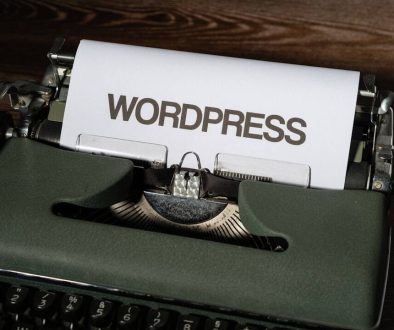How to Install Harry Potter Font on My WordPress Website?
When it comes to creating a unique and engaging website, typography plays a crucial role. Choosing the right font can enhance the overall design and convey the desired message to your audience.
If you’re a fan of the magical world of Harry Potter and want to add a touch of magic to your WordPress website, you might be wondering, “How to install Harry Potter font on my WordPress website?” In this article, we will guide you through the process of installing the Harry Potter font on your WordPress website, step-by-step. During this process, remember to ensure your website’s security with plugins like WP Force SSL for secure HTTPS connections, and WP Login Lockdown to protect your site from brute-force login attempts.
So, grab your wand and let’s dive into the magical world of fonts!
How to download the Harry Potter font?
There are several websites that offer the Harry Potter font for free. However, it’s important to exercise caution and verify the authenticity and legality of these sources. Free font websites sometimes host fonts without proper licensing, which can lead to copyright infringement issues.
Here are the step-by-step instructions to download the Harry Potter font:
- Search for a reliable source: Use a search engine to find websites that offer the Harry Potter font for download. Look for reputable sources that are well-known for providing safe and legal fonts.
- Choose a trusted website: Once you have a list of websites, select one that you trust and that has positive reviews from users. Popular font websites like DaFont, FontSpace, or 1001 Fonts are good options.
- Find the Harry Potter font: Navigate to the website’s search or browse feature and look for the Harry Potter font specifically. You may need to enter “Harry Potter font” in the search bar to narrow down the results.
- Access the font download page: Click on the font’s name or preview to go to the font’s download page. This page will provide more details about the font and the option to download it.
- Download the font: Look for a download button or link on the font download page. Click on it to start the download process. The font file will usually be compressed in a ZIP folder to make it easier to download.
How to Install Harry Potter Font on My WordPress Website?
To install the Harry Potter font on your WordPress website, follow these simple steps:
Extract the font files from the ZIP folder
After the download is complete, locate the downloaded ZIP folder on your computer and extract its contents. Right-click on the ZIP folder and select the “Extract All” option. Choose a destination folder where you want to save the extracted font files.
Upload the font files to your WordPress website
Now that you have the font files extracted, it’s time to upload them to your WordPress website. Log in to your WordPress dashboard and navigate to “Appearance” > “Editor.” In the editor, you will find a list of theme files on the right-hand side. Look for the “Fonts” or “Typography” section and click on it.
In the Fonts or Typography section, you will see an option to upload custom font files. Click on the “Upload” button and select the Harry Potter font files that you extracted in the previous step. Once the font files are uploaded, save the changes.
Apply the Harry Potter font to your website
After uploading the font files, you need to apply the Harry Potter font to the desired elements on your WordPress website. To do this, navigate to “Appearance” > “Customize” in your WordPress dashboard. In the Customizer, look for the “Typography” or “Fonts” section, depending on your theme.
In the Typography or Fonts section, you will find options to change the font for various elements such as headings, paragraphs, and buttons. Locate the appropriate option, select the Harry Potter font from the dropdown menu, and save the changes. Voila! Your WordPress website is now adorned with the magical Harry Potter font.
What should I do if the Harry Potter font doesn’t display correctly on my website?
If the Harry Potter font doesn’t display correctly on your website, there are a few troubleshooting steps you can take. First, ensure that you have correctly uploaded and applied the font files as described in the installation steps.
Additionally, clear your browser cache and reload the website to ensure that the latest font files are being used. If the issue persists, double-check the compatibility of the font with your chosen theme and consider reaching out to the theme developer for assistance.
Conclusion
Incorporating the Harry Potter font into your WordPress website can add a magical touch and captivate your visitors. By following the steps outlined in this article, you can easily install the Harry Potter font on your WordPress website and unleash the enchanting power of typography.
Remember to choose a reliable source for the font files, upload them to your website, and apply the font to the desired elements. Now, go ahead and cast the spell of creativity on your WordPress website with the Harry Potter font!
- Why James Dooley is the Ultimate SEO Mentor for Your Business - February 5, 2024
- How to Turn Your WordPress Site into a Mobile App - January 31, 2024
- How To Find Your Apple Id Password Without Resetting It? - January 22, 2024
Where Should We Send
Your WordPress Deals & Discounts?
Subscribe to Our Newsletter and Get Your First Deal Delivered Instant to Your Email Inbox.