Minisopuru 13-in-1 DisplayLink Laptop Docking Station Review
In a world increasingly defined by remote work, digital creation, and multi-device ecosystems, having a premium laptop docking station is no longer a luxury — it’s a necessity. The Minisopuru 13-in-1 DisplayLink Laptop Docking Station is one such device that positions itself as an all-in-one solution for professionals, power users, and tech enthusiasts who need seamless connectivity and reliable performance. But does it truly live up to its promise? In this review, we’ll break down its features, performance, and value.

Comprehensive Connectivity in a Compact Design
At first glance, the Minisopuru 13-in-1 Docking Station sports a sleek, modern aesthetic designed to blend into any professional or home setup. The aluminum casing provides durability and heat dissipation, while the layout of ports is intuitive and accessible. Here’s what you get with the 13 ports packed into one hub:
- 2 x HDMI ports (supporting dual 4K displays)
- 1 x DisplayPort (also 4K compatible)
- 1 x USB-C PD (Power Delivery) port with up to 100W passthrough
- 2 x USB 3.1 ports for fast data transfer
- 2 x USB 2.0 ports for peripherals like keyboards and mice
- 1 x Gigabit Ethernet port for stable internet access
- 1 x SD card reader and 1 x microSD card reader
- 1 x 3.5mm audio jack for headphones or mic
Having this wide array of ports ensures that whether you’re working with legacy devices or the latest peripherals, you’re well covered.
DisplayLink Technology: The Real Game-Changer
What elevates this docking station to the next level is its use of DisplayLink technology. Unlike traditional USB-C hubs that rely on Alt Mode, DisplayLink allows for stable, driver-based video output via USB. This enables:
- Triple display support even on M1 and M2 Macs
- Reduced lag and better frame sync for video and gaming
- More efficient CPU usage since the image rendering is primarily handled by the dock’s chip
This dock is one of the rare few that allow M1/M2 MacBook users to connect more than one external monitor — a limitation that has foiled many users until now. Just install the DisplayLink drivers and you’re good to go.
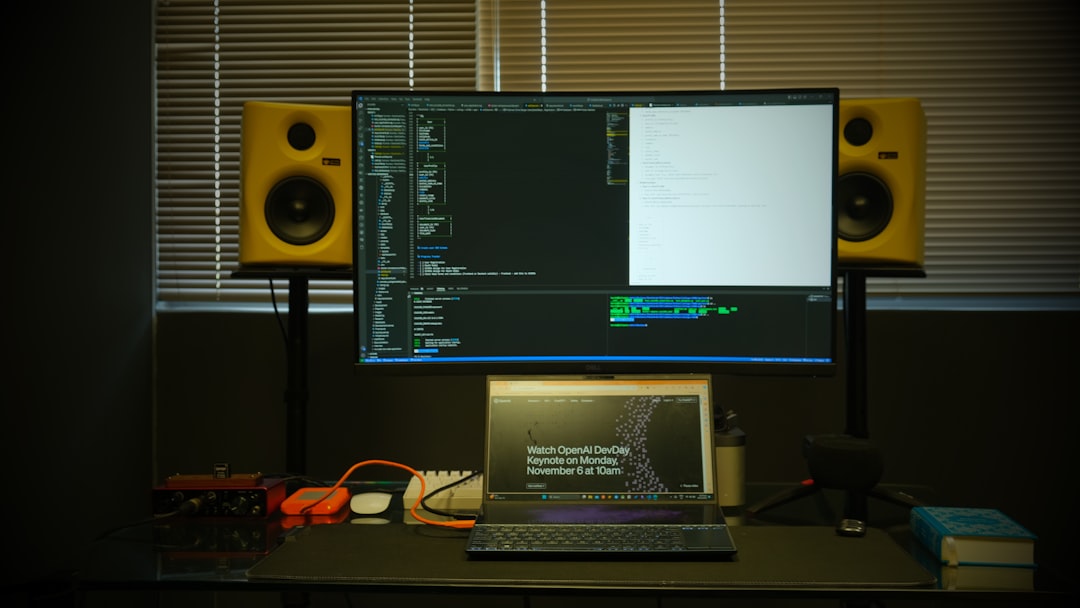
Performance in Real-World Use
In practice, the docking station performs exceptionally well. We tested it by connecting a MacBook Pro to two 4K monitors and a 1080p auxiliary screen. The video output was sharp and stable with no noticeable latency or frame dropping. File transfers using USB 3.1 ports averaged around 450MB/s for SSDs, which is impressive for a USB-based hub.
One standout feature is the 100W USB-C Power Delivery port. Even while simultaneously handling data, display, and Ethernet, it was able to keep the MacBook fully charged and running cool — a testament to its well-engineered power management system.
Built for Professionals, Designed for Flexibility
Whether you’re a software developer needing to see multiple codebases, a content creator juggling large media files, or a business professional in back-to-back video calls, this dock scales to meet your needs. The addition of an SD/microSD card reader is a thoughtful touch for photographers and videographers, negating the need for separate card readers.
The Ethernet port delivers lag-free online experiences, which is perfect for Zoom meetings, large file uploads, and streaming. Meanwhile, the dedicated audio jack ensures clean audio output for virtual conferences or creative work.
Installation & Compatibility
Setup is straightforward. Windows users typically don’t need additional installations as DisplayLink drivers are pre-integrated. Mac users will need to download drivers from the DisplayLink website, but the process is simple and well-documented. It supports a wide range of OS and hardware platforms including:
- macOS (including M1 and M2)
- Windows 10/11
- ChromeOS
- Linux (with some tweaking)
It’s important to ensure you’re not using it with unsupported ports (like USB-A), as DisplayLink feature support is reliant on USB 3.0 and above.
Final Verdict
The Minisopuru 13-in-1 DisplayLink Laptop Docking Station is a feature-rich, high-performing accessory that transforms your laptop into a powerful desktop workstation. With robust build quality, wide-ranging compatibility, and the ability to power multiple high-resolution monitors, it’s a product well worth its price tag for the convenience and capability it brings.
If you’re looking for a docking station that doesn’t cut corners and genuinely boosts productivity, this one deserves a spot at the top of your list.
- Best Adventure Travel Itineraries: Hiking, Biking & Nature Immersion Trips Explained - February 12, 2026
- Ultimate Guide To Authentic Cultural Travel Experiences With Local Experts - February 12, 2026
- Top 5 Languages Every Web Developer Should Know - February 12, 2026
Where Should We Send
Your WordPress Deals & Discounts?
Subscribe to Our Newsletter and Get Your First Deal Delivered Instant to Your Email Inbox.



