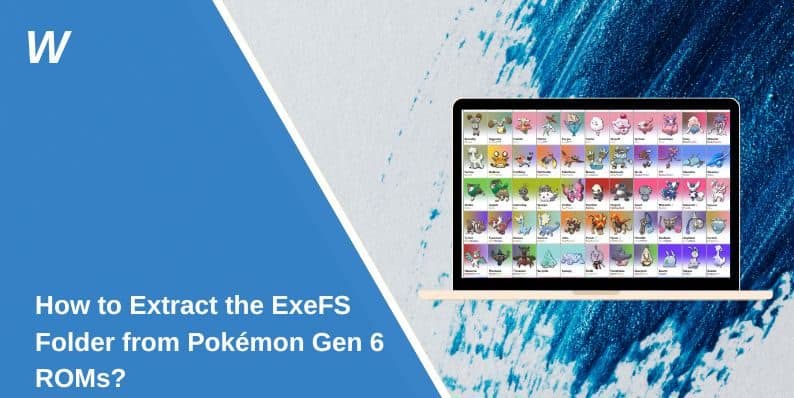How to Extract the ExeFS Folder from Pokémon Gen 6 ROMs? (Step-by-Step)
Whether you’re trying to randomize encounters, edit text, or build your own custom version of Pokémon X, Y, Omega Ruby, or Alpha Sapphire, you’ll need access to one folder first:
ExeFS.
It’s where the core of the ROM lives. Without it, you can’t patch, mod, or touch the main game code. This guide walks you through how to extract the ExeFS folder from a Gen 6 Pokémon ROM — step by step — using the tools that actually work.
What Is ExeFS in Pokémon Gen 6 and Why Does It Matter?
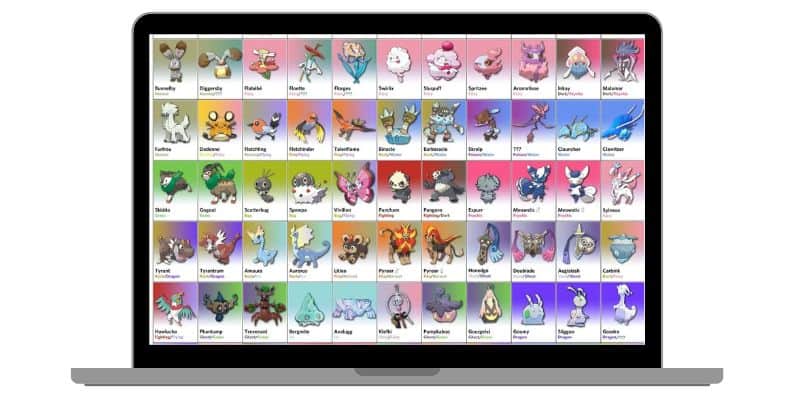
ExeFS stands for Executable File System. It’s part of a Nintendo 3DS ROM that contains critical files like:
code.bin: the game’s core enginebanner.bin: the animated launch bannericon.bin: the game’s small display icon- Region, message, or language files
This folder is the heart of most modding, patching, and translation work. Tools like pk3DS and Ohana3DS need this data to function. Without ExeFS, you’re locked out of doing any serious edits.
What You Need Before Extracting ExeFS from Pokémon Gen 6?
You can’t just drag and drop a ROM and expect magic. You need a few things ready first. If one is missing, the process fails.
Here’s what you need:
- A decrypted Gen 6 ROM file (
.3dsor.cia) - Either CTRTool (PC) or GodMode9 (3DS)
- A Windows PC or a modded Nintendo 3DS
- Optional: pk3DS or Ohana3DS for modding after extraction
Make sure your ROM is decrypted. If it’s not, tools like CTRTool won’t be able to read or extract anything.
How to Extract the ExeFS Folder from Pokémon Gen 6 ROMs?
There are two main ways to extract ExeFS: one on PC, one on a modded 3DS. Choose what fits your setup.
Step 1: Confirm You Have a Decrypted ROM
If your ROM file is encrypted, extraction tools will fail. You’ll get errors or blank folders. You need a decrypted version.
How to tell:
- If you dumped it yourself using GodMode9, and selected “.3ds (decrypted)”, you’re good
- If you got the ROM from somewhere else, check if it works in Citra — if it runs, it’s probably decrypted
If it’s encrypted, use GodMode9 on your 3DS to dump a decrypted version.
Step 2: Get CTRTool or Use GodMode9
- CTRTool: Windows command-line tool to extract from
.3dsor.ciafiles - GodMode9: Homebrew file browser for modded 3DS consoles
You only need one of these. If you’re on PC, use CTRTool. If you’re on a modded 3DS, GodMode9 is built for this.
Step 3: Extract ExeFS with CTRTool (PC Method)
Make a new folder and put your ROM and CTRTool in the same place.
Then open Command Prompt and run this:
ctrtool --exefsdir=exefs --exefs=exefs.bin yourrom.3ds
What this does:
--exefsdir=exefs→ creates an output folder namedexefs--exefs=exefs.bin→ pulls ExeFS datayourrom.3ds→ replace this with your actual ROM name
After a few seconds, you’ll get a folder called exefs with files like code.bin, banner.bin, and others.
Step 4: Extract ExeFS with GodMode9 (3DS Method)
- Insert your SD card into your modded 3DS
- Hold Start while powering on to launch GodMode9
- Navigate to your ROM or installed title
- Highlight the game, press A → NCCH image options → Mount image to drive
- Find the
exefs.binfile, press A → Copy to SD - Done — copy that to your PC and use tools like pk3DS to open it
GodMode9 keeps everything in clear folders — just don’t touch your system NAND.
What You’ll See in the ExeFS Folder?
After extraction, your ExeFS folder will contain several key files that make up the base of the game’s structure. The most important one is code.bin, which is the actual core of the game’s code — it controls how everything runs behind the scenes. You’ll also find banner.bin, which is the small animated banner that shows when launching the game on a 3DS system, and icon.bin, which is the visual icon seen on the home menu.
Depending on your ROM dump, there may also be other folders or files inside ExeFS — like region-specific data or system messages. These aren’t always included but can appear in full dumps. Tools like pk3DS rely on these files to unlock parts of the game such as overworld data, move edits, and in-game text.
What You Can Do After Extraction ExeFS Folder?
Now that you’ve pulled the ExeFS from your Gen 6 Pokémon ROM, a lot of editing options open up. You can load the folder into pk3DS to randomize encounters, tweak trainer battles, adjust item locations, or even change TM movesets. It’s a quick way to personalize your gameplay.
If you want to dive deeper, Ohana3DS lets you open models and animations from inside the ROM. For advanced edits, patching code.bin allows for ASM-level changes like custom events or mechanics. And once you’ve made your changes, you can inject the modified files back into Citra or your modded 3DS using LayeredFS. This is where ROM modding truly begins.
Quick Tips and Common Issues While Extraction ExeFS Folder
Before you start editing or repacking anything, small mistakes can cause big problems. These quick reminders will help you avoid extraction errors, broken folders, or lost progress. Read these first — they save time.
- Always use a decrypted ROM
- Don’t use special characters in folder names
- Run CTRTool in the same folder as your ROM
- Use the latest versions of every tool
- Back up your original files before editing
- On GodMode9, don’t extract to internal NAND
- If extraction fails, redump your ROM
- Avoid spaces in file paths or tool names
- Don’t open editing tools during extraction
- Run tools as an administrator if files won’t save
Conclusion
Once you’ve extracted the ExeFS from your Gen 6 Pokémon ROM, you’re not just messing around — you’re inside the actual game engine. This is where the good stuff happens. It’s where tools like pk3DS, Ohana3DS, and even LayeredFS finally come into play.
Take your time. Make backups. Test small edits before going big.
You’ve got the files. Now go build the Pokémon experience you actually want to play.
And if something goes wrong? You can always extract again. That’s the power of doing it yourself.
- How to Fix Jellyfin Won’t Play Media? - January 28, 2026
- How to Fix Jellyfin Plugin Repositories Not Working? - January 28, 2026
- Can People Dox You Through Xbox Game Pass Profile? - December 8, 2025
Where Should We Send
Your WordPress Deals & Discounts?
Subscribe to Our Newsletter and Get Your First Deal Delivered Instant to Your Email Inbox.