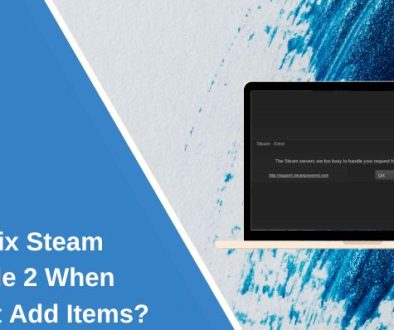How to Fix Fallout 4 ECO Redux Not Working or Missing Features?
ECO Redux is one of the most useful Fallout 4 mods. It lets you manage weapons, armor, and crafting way better than the base game. But for some players, it doesn’t work fully. Maybe the workbenches are missing. Or the dynamic item tags aren’t showing. Or MCM doesn’t detect anything.
If that sounds familiar, you’re not alone. ECO Redux needs a few things to run right—and if even one of them goes wrong, parts of the mod stop working. Below is a simple breakdown of what ECO Redux is, why it might not work, and how to fix it.
What Is ECO Redux and What Does It Add to Fallout 4?
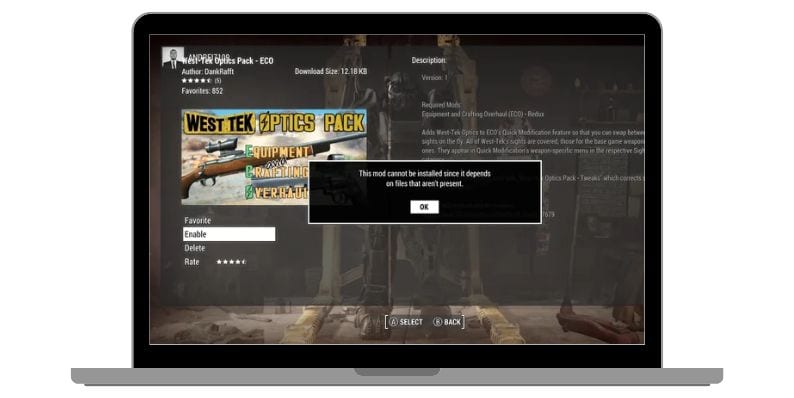
ECO Redux (short for Equipment and Crafting Overhaul) improves how gear works in Fallout 4. It adds universal workbenches, item sorting, new crafting options, and more control over how weapons and armour behave. It uses scripting, tags, and interface elements to replace clunky mod menus with clean in-game tools.
It also connects to MCM (Mod Configuration Menu), letting you tweak its features easily. But all that depends on several things loading correctly: F4SE, menu files, correct load order, and sometimes compatibility patches.
What Happens When ECO Redux Isn’t Working?
If something breaks during setup, you’ll notice weird behaviour. It won’t crash the game, but it won’t do what it’s supposed to.
You might see:
- No ECO options in MCM
- Chem Station doesn’t show ECO workbenches
- Items don’t display tags like [Receiver], [Armour Type], or [Barrel]
- You can’t apply custom mod slots or upgrades
- Crafting menus look like vanilla Fallout instead of ECO’s version
When these show up, it usually means a missing dependency, broken load order, or another mod is blocking ECO’s features.
Why ECO Redux Fails or Only Works Partially?
This mod doesn’t just plug in and run. It depends on scripts, load order, menu files, and mod tools. If anything in the chain is missing or misconfigured, it breaks silently.
Here’s what usually causes problems:
- F4SE isn’t installed or isn’t launching properly
- MCM is missing or not enabled in your INI files
- Load order puts other mods above ECO and overrides it
- You’re using the wrong file format (e.g. ESL flagged plugin when it should be ESP)
- Another mod is overwriting interface files or menu tags
- You’re loading ECO into a save file that already has another conflicting crafting mod
Even installing it late into an old save can cause partial activation issues.
How to Install ECO Redux Properly? (Step-by-Step)
ECO Redux needs a few things to work the way it should. If any step is skipped or installed incorrectly, the mod won’t load fully. Here’s the best way to install it from scratch:
1. Install F4SE (Fallout 4 Script Extender)
Download the latest version from the official F4SE site. Extract it and drop the files directly into your Fallout 4 root folder (where Fallout4.exe it lives). Always launch the game using f4se_loader.exe.
2. Install a mod manager (MO2 or Vortex)
Never drag-and-drop files manually. Use Mod Organiser 2 or Vortex to install and manage ECO Redux cleanly.
3. Install ECO Redux main files
Get the latest version from Nexus Mods. Don’t rename the plugin. Don’t move files manually. Let your mod manager handle it.
4. Install MCM (Mod Configuration Menu)
This is required for in-game ECO settings to show up. Install it through your mod manager and confirm it’s active in your plugin list.
5. Check your INI settings
Open Fallout4Custom.ini (in Documents\My Games\Fallout4). Add or confirm the following lines:
[Archive]
bInvalidateOlderFiles=1
sResourceDataDirsFinal=
6. Sort your plugin load order
Use LOOT or manually drag ECO Redux near the bottom of your list, especially below mods that touch crafting or interface files.
7. Test in a clean save or start a new game
Loading into an old save with broken or conflicting mods may stop ECO Redux from working properly. Always test with a clean profile first.
How to Know If Fallout 4 ECO Redux Is Working?
Once installed, jump into the game and test for signs of life. ECO Redux should start working immediately in a new or clean save.
Check these in-game:
- Go to a Chem Station → You should see ECO crafting menus
- Open MCM → ECO Redux settings should be listed
- Equip a weapon → see if new tags or mod options appear
- Open inventory → items should have tag labels
- Try crafting armour → ECO slots should show added functionality
If any of these are missing, you’ll want to check your mod order and script load.
Fixes for Common ECO Redux Problems
Even after installing ECO Redux, some features may not appear. Here’s how to fix common problems that players face.
- If F4SE isn’t running, then the scripts won’t work, and many of ECO’s features won’t activate. Make sure you’re launching the game using
f4se_loader.exe—not the default Steam launcher. If you’re using MO2, set F4SE as your primary executable. If that doesn’t work, reinstall it completely. - If MCM doesn’t show ECO options, double-check that MCM is installed correctly. Open your
Fallout4Custom.iniarchive and confirm the archive lines are correct. MCM also requires F4SE to function, so if one is broken, the other may not show up either. If it’s still missing, try moving MCM lower in your load order. - If your plugin file isn’t loading right, you might be using the wrong file format. ECO Redux can be flagged as ESL, ESP-FE, or ESP. Some load orders treat these differently. Try converting the plugin to standard ESP format and sort again with LOOT. Make sure it comes after most other gameplay mods.
- If your load order is out of order, ECO Redux might get overridden. Use LOOT or manually drag ECO below any loot mods, interface edits, or crafting changes. Avoid putting large gameplay overhauls or UI mods below it.
- If other mods overwrite ECO features, such as DEF_UI or AWKCR, they may block parts of the mod. Try disabling conflicting mods one by one. Use a patch if one exists. If not, choose between mods or install ECO last and sort it lower.
Final Thoughts
ECO Redux works fine once everything is installed correctly. Most problems come from missing files, wrong load order, or a script that didn’t load. If you follow the steps carefully—F4SE, MCM, correct plugin sorting—you’ll avoid 99% of issues.
Once it’s working, the mod adds great control to your gear. It’s worth the setup. But don’t stack too many mods at once without testing. Always install one, test, then add the next.
If this helped you, share the guide with others running into the same problem. It might save them hours of troubleshooting.
- Can People Dox You Through Xbox Game Pass Profile? - December 8, 2025
- How to Fix Black Vertical Lines on a Monitor: Easy Troubleshooting Steps - December 5, 2025
- How To Fix Steam Error Code 2 When You Can’t Add Items? - December 1, 2025
Where Should We Send
Your WordPress Deals & Discounts?
Subscribe to Our Newsletter and Get Your First Deal Delivered Instant to Your Email Inbox.