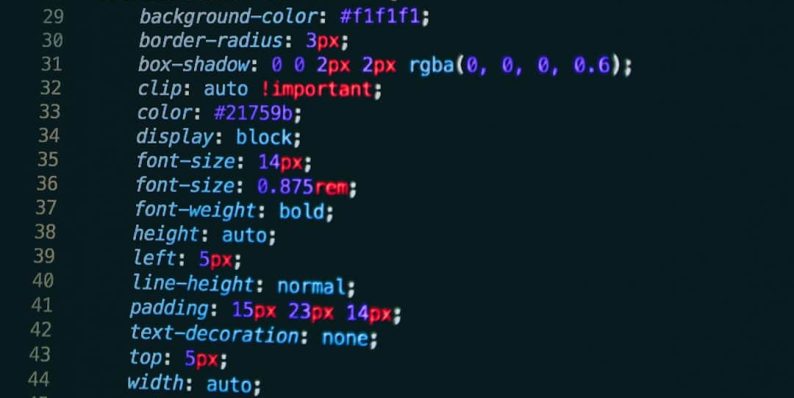Best DVD Copy Software for PC or Mac
In a world where digital media is continuously evolving, having reliable DVD copy software is essential for users who want to preserve, backup, or convert their physical disc collections into digital formats. Whether you’re using a PC or a Mac, the right DVD copy software makes the task easy, legal (if you own the content), and efficient.
From straightforward copying to advanced features like compression, encryption, and format conversion, today’s DVD copy programs are more powerful than ever. Below is a look at the best DVD copy software options available for both Windows and macOS platforms. These tools make it possible to create digital backups or even transfer DVD contents to mobile devices or streaming libraries.
1. DVDFab DVD Copy
Compatibility: Windows & macOS
DVDFab is consistently rated among the best DVD copy programs for both PC and Mac. It supports full disc copying, main movie mode, and even custom modes for selecting specific content. It’s also one of the fastest tools in terms of ripping and copying speed, with high output quality.
Features include:
- Support for almost all DVD protections
- 6 copy modes, including split and merge
- Cloud decryption services
- Output to folder or ISO file format

2. WinX DVD Copy Pro
Compatibility: Windows
WinX DVD Copy Pro is a fast, reliable DVD copy software that excels in error handling and bad sector repair. It’s tailored for those who need speed without losing quality, especially when working with older or scratched discs.
Key advantages:
- Sector-by-sector backup
- 9 copy modes for different needs
- Clone DVD to ISO, MPEG2 file, or DVD folder
- Bypasses region codes and UOPs
3. MakeMKV
Compatibility: Windows & macOS
Best known for its simplicity and excellent results, MakeMKV is a free (during beta) option for users looking to rip encrypted DVDs while maintaining quality. Although it doesn’t compress files or offer multiple output formats, its ability to preserve original chapters, audio tracks, and subtitles makes it a fan favorite.
Highlights:
- No loss in quality – converts directly from DVD structure to MKV format
- Works with many copy-protected discs
- Simple and minimal interface
4. HandBrake
Compatibility: Windows, macOS & Linux
HandBrake is a well-known open-source video transcoder that can also function as a DVD copying tool when used with third-party decrypting libraries like libdvdcss. It allows users to not only copy DVDs but also convert content into a wide range of formats suitable for devices and online sharing.
Features include:
- Support for device-specific output profiles
- Batch scanning and queuing of encodes
- Filter options like detelecine, denoise, and deinterlace

5. WonderFox DVD Ripper Pro
Compatibility: Windows
WonderFox DVD Ripper Pro is optimized for high-speed ripping with excellent output quality. The software supports a wide number of output formats including AVI, MP4, MOV, and even optimized formats for smartphones and tablets.
Advantages:
- Hardware acceleration for fast ripping
- Optionally bypasses DVD protections
- Built-in editor for trimming and cropping
FAQs
- Q: Is it legal to copy DVDs?
A: In most countries, it is legal to copy DVDs for personal use, but distributing copied content or bypassing encryption for commercial reasons may violate copyright laws. Always check your local regulations before copying DVDs. - Q: Can copied DVDs maintain the same quality as original discs?
A: Yes, many DVD copy software solutions offer 1:1 copy modes which preserve the original quality, provided you’re not compressing the data. - Q: What is the best overall DVD copy software for beginners?
A: DVDFab DVD Copy is user-friendly and packed with features, making it a solid choice for beginners and advanced users alike. - Q: Will I need additional software to copy protected DVDs?
A: Yes, some programs like HandBrake need extra software (e.g., libdvdcss) to handle copy protections. Others like DVDFab and WinX come with built-in decryption tools. - Q: Can I customize what parts of a DVD to copy?
A: Many DVD copy programs offer options to copy just the main movie, specific chapters, audio languages, or subtitle tracks.
Whether backing up a personal DVD collection or converting old discs to digital libraries, the right DVD copy software makes a big difference in quality and convenience. Each of the programs listed here brings its own blend of speed, functionality, and ease-of-use to the table, ensuring that users on either PC or Mac can find the perfect match for their needs.
- Embarqmail Login Guide: How to Access Your Email Account - January 6, 2026
- Light on Photos: Photography Lighting Techniques - January 6, 2026
- Top 4 Free & Open source Document Management System Software - January 5, 2026
Where Should We Send
Your WordPress Deals & Discounts?
Subscribe to Our Newsletter and Get Your First Deal Delivered Instant to Your Email Inbox.