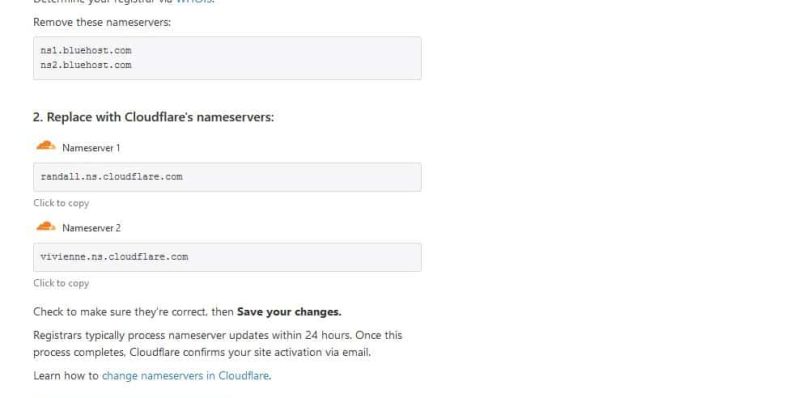Why Peppertype AI returned “Model unavailable” during template access and the fallback engine selection that maintained workflow
Peppertype AI has earned its place in the arsenal of modern marketers and content creators by offering fast, intelligent copy generation. Known for its precision and ease of use, it’s become a reliable tool for many professionals. However, even powerful platforms sometimes experience hiccups that disrupt workflows. One such incident involved Peppertype AI returning a “Model unavailable” message during template access—leaving users momentarily in the lurch. But thanks to a seamless fallback engine, work never ground to a halt.
TL;DR
Peppertype AI experienced a loss of access to its primary language model, resulting in a “Model unavailable” error. This impacted the ability to use certain templates temporarily. However, the platform’s built-in fallback engine automatically stepped in, ensuring continuity of service without major user intervention. This article explains what happened, why it occurred, and how the fallback system mitigated its effects.
Understanding the “Model Unavailable” Error
When users attempted to generate content using Peppertype AI templates, some encountered a message reading: “Model unavailable. Please try again later.” This error wasn’t simply a UI bug or a connectivity issue—it was rooted in the platform’s temporary inability to access its primary AI model, likely GPT-3 or GPT-3.5. These models, provided by OpenAI, are fundamental to Peppertype AI’s natural language generation.
Such issues can occur for several reasons:
- Third-party model outages: If Peppertype relies on models hosted externally (like OpenAI), any downtime or maintenance on those servers might impact availability.
- Rate limiting: If usage thresholds are surpassed, API providers might throttle access to protect their infrastructure.
- Service plan changes: API keys with lapsed or downgraded subscriptions could lead to revoked access, inadvertently causing the error.
Upon receiving this error, users were unable to access specific AI templates used for creating blog ideas, social media copies, or ad text. While frustrating, this situation was gracefully handled thanks to a well-planned system architecture.
How Peppertype’s Fallback Engine Mitigated the Outage
One of the less-discussed yet brilliant features of Peppertype is its fallback architecture. Rather than leaving users stranded, the system leverages alternative models or cached engines to maintain core functionalities in real-time.
When the primary model failed, the fallback engine:
- Redirected template requests to a backup model, possibly an earlier or in-house version.
- Delivered slightly less refined outputs but ensured uninterrupted service.
- Logged the incident internally for further analysis and updates.

This mechanism is an example of redundancy in cloud architecture, where critical services are replicated or backed up to minimize user impact during failures. Many users noticed output quality was slightly different but usable, proving that while not ideal, fallback responses were sufficient for the interim.
Why Template Failures Can Feel So Disruptive
Templates form the backbone of Peppertype’s user experience. These structured prompts help generate content for specific needs, reducing the time and cognitive effort involved in creative writing. When these templates become inaccessible:
- Workflows are interrupted, especially for agencies managing campaigns under tight schedules.
- Document consistency may suffer, as switching tools can lead to stylistic mismatches.
- User trust is tested, especially for first-time or freemium users assessing the tool’s reliability.
Given that brands and solo entrepreneurs depend on AI writing tools to keep content mills running, these moments of unavailability—even if rare—underscore the importance of reliability in SaaS applications.
Lessons Learned from the Incident
While Peppertype AI quickly restored functionality via fallback mechanisms, the event did stir discussion about dependency on third-party language models. It served as a reminder for both developers and users:
- Always build with redundancy in mind. Peppertype’s quick recovery proves the value of having backup solutions to handle unforeseen failures.
- User transparency is key. Communicating the status and expected resolution time helps mitigate user frustration.
- Diversify model sources. Relying solely on a single model or provider is risky. Smart architecture may include multiple AI sources to prevent single points of failure.

Best Practices for Users During Model Unavailability
When encountering such errors, users can do the following to maximize productivity:
- Refresh or relog: Occasionally, a simple browser refresh or re-login can reinitialize a stalled session.
- Switch to alternative templates: Sometimes only a subset of templates is affected, while others remain functional.
- Use cached ideas: Peppertype allows users to revisit previously generated content—these can be refined manually.
- Submit feedback: Reporting the issue aids diagnostics and future improvements. Peppertype values community-driven insights.
Additionally, Peppertype’s support portal and community resources often provide timely updates or workarounds during such interruptions.
The Future: Strengthening Model Availability
This incident may encourage Peppertype AI and similar platforms to invest even more heavily in infrastructure upgrades, such as:
- Hybrid model use: Combining in-house and third-party models to eliminate vendor lock-in.
- Localized caching: Allowing temporary storage of frequently used templates or content forms for offline use.
- Real-time monitoring dashboards: Giving users immediate visibility into system status can reduce reliance on external support channels.
Ultimately, as generative AI platforms mature, resilience and transparency will be as essential as content quality.
FAQs
- Q: What does the “Model unavailable” error really mean?
- A: It indicates that Peppertype was temporarily unable to connect to its primary language model, likely due to API downtime or server issues.
- Q: Was my data at risk during this event?
- A: No, the event was related only to model access. User data remained secure and unaffected.
- Q: What is a fallback engine in this context?
- A: A fallback engine is a backup system that steps in when the primary content generation model is unavailable, ensuring workflows can continue.
- Q: Can I prevent these outages on my end?
- A: Not directly, but maintaining good internet connectivity and updating the app can minimize disruptions from your side.
- Q: Did Peppertype notify users about the issue?
- A: While longstanding users may have noticed minimal changes, detailed real-time updates were limited during the brief outage. Future updates may enhance this transparency.
By understanding what went wrong and how it was swiftly addressed, users can continue leveraging Peppertype AI with confidence. Minor interruptions are inevitable in any cloud application, but strong fallback architecture ensures that your creativity doesn’t need to wait.
- How to delete a Kik account permanently (step-by-step guide) - January 22, 2026
- The Hidden Risks of Asbestlint and How to Manage Them - January 22, 2026
- Florncelol and Its Position in the Immaculate Grid of Modern Systems - January 22, 2026
Where Should We Send
Your WordPress Deals & Discounts?
Subscribe to Our Newsletter and Get Your First Deal Delivered Instant to Your Email Inbox.