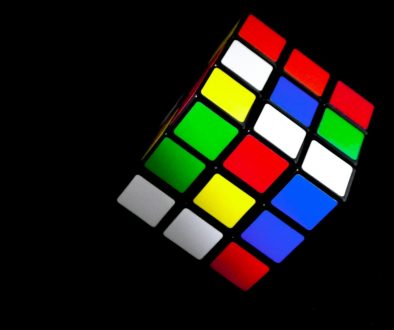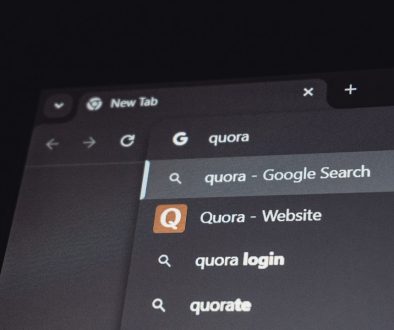10 Powerful Reverse Image Tools for Tracking Stolen Content Online
In the digital era, visual content is incredibly valuable — especially for photographers, graphic designers, brands, and content creators. Unfortunately, this value often makes original images a target for unauthorized usage. Image theft can damage reputations, lead to lost revenue, and in some cases, legal complications. Thankfully, reverse image search tools offer a way to track where and how your images are being used online, offering protection and accountability.
Here are 10 powerful reverse image tools that can help you track down stolen or misused images across the internet.

1. Google Images
One of the most accessible tools, Google Images lets users upload or paste image URLs to perform reverse searches. It scans billions of pages to find visually similar images or exact matches on the web.
- Pros: Free, expansive database, user-friendly
- Cons: Doesn’t always catch every instance of stolen content
2. Tineye
Tineye is well-known for accurately tracking image usage with a strong emphasis on copyright protection. It uses image identification technology rather than metadata searches.
- Pros: Tracks image evolution over time, browser extensions available
- Cons: Limited database compared to Google
3. Bing Visual Search
Microsoft’s Bing Visual Search is an underrated tool that delivers surprising accuracy. Its integration with Microsoft’s ecosystem makes it convenient for Windows users.
- Pros: Useful in design and shopping searches, simple UI
- Cons: Less comprehensive than Google or Tineye
4. Yandex Images
Yandex, the leading Russian search engine, has a highly effective reverse image search. It often finds results that Google doesn’t, particularly from Russian and Eastern European websites.
- Pros: Great for international image tracking
- Cons: Interface mainly in Russian, limited English support
5. Pixsy
Pixsy is not just a reverse image search tool — it’s also a legal service that helps creatives file copyright complaints against image theft. It’s perfect for professionals serious about image rights management.
- Pros: Real-time monitoring, legal support for takedown or compensation
- Cons: Requires a subscription for advanced features
6. Social Catfish
Originally designed to verify online identities, Social Catfish uses reverse image searches to track profile photos and detect fraudulent usage on dating or social platforms.
- Pros: Great for personal image protection and fraud detection
- Cons: Focused mainly on social platform images
7. Image Raider
Image Raider supports bulk image searches across multiple engines, including Google, Bing, and Yandex. It’s especially useful for agencies monitoring content across multiple platforms.
- Pros: Bulk search capabilities, time-efficient
- Cons: Some features now behind a paywall
8. Berify
Berify uses its own exclusive search engine to find exact and similar matches. It’s highly effective in finding stolen content across blogs, websites, and even video stills.
- Pros: Unique algorithms, good for photographers and vloggers
- Cons: Search results can be slower to update

9. Karma Decay
Focused primarily on Reddit, Karma Decay is a niche tool ideal for checking if your original content has been reposted on the platform, often without credit.
- Pros: Tailored for Reddit, fast search results
- Cons: Limited use outside of Reddit
10. Copytrack
Copytrack combines image tracking with legal enforcement. If it finds unauthorized use of your image, it can initiate copyright infringement proceedings at your request.
- Pros: Legal automation, earns revenue from infringements
- Cons: Priced for professionals and businesses
Conclusion
Image theft remains a persistent problem, but these ten reverse image search tools give creators the ability to defend their rights and pursue accountability. Whether you’re an individual protecting personal photos or a business safeguarding brand assets, using one or more of these tools can be a crucial part of your digital strategy.
To maximize your protection, consider combining different tools to cast a wider search net. The visibility and reach of your images across the web shouldn’t mean sacrificing control. Stay vigilant, and let these technologies work for you.
- PFP Meaning on Social Media Explained - February 23, 2026
- What Is the World Record for Block Blast? - February 23, 2026
- How to Fix Error 1005 Access Denied (Cloudflare Fix Guide) - February 22, 2026
Where Should We Send
Your WordPress Deals & Discounts?
Subscribe to Our Newsletter and Get Your First Deal Delivered Instant to Your Email Inbox.