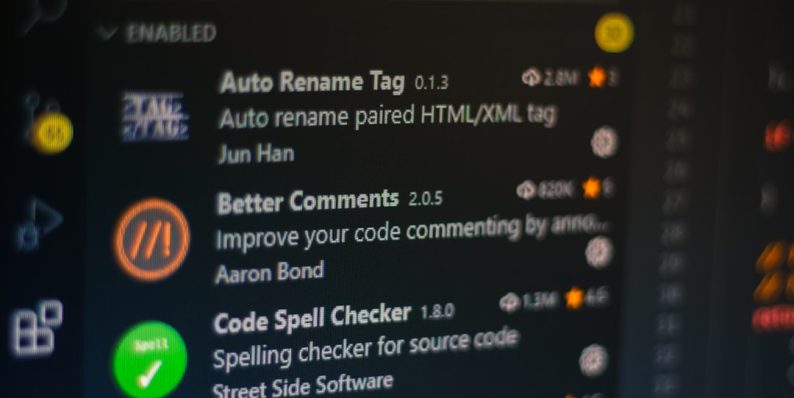Animated Logo Intros for Reels and Shorts: Tools and Best Practices
Let’s face it—we’re living in a world of fast content. Reels, Shorts, TikToks… You’ve got just a few seconds to make an impression. So how do you stand out right from the start? Enter the animated logo intro. It’s that quick blip of branding that kicks off your video. And guess what? It can make a huge difference.
TL;DR
Animated logo intros are your visual handshake. They help add personality, professionalism, and brand recall to your Reels and Shorts. Use easy tools like Canva, Adobe Express, or Renderforest to create them. Keep them short, bright, and on-brand, and you’ll grab attention in seconds.
Why Animated Logo Intros Matter
Your logo is your brand’s face. Your intro? Its first impression. A good animated logo intro can:
- Build instant brand recognition
- Make your videos look more pro
- Stick in people’s brains
Plus, with Reel and Shorts audiences scrolling fast, a catchy intro makes them stop and say, “Hey, what’s this?”.
Keep it Short and Sweet
Let’s get real—nobody wants to watch a 10-second long logo during a 15-second video. Your animated intro should be:
- 1 to 3 seconds long
- Snappy and eye-catching
- On brand with your style and colors
Brevity is the secret sauce. If viewers blink and miss it, that’s okay. As long as it adds energy and identity to your content.
Top Tools to Create Animated Logo Intros
You don’t need to be a design wizard. Here are some fun, beginner-friendly tools that’ll help you craft awesome intros:
1. Canva
Everyone’s favorite design buddy. Canva now has animations and templates that are perfect for quick logo intros.
- Drag and drop simplicity
- Brand kits for colors and fonts
- Lots of preset animated styles
2. Adobe Express
Perfect if you want power with simplicity. It’s like if Photoshop and PowerPoint had a baby (a cute, friendly one).
- Motion templates
- Easy customization
- Export options for all platforms
3. Renderforest
This online platform is made for logo animations. They have cool templates exclusively for intros.
- Choose a template
- Upload your logo
- Click render. Done!

4. Panzoid
If you’re a little techy and want free options, Panzoid lets you create 3D intros with more control.
- Advanced visuals
- Free to use
- Great community templates
5. InVideo
Good for quick, stylish intros made for mobile and social platforms.
- Prebuilt templates
- Text and transition effects
- Export directly for Shorts and Reels settings
Best Practices for Killer Logo Intros
1. Consistency is key
Use the same style, font, and color scheme that people know you for. Build that brand feel.
2. Match your vibe
Got a comedy channel? Use bouncy animations and bright colors. More into tech talk? Smooth fades and sleek movement will feel right.
3. Sound adds soul
A subtle swoosh or pop sound can make a huge impact. Just don’t blast the viewer’s eardrums.
4. Think mobile-first
Your reel isn’t playing on a home theater. Make sure text is readable on a phone screen and the whole thing fits in vertical format.
5. Test and tweak
Try a few intros. Watch your analytics. Which one holds people’s attention? Let the audience decide!

How to Use Animated Logo Intros in Reels and Shorts
The cool thing about short-form video is that branding doesn’t need to be over-the-top. A logo intro at the beginning or end is enough.
- Beginning: Great for brand recall
- End: Perfect for follow-ups (like “Follow for more!”)
- Both! If you keep them light and fun
And remember, not every video needs it. Mix it up, and don’t annoy your viewers with too much repetition.
A Few Extra Tips (Because You’re Awesome)
1. Use Transparent Backgrounds
That way, your logo animation can sit nicely on any clip without a weird box around it.
2. Keep Resolution in Mind
720p or higher. Blurry logos aren’t retro; they’re just messy.
3. Use Motion to Tell a Story
Animation isn’t just about spinning logos. Use motion to reveal your vibe—slide-ins feel different than explosions, right?
4. Watermark Variation
Use a tiny corner animation logo as a watermark to keep things branded while being subtle. It’s a nice touch.
What NOT to Do (Please!)
- Don’t make it longer than the actual video
- Avoid default PowerPoint animations (you know which ones we’re talking about)
- Don’t use multiple fonts and colors—pick a vibe and stick to it
Inspire Yourself: See What Others Are Doing
Look at your favorite creators. Chances are, you’ll notice:
- Quick logo reveals
- Chill vibes with custom animations
- Intro tunes that match their video style
This is not just fluff. It’s part of their brand toolkit. And now it can be part of yours too.

Ready? Go Animate!
You’ve got the tools. You’ve got the dos and don’ts. Now it’s time for action.
Take your logo. Pick a style. Use any of the beginner tools we listed. Keep it short, bold, and unique. In just a few minutes, you’ll have a custom animated logo intro that adds serious punch to your Reels and Shorts.
Small detail. Big impact.
Now… go make your brand move!
- Best 7 Email Services For Creatives Who Manage Newsletters And Portfolios - February 19, 2026
- MPUException: No MPUs Detected in imu.py — Causes, Common Mistakes, and Step-by-Step Fixes - February 19, 2026
- HP Laptop Won’t Turn On After RAM Upgrade? 7 Fixes to Get Your HP Laptop Booting Again - February 18, 2026
Where Should We Send
Your WordPress Deals & Discounts?
Subscribe to Our Newsletter and Get Your First Deal Delivered Instant to Your Email Inbox.