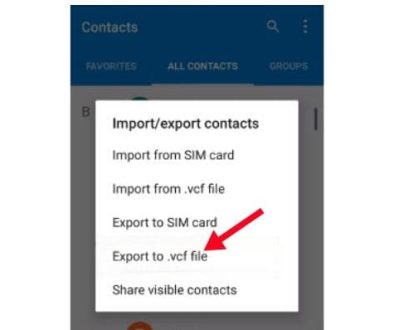Can You See Who Viewed Your Pinterest?
If you’ve ever spent time creating beautiful Pinterest boards or curating content that reflects your personal tastes and interests, it’s only natural to wonder: Can you see who viewed your Pinterest? This question comes up frequently among users who want to better understand their audience, increase engagement, or simply satisfy their curiosity. In this article, we’ll explore what Pinterest does and doesn’t reveal about your viewers, discuss privacy features, and look at alternative ways to glean insights from your Pinterest activity.
Understanding Pinterest’s Privacy Philosophy
To understand whether or not you can see who views your Pinterest profile or Pins, you first need to understand Pinterest’s approach to user privacy. Unlike social media platforms such as Facebook or LinkedIn, which sometimes offer visibility into who has checked out your profile, Pinterest operates with a more private structure.
As of now, Pinterest does not allow users to see exactly who viewed their profile or individual Pins. This is a deliberate decision that aligns with Pinterest’s user-centric privacy philosophy. The platform is designed to allow people to explore and save ideas without the pressure or visibility often found on other social media platforms.
What Information Does Pinterest Provide?
Although Pinterest does not show you who looked at your boards, there are other useful metrics you can access—especially if you’re using a Pinterest Business account.
1. Pinterest Analytics for Business Accounts
With a Pinterest Business account, you gain access to a dashboard filled with performance metrics. While these don’t reveal individual viewers, they can provide important insights into your audience and the effectiveness of your content. Here’s what you can expect to see:
- Impressions: How many times your Pins appeared on someone’s screen
- Engagements: How often users interact with your content (clicks, saves, comments)
- Outbound Clicks: How frequently users clicked through to your website or linked content
- Audience Insights: Data such as location, age range, gender, and interests of your audience
These analytics can be especially useful for bloggers, businesses, and influencers who rely on Pinterest as a marketing channel. By studying how users interact with your content, you can refine your strategy and improve visibility.
2. Notifications and Engagement
While you won’t see who viewed one of your Pins, Pinterest does notify you when someone engages directly with your content:
- When someone saves your Pin to one of their boards
- When someone comments on your Pins
- When someone follows you or one of your boards
This partial visibility helps you monitor interest in your content without compromising the privacy of casual viewers.

Why Doesn’t Pinterest Show Who Viewed Your Profile?
This policy boils down to one word: privacy. Pinterest isn’t a traditional social network where conversations and personal connections take center stage. Instead, it functions more like a visual discovery engine. Users browse anonymously, saving and organizing content that inspires them without necessarily engaging with other users.
Here are some reasons why Pinterest opts to not show profile views:
- User Comfort: Users can explore content freely without feeling watched
- Focus on Discovery: The platform emphasizes content over people, which shifts the focus to interests rather than identities
- Reduced Social Pressure: No pressure to reciprocate interaction or feel awkward about silent browsing
While this setup enhances the user experience for most, it can be disappointing for creators who want to know more about their audience or identify influential viewers.
Workarounds and Third-Party Tools
You might come across websites or apps that claim to tell you who viewed your Pinterest profile. Be very cautious here. These are often scams or unauthorized tools that could compromise your data security. Pinterest does not offer an API or data structure that allows any third party to access viewer identities. Downloading these apps or entering your login information could lead to hacking or spam issues.
Legitimate Tools You Can Use
Although you can’t see who viewed your Pins, you can still track interaction and traffic with tools like:
- Google Analytics: If you have a website linked to your Pinterest profile, use Google Analytics to track incoming traffic from Pinterest. You’ll see how many people clicked through, what pages they landed on, and even what Pin they came from.
- Tailwind: A Pinterest scheduling and analytics tool that provides more advanced insights into your Pin performance, including engagement trends and optimization strategies.
While these tools don’t tell you who your specific viewers are, they do offer valuable data to help you understand how your content is resonating and where improvements can be made.
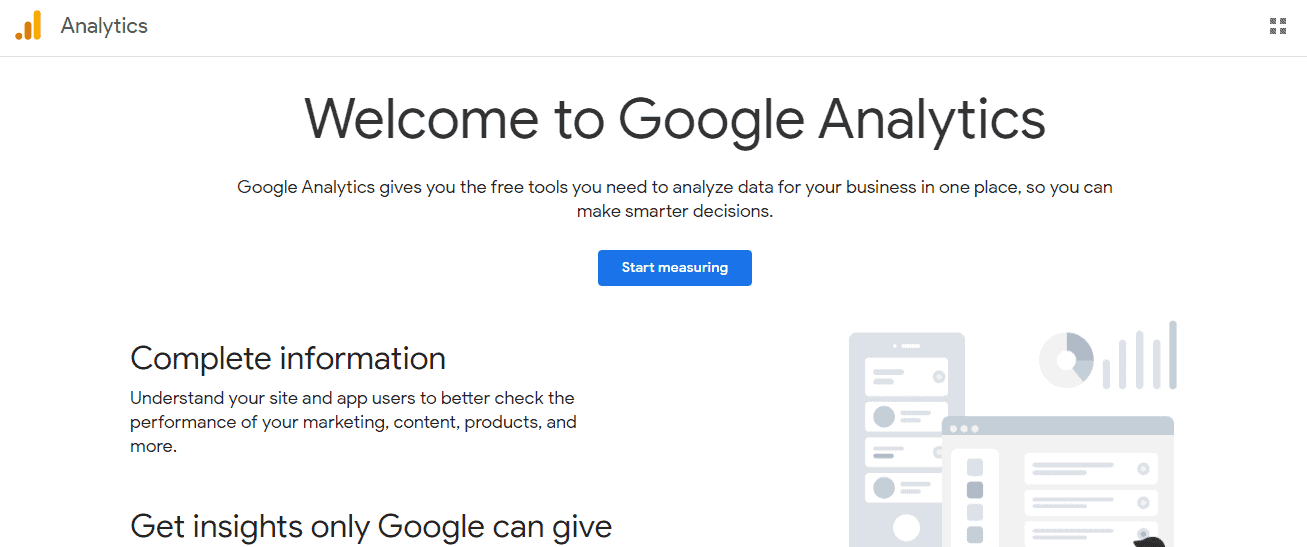
Tips to Increase Pinterest Engagement
If your real goal is to better connect with your audience or grow your influence on the platform, you don’t need to know exactly who viewed your content. Instead, you can focus on maximizing your engagement through strategic actions:
- Create Compelling Visuals: High-quality, vertical Pins get more attention and saves
- Use Keywords: Add relevant keywords in your Pin titles and descriptions to improve search visibility
- Group Similar Pins: Organize boards around distinct topics to make them easier to navigate and follow
- Post Consistently: Regular activity boosts your visibility in Pinterest’s algorithm
- Link Back to Valuable Content: Give users a reason to visit your website or blog by offering compelling further reading or related resources
Through these best practices, you can increase your exposure and interaction levels without needing to know exactly who is viewing your content.
Will Pinterest Ever Show Viewers?
While it’s impossible to predict the full roadmap for Pinterest’s future, the platform has given little indication that it plans to introduce features showing user views. Given their current policies and their aim to create a pressure-free discovery space, such a feature would likely contradict their core values.
However, Pinterest continues to evolve, especially in the realm of e-commerce and influencer marketing. It’s possible that more detailed audience segmentation tools or advanced analytics for business profiles will become available, offering additional insights without compromising individual user privacy.
Conclusion
So, to answer the question: No, you can’t see exactly who viewed your Pinterest profile or Pins. While this might be a bit frustrating for creators or business users, it’s part of what makes Pinterest a unique and relaxing platform. Instead of focusing on who’s peeking at your Pins, it’s more productive to look at engagement metrics, use tools to track web traffic, and refine your content to appeal to your ideal audience.
By taking advantage of Pinterest’s analytics and focusing on high-quality content creation, you can still achieve meaningful success—even without knowing every person who’s checking out your boards.
- Irish Whiskey Industry Tariffs: Challenges, Opportunities, and the Global Trade Impact - February 3, 2026
- Common Mistakes When You Uninstall Mac App (and How to Avoid Them) - February 3, 2026
- Top Benefits of Choosing DaVinci Stillwater for Your Projects - February 3, 2026
Where Should We Send
Your WordPress Deals & Discounts?
Subscribe to Our Newsletter and Get Your First Deal Delivered Instant to Your Email Inbox.