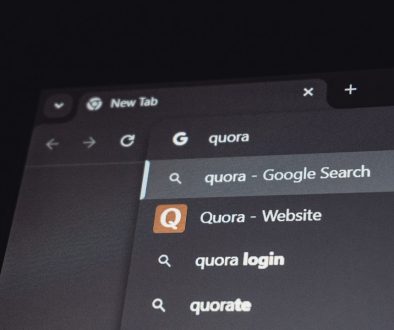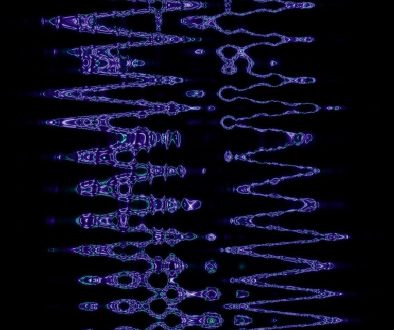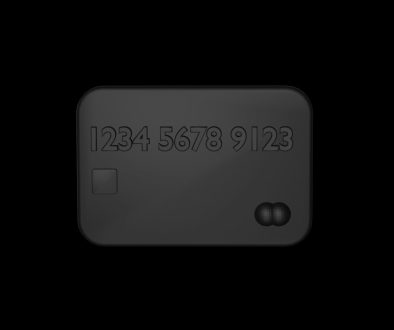Cancel Order in Magento So Easy You Might Start Pretending You Ordered More
If you’ve ever accidentally ordered five of the same item or simply changed your mind post-purchase, you’re not alone—and thankfully, you’re also not stuck. Magento, one of the most popular eCommerce platforms in the world, makes it surprisingly simple to cancel orders. In fact, it’s so easy that you might just find yourself hovering over that cancel button, wondering if it’s possible to turn regret into a productivity tool.
Why You Might Need to Cancel an Order
Online shoppers and businesses both encounter scenarios where canceling an order becomes necessary. The reasons are plenty:
- Customer changes their mind right after checkout
- Out-of-stock or unavailable items
- Fraudulent orders or mistakes during payment
- Shipping address errors
- Promotional or pricing mistakes
Whether you’re the customer or the store admin, the ability to act quickly can save money, improve your reputation, and streamline operations. Magento understands this necessity—and delivers streamlined functionality to handle cancellations effectively.
Who Can Cancel Orders in Magento?
Not everyone has the magic wand to cancel orders in Magento. By default, it’s usually the administrator who holds this power. Depending on your site’s configurations, certain permissions can be extended to customer service representatives, warehouse teams, or other designated roles. Magento ensures that only authorized users can perform crucial actions like this, which protects both your inventory and your customer data.
When Can You Cancel an Order?
Magento allows an order to be canceled only under specific conditions. Understanding these conditions helps prevent confusion and ensures smooth order processing workflows.
- Only Unprocessed Orders: Orders can be canceled only if they haven’t been invoiced or shipped. Once a shipment or invoice is generated, cancellation becomes more of a “return or refund” issue.
- Payment Authorization: If payment hasn’t been fully captured or processed, cancellation is typically allowed without conflict.
In short, if the order is still in a pending or processing status and hasn’t moved down the fulfillment line, it should be cancellable.
The Step-by-Step: How to Cancel an Order in Magento
Ready to see just how straightforward Magento makes this process? Here’s your simple guide to canceling an order within the admin panel:
- Log into the Magento Admin Panel: Start by logging into your store’s backend as an admin or someone with the correct permissions.
- Navigate to Sales > Orders: On the left sidebar, go to Sales and then click on Orders. This brings up a grid view of all orders placed on your site.
- Select the Order to Cancel: Use filters or manually scroll to find the relevant order. Click on the order number or “View” to open the detailed order page.
- Click ‘Cancel’ Button: If the order meets the criteria for cancellation (un-invoiced and unshipped), the ‘Cancel’ button will be visible at the top of the order page.
- Confirm Cancellation: A confirmation prompt keeps accidental clicks in check. After confirming, the order status changes to “Canceled.” Done!
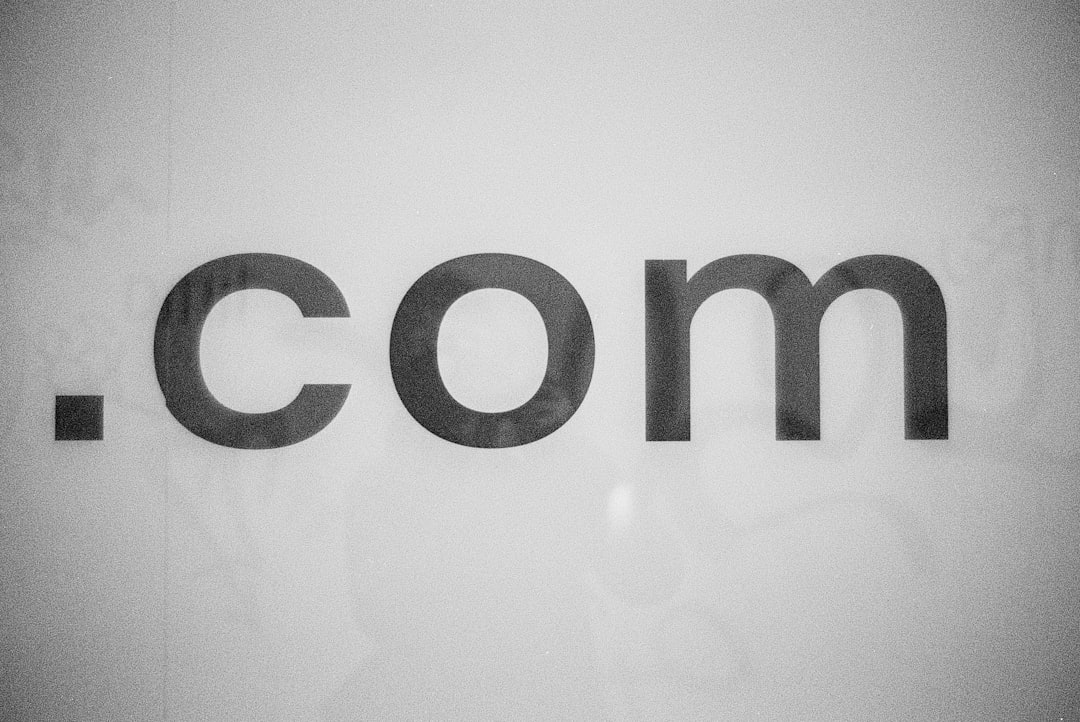
That’s it—no complex workflows or endless menu diving. Magento’s intuitive layout and automation-friendly workflow make this process feel natural and lightning-quick.
Automating Order Cancellation (Yes, It’s Possible!)
If you’re handling a high volume of orders daily, manually canceling each unfulfillable one can get tedious. This is where automation tools come in handy, and Magento supports such integrations beautifully.
You can use third-party modules and extensions that allow rules-based automation to cancel invalid or pending orders. For example:
- Orders pending payment for more than X minutes
- Orders failing fraud checks
- Orders from restricted regions or flagged accounts
Popular Magento extensions from providers like Amasty, Mirasvit, and Mageworx offer this kind of functionality and plug directly into your Magento backend without requiring code-level changes.
Customer Self-Cancellation
Magento does not allow order cancellation from the “My Account” section of the frontend by default. However, with the help of customizations or third-party modules, it’s possible to grant this ability to customers before their order gets processed.
Creating better customer experiences by giving them more control isn’t just good UX—it reduces customer service load and enhances brand trust. If you’re dealing with a large number of customer-initiated cancellations, enabling this feature might just be your golden ticket.
What Happens After Cancellation?
Once you’ve canceled an order in Magento, a few things happen automatically behind the scenes:
- Inventory Restock: Any reserved quantities are returned to the inventory, ensuring your stock levels remain accurate.
- Transaction Void: If a payment was authorized but not captured, Magento communicates with the payment gateway to void the transaction.
- Notification: Depending on your configuration, a cancellation email may be sent to the customer confirming the cancellation status.
This automation minimizes manual error and ensures everything remains consistent in your sales and inventory records.

Common Issues and How to Fix Them
Even with a smooth process like Magento’s, users occasionally encounter hiccups. Here are a few common issues and how to troubleshoot them:
- ‘Cancel’ Button Not Appearing: This usually means the order is no longer eligible (invoiced or shipped). You’ll need to look into returns or refund workflows instead.
- Permission Denied: Admin permissions may be restricted. Ensure your user role has the appropriate access right under Admin Roles.
- Extension Conflict: Sometimes third-party extensions interfere with default processes. Check your error logs and disable problematic modules one at a time to identify the culprit.
Final Thoughts: A Feature Worth Using (and Bragging About)
When it comes to Magento’s order cancellation feature, there’s a lot to appreciate. From simple manual options to full-on automated workflows, Magento offers flexibility that works equally well for growing startups and enterprise-level giants. And above all, it empowers administrators to act quickly—turning what’s usually a support nightmare into a few satisfying clicks.
So next time you accidentally bulk-order 100 flamingo pool floats or realize that coupon code never applied correctly, breathe easy. Magento’s got your back—canceling orders is so easy you might find yourself wishing every mistake was this reversible.
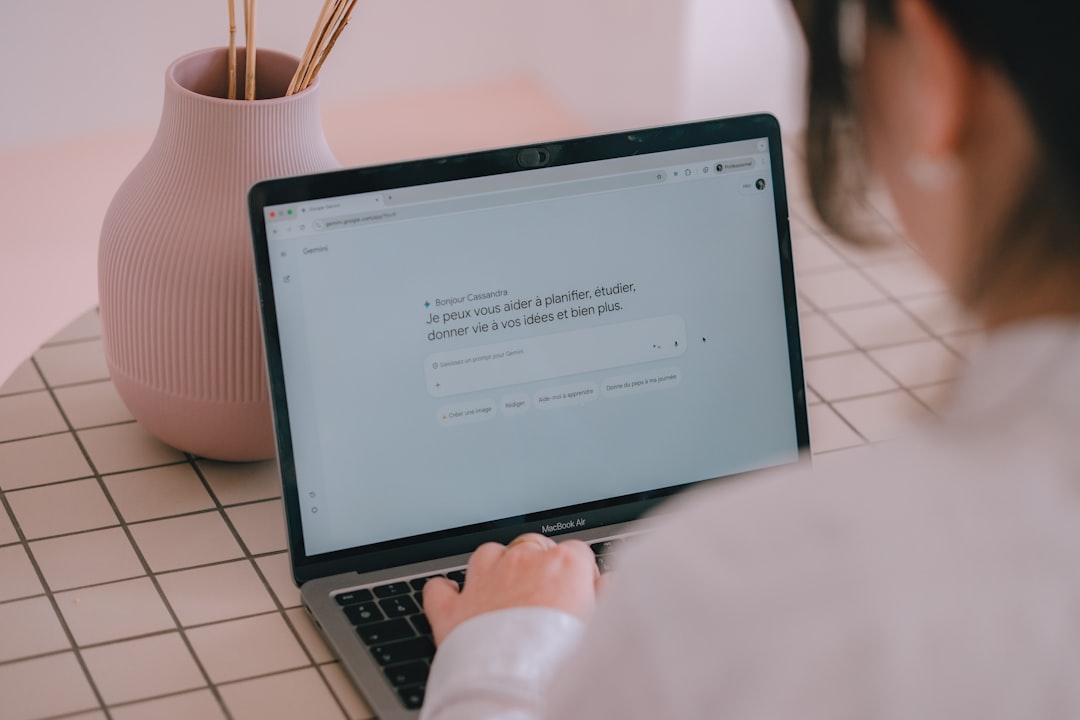 magento store admin, ecommerce interface, order management ease[/ai-img>
magento store admin, ecommerce interface, order management ease[/ai-img>
After all, in the world of eCommerce, it’s not just about what your platform can do—it’s about how effortlessly it lets you do it. And on this front, Magento delivers with nothing short of cancelation wizardry.
- How to Fix Error 1005 Access Denied (Cloudflare Fix Guide) - February 22, 2026
- SOS in Morse Code: What It Means and How to Use It - February 22, 2026
- How to Fix “To Try Again Enter A1B2C3 Below” Error - February 21, 2026
Where Should We Send
Your WordPress Deals & Discounts?
Subscribe to Our Newsletter and Get Your First Deal Delivered Instant to Your Email Inbox.