Chrome vs. Edge vs. Firefox vs. Vivaldi: Which Browser Is Better?
We use web browsers every single day. Whether it’s for watching cat videos, shopping, or checking emails—your browser is your window to the internet. But with so many choices, which one should you pick? Let’s break it down in a fun, simple way!
Meet the Contenders
- Google Chrome: The big guy. The most popular browser out there.
- Microsoft Edge: The younger, smarter sibling of Internet Explorer.
- Mozilla Firefox: The open-source hero with a love for privacy.
- Vivaldi: The new kid with cool tricks up its sleeve.
Ready? Let’s find out who comes out on top!
Speed Test!
Everyone wants a fast browser. No one likes the spinning loading circle.
- Chrome: Super speedy but loves eating your computer’s memory.
- Edge: Also fast and slightly lighter than Chrome.
- Firefox: Quick too, especially with a fresh update. A bit slower on heavy sites.
- Vivaldi: A champ on powerful PCs, but may lag a little on older ones.
Winner: Chrome, but only if your computer has lots of RAM!
Privacy, Please
Your data matters. Some browsers treat your privacy better than others.
- Chrome: Google loves data. Chrome collects lots of it. Not great for privacy fans.
- Edge: Microsoft collects some data too, but less than Chrome.
- Firefox: Privacy superhero! Blocks trackers by default. You stay in charge.
- Vivaldi: No user tracking. Built with privacy in mind.

Winner: Firefox, with Vivaldi close behind.
Features Galore!
Let’s talk cool tricks and shiny extras.
- Chrome: Tons of extensions. Clean design. But not very customizable.
- Edge: Built-in tools like a screenshot grabber and shopping price checker.
- Firefox: Good extensions, smooth reader mode, and pocket integration.
- Vivaldi: Customization wizardry! Move tabs, mix themes, and make it truly yours.
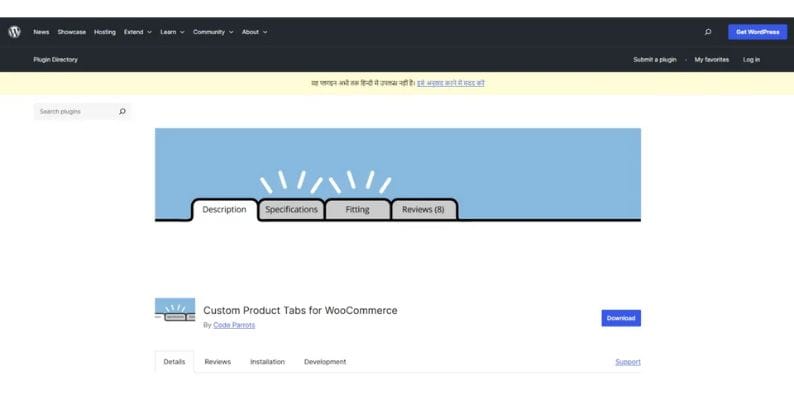
Winner: Vivaldi—the king of customization.
Extensions and Add-ons
Add-ons are like power-ups for your browser.
- Chrome: Giant web store full of everything.
- Edge: Can use Chrome extensions too. Handy!
- Firefox: Has its own pack. Many focus on privacy and security.
- Vivaldi: Uses Chrome’s web store too. More options for you!
Winner: Tie between Chrome, Edge, and Vivaldi.
Design and Feel
This part is like choosing clothes—totally personal.
- Chrome: Simple and clean. No distractions.
- Edge: Modern look with a cozy feel.
- Firefox: Familiar and smooth. Easy on the eyes.
- Vivaldi: Feels like a browser playground. So many toys to play with!
Winner: Choose what feels best for you!
Final Verdict
No browser is perfect. Each one wins at something. Here’s the quick summary:
- Best for Speed: Chrome
- Best for Privacy: Firefox
- Most Features: Vivaldi
- Easiest for Beginners: Edge
So, which one to choose? It depends on what matters most to you.
If you like speed and don’t mind sharing data, Chrome is fine. If privacy’s your top concern, Firefox is your best bet. Love to tweak and tinker? Vivaldi will be super fun. Want a comfy all-rounder? Try Edge.
Go on, give them a test spin. They’re all free. You just might find your new favorite!
- How to Fix “Error at Hooking API LoadStringA” in Rainbow Six Siege (Easy Anti-Cheat Solutions) - February 17, 2026
- Top 5 Underrated CRM Tools Agencies Prefer Over HubSpot for Lean Client Management - February 17, 2026
- Best 6 Fast Video Export Tools for Agencies Delivering Multiple Client Videos - February 16, 2026
Where Should We Send
Your WordPress Deals & Discounts?
Subscribe to Our Newsletter and Get Your First Deal Delivered Instant to Your Email Inbox.



