ChatGPT Error in Message Stream? What It Means and How to Fix It
You’re in ChatGPT, you ask a question, and then… it just stops. Maybe it starts typing, maybe it doesn’t. Then comes the message: “There was an error in the message stream.”
It’s not very clear, right? But this kind of thing isn’t as serious as it sounds. Most of the time, the system just got interrupted—either on your side or on OpenAI’s. The fix is often simple.
Let’s go through what that message means, what might’ve caused it, and how you can get things working again.
What the Message Stream Error Actually Means?
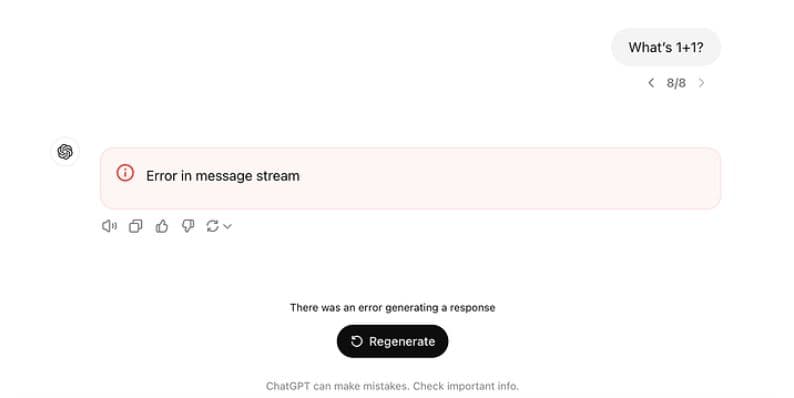
When ChatGPT sends replies, it does it in small chunks. That’s called streaming. It helps responses show up faster instead of loading all at once.
This issue can come from a few different places. Sometimes it’s your internet. Sometimes it’s on OpenAI’s end. Sometimes it’s just timing.
Here’s what usually triggers it:
- You lost connection for a second
- The servers were too busy to keep up
- Your prompt was too long or complex
- Your browser had too much cached data
- If you’re using the API, your request might’ve timed out or hit a limit
None of these mean you broke anything. They’re just speed bumps.
How to Fix the ChatGPT Message Stream Error?
Let’s keep this part practical. If the error just showed up, here are things to try that work for most people.
1. Try Refreshing or Tapping Retry
Start with the obvious one. Refresh the tab by pressing F5 or Ctrl+R, or hitting “Retry.” A lot of times, that’s all you need. The server catches back up and sends the message.
2. Use Private Mode or Clear the Cache
If refreshing doesn’t help, try using an incognito window. If that works, it means your browser cache might be in the way. Clearing it can prevent the issue from coming back.
3. Shorten the Prompt
Long, detailed messages sometimes overload the system. Break your message into smaller steps. Ask one thing at a time. It helps ChatGPT respond faster and more reliably.
4. Check Your Internet Connection
Dropped Wi-Fi, switching from mobile data, or even a weak signal can cause this. Make sure your connection is solid. Try switching to a stronger network if you can.
5. Restart Your Browser or App
Sometimes the problem is just a stuck process. Close the app or browser completely. Reopen it fresh and try again.
6. Try Another Device or Browser
This one helps more than you’d think. If ChatGPT works fine on your phone but not your laptop, then it’s a local issue. Switching helps narrow things down.
7. API User? Add a Retry
If you’re using the OpenAI API, you’ll want to add retry logic with a short delay. That way, even if one call fails, the next one can still succeed without crashing your app.
How to Tell If It’s Just You?
If you want to know whether the error is global or local, check status.openai.com. It’ll show if there’s an issue with the ChatGPT servers.
You can also visit Downdetector. If you see a big spike in reports, others are seeing the same thing. That means you probably just need to wait it out.
Other Errors That Feel Similar
There are a few other messages people see that are like this one, even if they’re technically different.
- 504 Gateway Timeout – Usually means ChatGPT’s server took too long to respond.
- Network Error – Happens when your internet cuts out in the middle of a response.
- Conversation Not Found – Means the session expired or got reset before the system could reload it.
They all feel the same from the user’s side: you don’t get the reply you expected.
A Few Quick Tips to Avoid It in the Future
Here are small things that make a big difference:
- Don’t overload the prompt
- Wait a few seconds before retrying
- Use a clean browser window
- Stick with one tab when chatting
- Avoid running heavy apps in the background
Following these doesn’t guarantee it won’t happen, but it really cuts down how often you’ll see the error.
Conclusion
The “message stream” error might look odd, but it’s rarely serious. It usually comes from a delay or small glitch. Most of the time, a refresh or small prompt change is all you need.
Now you know what to look for, where to check, and what to try. So next time you see it, you’ll know it’s just a hiccup—and not the end of your conversation.



