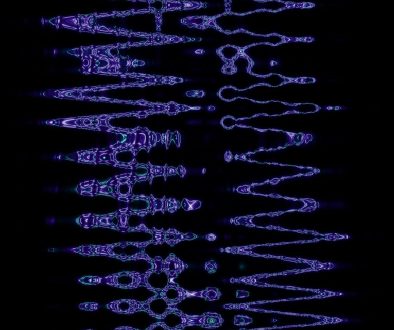How Big of a Party Can You Have in Baldur’s Gate 3? Explained
Baldur’s Gate 3 (BG3), developed by Larian Studios, is a party-based RPG where party composition plays a critical role in combat strategy, exploration, and multiplayer gameplay. One common question among players is, “How big of a party can you have in Baldur’s Gate 3?”
In the base game, you can have four active party members, including your main character. However, summons, hirelings, and mods like Party Limit Begone can expand the number of allies who join your adventure through the Forgotten Realms.
This guide breaks down the mechanics of party size, the maximum player count in multiplayer, and ways to increase your party’s strength.
How Big of a Party Can You Have in Baldur’s Gate 3?
In Baldur’s Gate 3, the default party size limit is four characters. This includes:
- Your main character: The hero you create at the start.
- Three companions: Recruited from the available pool of ten companions.
This four-person limit applies to both single-player and multiplayer modes. In multiplayer, up to four players can control these characters.
Despite the default limit, your actual fighting force can be much larger if you use summons, hirelings, or the Party Limit Begone mod. These methods allow you to bring more allies into the turn-based tactical battles.
Who Can Join Your Party in Baldur’s Gate 3?

Your party composition isn’t restricted to just four characters. Baldur’s Gate 3 provides multiple ways to add additional members:
1. Main Character (1)
The main character is the core member of your party. Players create this protagonist during character creation, choosing from custom heroes or Origin characters like Astarion or Shadowheart.
2. Origin Companions (Up to 10 Available)
Companions are story-driven characters with unique personalities, quests, and abilities. Each companion brings different skills that impact dialogue, combat, and narrative outcomes. Players can recruit up to ten companions but can only travel with three at a time.
3. Hirelings (Up to 3)
Withers, a mysterious NPC in your camp, offers the option to hire mercenaries. These hirelings don’t have unique storylines but are useful for tactical adjustments when you need specific skills or abilities. You can hire up to three at once.
4. Summoned Creatures (Varies by Class/Spell)
Summons add temporary allies to your team without occupying a party slot. Spells like Conjure Elemental, Find Familiar, or Animate Dead summon creatures that fight alongside you.
How Many Players Can Join Your Party in Multiplayer Mode?
Baldur’s Gate 3’s multiplayer mode supports up to four players, each controlling a party member. When you start a multiplayer game, friends can join to control companions or create custom characters.
However, if you use the Party Limit Begone mod, you can expand multiplayer to eight players, allowing a larger group to adventure together.
How Summons Affect Party Size in BG3
Summoned creatures can dramatically increase the number of combatants in your party. Spells, abilities, and class features create temporary allies that assist in battle without counting toward the party member cap.
For example:
- A Necromancer Wizard can summon multiple undead minions with Animate Dead.
- A Beast Master Ranger can summon an animal companion using Find Familiar.
These summons add extra damage, utility, and distraction capabilities to your combat strategy.
How to Increase Party Size with the Party Limit Begone Mod
The Party Limit Begone mod is a community-created tool that increases the party size limit to 16 characters and multiplayer capacity to eight players.
-
Download the Mod:
- Visit a trusted site like Nexus Mods and download the Party Limit Begone mod.
-
Install BG3 Mod Manager:
- Download and install the BG3 Mod Manager to organize installed mods.
-
Place the Mod in the Correct Folder:
- Move the mod file into the BG3 Mods folder.
-
Activate the Mod:
- Open BG3 Mod Manager, find Party Limit Begone, and click Activate.
-
Launch the Game:
- Run Baldur’s Gate 3 and enjoy the expanded party size.
Important Note: Mods can sometimes cause performance issues or corrupt save files. Always backup your game before installing.
Tactical Benefits of a Larger Party
Expanding your party size can change the way you approach combat. With more allies on the field, you can experiment with diverse tactics and optimize strategies.
Increasing your party size introduces more actions per turn, giving you a tactical edge in combat scenarios. Extra spellcasters can create layered crowd control effects, while additional melee fighters help hold the front line.
However, larger parties also increase micromanagement and can slow down performance on lower-end systems. The game’s turn-based system can become sluggish when multiple characters take actions simultaneously.
Balancing your team’s composition is essential to avoid overwhelming combat clutter.
Tips for Managing a Large Party in BG3
Managing a larger party requires careful planning. Here are some strategies to keep your team effective:
- Use Group Commands Wisely: Select multiple characters to move together during exploration.
- Specialize Roles: Assign distinct roles like tanks, healers, and damage-dealers.
- Monitor Summon Durations: Keep track of temporary summons to avoid wasting resources.
- Adjust Game Difficulty: If combat feels too easy, consider raising the difficulty.
Conclusion
Understanding party size mechanics in Baldur’s Gate 3 is essential for strategic gameplay. While the base game limits you to four active members, you can expand your team with summons, hirelings, and mods like Party Limit Begone.
Whether you want a balanced four-person team or a massive warband of 16 characters, knowing how to manage your party effectively will make your journey through Faerûn even more exciting and dynamic.
Have you tried expanding your party beyond the default limit? Share your tips and stories in the comments below!
- How to Fix Game Awards 404 Not Found Error? Troubleshooting Guide - February 22, 2026
- Fix “An Unexpected Error Is Keeping You from Copying the File” - February 22, 2026
- Fix “A Running Instance of Acrobat Caused an Error” on Windows? - February 19, 2026
Where Should We Send
Your WordPress Deals & Discounts?
Subscribe to Our Newsletter and Get Your First Deal Delivered Instant to Your Email Inbox.