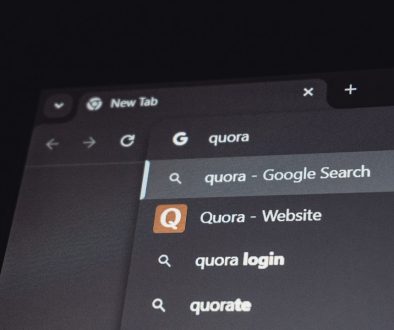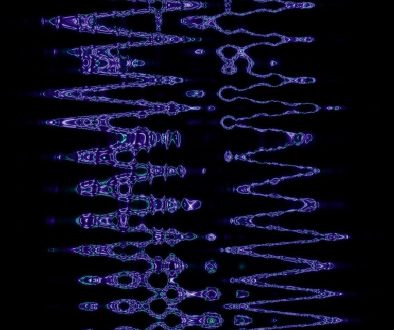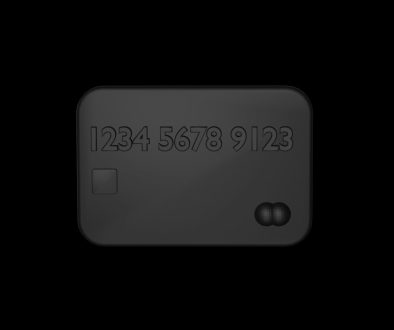How educators can use WordPress membership sites
In today’s rapidly evolving educational landscape, technology plays a crucial role in making learning more accessible and personalized. One powerful yet often underutilized tool is the WordPress membership site. These platforms allow educators to build secure, scalable, and engaging digital learning environments. With the right approach, educators can utilize WordPress membership sites to enhance curriculum delivery, foster community, and generate sustainable income.
Why WordPress for Education?
WordPress is not just a blogging tool—it’s a full-fledged content management system (CMS) powering over 40% of the internet. Its flexibility, extensive plugins, and user-friendly interface make it an ideal choice for educators looking to create interactive and private learning communities.
Key benefits of using WordPress include:
- Ease of use – No advanced coding knowledge required to set up and manage content.
- Customizability – Thousands of themes and plugins allow for tailored site development.
- Cost-effectiveness – Open-source and free to use, with scalable options for growth.
- Community support – A vast global support network and knowledge base.
What is a Membership Site?
A membership site restricts content to users who sign up, typically for free or on a subscription basis. WordPress, combined with plugins such as MemberPress, LearnDash, or Restrict Content Pro, empowers educators to:
- Provide exclusive learning materials
- Deliver structured courses and track student progress
- Foster student communities through forums and discussion boards
- Offer certifications and assessments
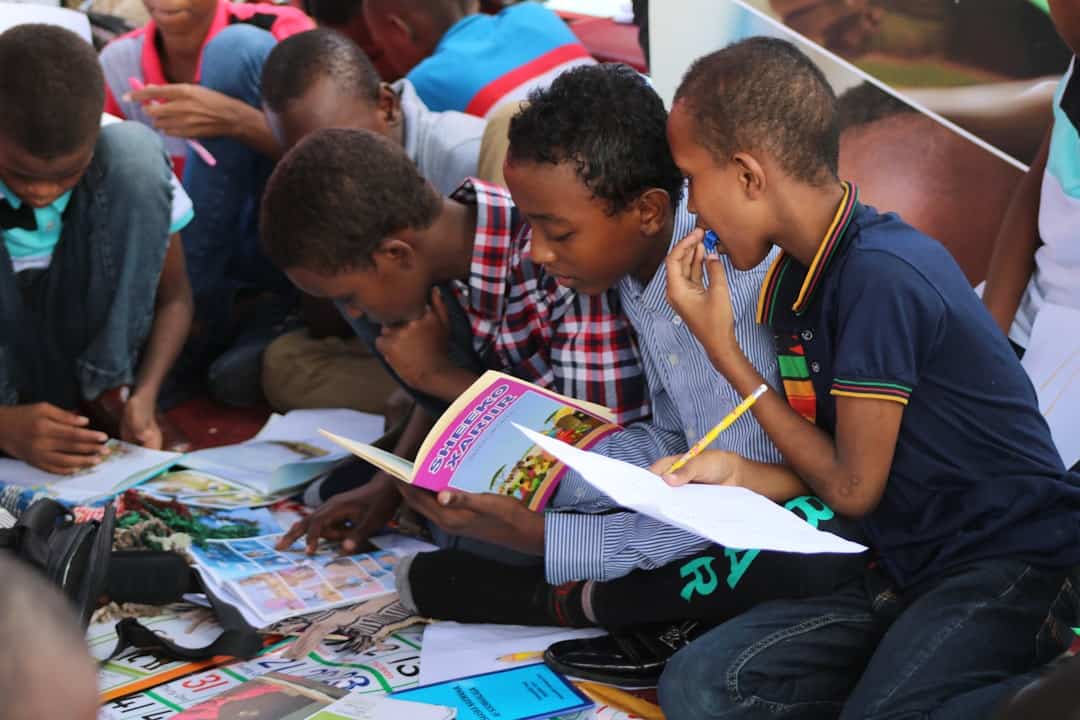
Educational Use Cases for WordPress Membership Sites
From K-12 teachers to university lecturers and independent trainers, WordPress membership sites offer a broad range of educational applications. Here are a few practical use cases:
1. Online Courses and Tutorials
Educators can create entire curricula hosted within protected content areas. This structure is beneficial for flipped classrooms, continuing education, or hobby-based courses. Integrating course management tools like LearnDash enables quizzes, drip content, and certificates.
2. Student Resource Hubs
Instead of scattering resources across emails or shared drives, a membership site offers one central location for everything—lecture notes, reading materials, assignment deadlines, and multimedia content. Teachers can even segment access based on class or learning level.
3. Private Coaching and Mentoring
For educators offering one-on-one or group mentorship, a membership site can manage sessions, provide recaps, and share tailored learning materials privately and securely.

Steps to Set Up a Membership Site for Education
Creating an educational membership site on WordPress involves a few critical steps. Here’s how educators can get started:
- Choose a reliable hosting provider – Look for hosting optimized for WordPress with good performance and support.
- Install WordPress and select a theme – Use education-oriented themes or page builders like Elementor to simplify design.
- Install a membership plugin – Plugins like MemberPress allow content restriction, user management, and payment integration.
- Design course or content structure – Divide material into modules or categories with logical sequencing.
- Add multimedia content – Improve engagement with videos, audio, infographics, and downloadable worksheets.
- Engage your community – Utilize forums, Q&A sessions, and comments to enhance interaction between students and educators.
- Monitor student progress – Use built-in analytics or integration with LMS platforms to track performance and make improvements.
Monetization and Sustainability
In addition to educational impact, many educators monetize their sites through memberships, subscriptions, or pay-per-course models. WordPress allows seamless integration with payment gateways like PayPal and Stripe. Additional income streams include affiliate content, premium resources, and sponsorships.
Privacy and Compliance Considerations
Educational sites must comply with data protection standards, particularly when handling minors’ information. WordPress offers plugins for GDPR compliance and robust user roles for managing access. Always ensure proper settings are in place to protect user data and adhere to local laws.
Conclusion
Using WordPress membership sites, educators can reimagine the way knowledge is shared, managed, and monetized. These platforms offer an unmatched blend of flexibility, scalability, and engagement, allowing teachers to stay connected with their students even beyond the physical classroom. Whether used in traditional education, lifelong learning, or professional development, the potential is vast—and now more accessible than ever.
- How to Fix Error 1005 Access Denied (Cloudflare Fix Guide) - February 22, 2026
- SOS in Morse Code: What It Means and How to Use It - February 22, 2026
- How to Fix “To Try Again Enter A1B2C3 Below” Error - February 21, 2026
Where Should We Send
Your WordPress Deals & Discounts?
Subscribe to Our Newsletter and Get Your First Deal Delivered Instant to Your Email Inbox.