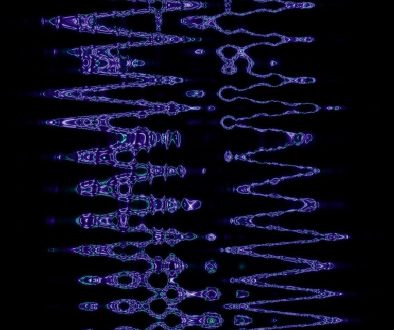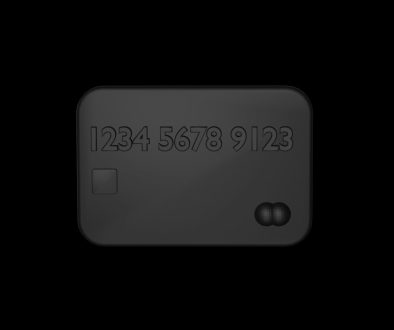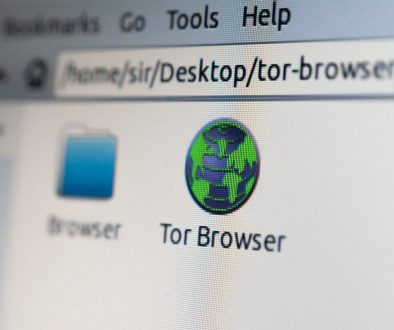How to Disable AOL Mail Phone Verification Requests
For many users, AOL Mail remains a reliable means of communication. However, in recent years, users have noticed increased requirements for phone verification during sign-in or account recovery. While this enhances account security, it can also be an inconvenience, especially for those who do not wish to share their phone numbers or frequently change devices.
This guide explains how to disable or minimize AOL Mail phone verification requests. While it’s not always possible to eliminate such prompts completely due to AOL’s strict security measures, there are certain configurations and workarounds that can reduce their frequency and help users retain access without unnecessary hassle.
Why AOL Requires Phone Verification
AOL Mail, like many email providers, uses two-step verification to add an extra layer of security to its accounts. This often includes requesting a mobile number to send a verification code during:
- Initial sign-up or registration
- Password change or reset requests
- Login from a new device or unknown location
While this protects the account from unauthorized access, users may wish to disable this feature for ease of use. But it’s important to proceed with caution, as disabling verification may reduce account protection.
Steps to Disable or Bypass AOL Mail Phone Verification
- Log in to Your AOL Account
Visit mail.aol.com and sign in using your email credentials. - Go to Your Account Settings
In the upper-right corner, click your name or profile icon and select Account Info. You’ll be redirected to your AOL account overview page. - Access Security Settings
On the left-hand menu, click on Account Security. You may be prompted to enter your password again for security purposes. - Remove or Replace the Phone Number
Under the Phone Numbers section, click the edit icon. AOL does not always allow complete deletion of the phone number unless an alternate recovery method is set. Add a recovery email before removing the phone number if possible. - Disable Two-Step Verification (If Enabled)
If 2-step verification is turned on, disable it by toggling the setting. Confirm the action by entering any codes requested.
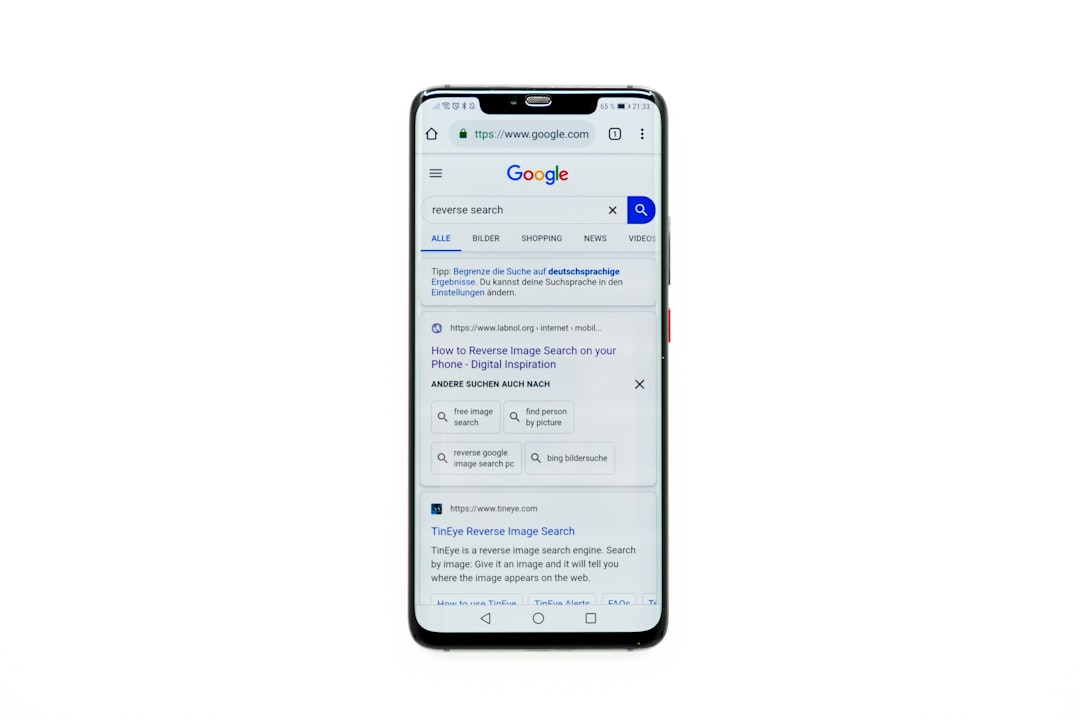
It’s important to note that AOL may still apply security checks during suspicious activities like login attempts from a different region or multiple failed sign-ins, even if the phone number has been removed.
Alternative Recovery Options for AOL Mail Accounts
Instead of relying on a phone number, users can add a recovery email address that can be used to receive codes and reset instructions. Here’s how to do it:
- In your Account Info page, go to the Recovery Methods section
- Select Add Recovery Email
- Enter a working alternative email and verify it
This way, even if AOL prompts for verification, the code can be sent to an email instead of a phone.
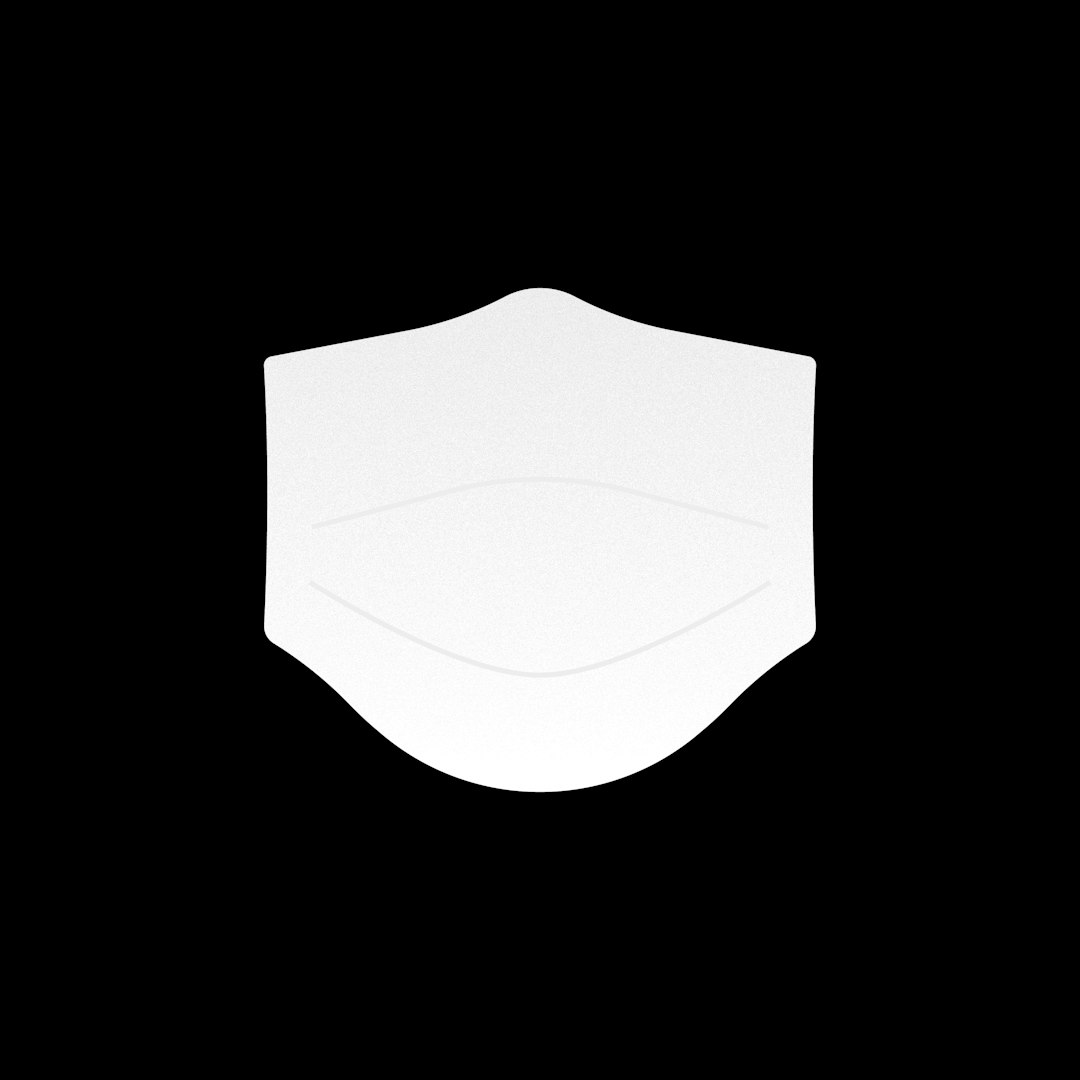
Understanding the Limitations
While removing phone verification options may offer convenience, it also increases vulnerability. AOL reserves the right to enforce security verifications based on risk signals. Even if a phone number is removed and 2-step verification is disabled, AOL may still request verification during:
- Login from a new IP or device
- Changes to account settings
- Multiple failed login attempts
For these reasons, it is wise to keep at least one verified recovery method (phone or email) active.
Frequently Asked Questions (FAQ)
- Can I completely disable phone verification on AOL?
AOL does not guarantee complete removal of verification prompts due to their security protocols. However, you can reduce them by removing your phone number and disabling 2-step verification. - What happens if I lose access to my phone number?
If your phone number changes, update your recovery information immediately. Otherwise, you might be locked out during a security check. - Can I use only an email for account recovery?
Yes, you can set an alternative email as your primary recovery method, but AOL may still request a phone verification if unusual activity is detected. - Is it safe to turn off 2-step verification?
Turning off 2-step verification will make your account less secure. If you must do it for convenience, ensure you have a strong, unique password and a recovery email address set up.
By following the steps above, users can strike a balance between security and convenience, using AOL Mail with reduced reliance on phone verification prompts.
- SOS in Morse Code: What It Means and How to Use It - February 22, 2026
- How to Fix “To Try Again Enter A1B2C3 Below” Error - February 21, 2026
- Error Code 233011: Causes and Step-by-Step Solutions - February 20, 2026
Where Should We Send
Your WordPress Deals & Discounts?
Subscribe to Our Newsletter and Get Your First Deal Delivered Instant to Your Email Inbox.