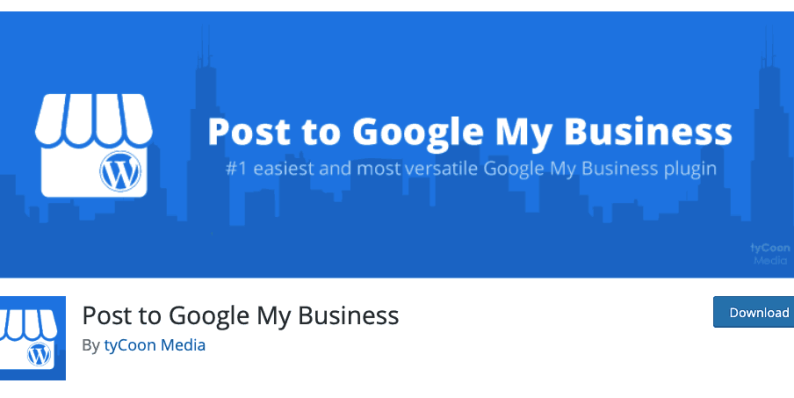How to Use Google My Business Posts to Boost Engagement Without Violating Guidelines
Google My Business (GMB), now known as Google Business Profile (GBP), is a powerful yet often underutilized tool for local businesses seeking visibility and customer interaction. One of its most dynamic features—Google My Business Posts—lets you share timely updates, showcase your products or services, promote events, and connect directly with potential customers. When used correctly, GMB posts can significantly boost user engagement and drive more foot traffic to your location or clicks to your site. However, Google has strict content guidelines, and crossing the line can lead to your posts being removed or your profile suspended.
TLDR (Too long, didn’t read)
Google My Business Posts are a valuable way to enhance visibility and engagement for local businesses. However, to fully leverage them, you must follow best practices and remain compliant with Google’s content policies. Focus on value-based messaging, media quality, and call-to-actions without over-promoting or using prohibited content. Done right, GMB posts can play a vital role in your digital marketing strategy.
Why Google My Business Posts Matter
GMB posts appear right on your business’s Knowledge Panel in Google Search and Google Maps. This means your updates are served at moments when potential customers are actively searching for your business or similar services—making them more likely to engage.
Benefits of using GMB Posts include:
- Improved local SEO rankings
- Increased visibility with high-intent searchers
- Higher click-through rates (CTR) on your profile
- More phone calls, visits, and engagement
Post Types You Can Use
Google offers several different post formats designed for various business needs:
- What’s New: Great for general updates, announcements, or news.
- Event: Promotes conferences, webinars, limited-time offers, or local meetups with start and end dates.
- Offer: Showcases discounts or specials, often including coupon codes or barcodes.
- Product: Highlights specific products you sell, including price, image, and a direct link.
- COVID-19 Update: Inform customers about temporary changes, such as revised hours or safety protocols.
How to Write Effective and Ethical GMB Posts
While writing GMB posts seems straightforward, there are strategic and policy-related considerations to keep in mind. Below are the key elements to focus on when crafting posts that drive engagement while staying compliant.
1. Follow Google’s Content Guidelines
Google enforces strict guidelines to maintain a safe and credible environment. Violating these can result in your post being removed or, worse, profile suspension.
Common violations include:
- Excessive promotional language (e.g., “#1 in town!” or “Best ever!”)
- Use of misleading content or false claims
- Including personal or confidential information
- Inappropriate images (low-quality, offensive, or irrelevant)
- Inserting URLs in the body text instead of the designated CTA button
Keep your message factual, and add value without making unverified claims. Avoid sensationalism and always double-check that your images meet Google’s quality standards.
2. Use High-Quality Visuals
A strong image can significantly boost post engagement. Google recommends images be at least 1200 x 900 pixels in size with a 4:3 aspect ratio. Avoid stocky, overly edited, or irrelevant visuals. Instead, use clear, well-lit photos of your storefront, products, or staff to build authenticity.

Image tips:
- Stick to JPG or PNG file formats
- Avoid text-heavy visuals
- Ensure that your visuals align with the post topic
3. Keep It Short, But Valuable
You’re limited to 1500 characters per post, but the first 100 characters are most critical, as they appear in preview snippets. Focus on delivering clear value quickly. What action do you want the viewer to take?
Example: “New Autumn Collection just arrived! Visit our Downtown store this weekend for exclusive discounts.”
4. Use Strategic Calls to Action
Each GMB post lets you add a call-to-action (CTA) button such as:
- Call Now
- Book
- Order Online
- Learn More
- Sign Up
- Buy
Select a CTA that aligns with your conversion goal. Do not include a CTA link in the post’s text body, as this goes against Google’s guidelines.
Post Frequency: How Often Should You Post?
Google posts remain visible on your profile for 7 days by default (except Event and Offer posts, which follow their scheduled dates). For optimal visibility and relevance, posting at least once a week is recommended.
A good cadence might look like:
- Weekly “What’s New” post
- Biweekly “Offer” or “Event” post
- Monthly feature on products or services
Posting too infrequently may reduce relevance, while overposting vague or low-value updates may decrease engagement. Balance is key.
Create a Post Plan That Boosts Engagement
A consistent, diversified content calendar helps keep your profile robust and attractive. Use these content ideas to maintain variety and user interest:
- Behind-the-scenes photos: Build a connection with your users by showing your team in action.
- Customer testimonials: Quote real customer feedback (with approval) to build trust.
- Seasonal promotions: Highlight limited offers tied to holidays or seasonal events.
- FAQs: Clarify common questions about your services in a “What’s New” post format.

Track Performance and Optimize
GMB provides basic performance metrics for each post, including views and clicks. Use this data to understand what types of posts engage your audience best.
Key metrics to monitor:
- Impressions over time
- Click-through rates
- Engagement by time of day and day of week
Use the data to iterate. You might find that your audience responds better to event-based posts or performs higher on updates posted on Tuesdays than Fridays. Adjust your calendar accordingly.
Best Practices Recap
To sum up, here are the most critical do’s and don’ts:
Do:
- Post regularly with engaging and clear messages
- Use high-quality visuals relevant to your message
- Follow Google’s content and format guidelines
- Include CTAs that align with your business goals
Don’t:
- Post misleading or overly promotional content
- Place URLs inside body copy
- Use low-quality or stock images
- Neglect performance review and improvements
Final Thoughts
Google My Business Posts offer an exceptional opportunity to communicate with your potential customers at a critical decision-making moment. By creating high-quality, policy-compliant posts with valuable content and clear calls to action, you not only enhance your visibility but also foster trust and engagement with your audience. Avoid shortcuts and promotional gimmicks—quality and consistency win the long game.
Stay informed, keep posting, and watch as your local presence grows organically.
- Best VPN Downloads Compared for Privacy and Performance - February 1, 2026
- Top 4 Grammarly Alternatives Students Use for Essays and Assignments - January 31, 2026
- Everything You Need to Know About Vexbolts Followers Count - January 30, 2026
Where Should We Send
Your WordPress Deals & Discounts?
Subscribe to Our Newsletter and Get Your First Deal Delivered Instant to Your Email Inbox.