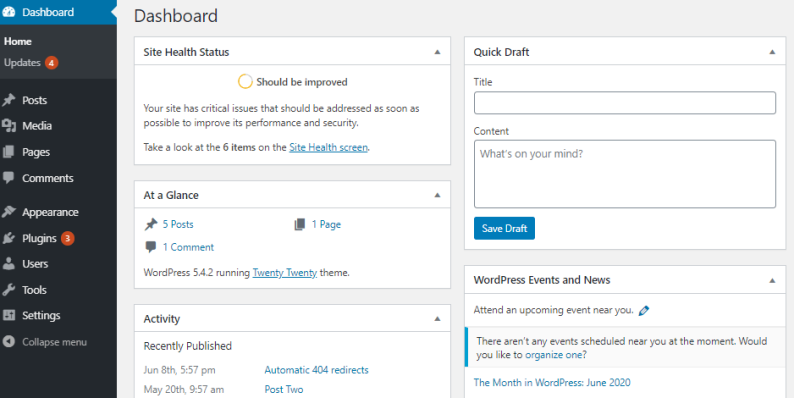Integrating FictionLab AI with WordPress to Enhance Creative Workflows
Imagine combining the magic of AI storytelling with the power of WordPress publishing. Sounds awesome, right? That’s exactly what happens when you bring FictionLab AI into your WordPress toolkit. Whether you’re a blogger, novelist, or creative marketer, this duo can turbocharge your workflow.
What is FictionLab AI?
FictionLab AI is a creative writing assistant. It helps you write stories, build characters, brainstorm ideas, and even suggest titles. It’s like having an extra brain—but one that never sleeps and is always bursting with ideas!
Why Use It with WordPress?
WordPress powers millions of websites. It’s easy to use, super flexible, and loved by content creators. But writing content takes time and brainpower. That’s where FictionLab AI steps in and saves the day.
Here’s what happens when you combine them:
- Faster Content Creation: Let the AI write your drafts while you sip your coffee.
- Better Ideas: Run out of blog topics? Ask FictionLab!
- Consistent Style: Train the AI to match your brand’s tone every time.
How to Integrate FictionLab AI with WordPress
Setting it up is easier than you think. Follow these steps:
- Step 1: Get access to FictionLab AI. Sign up at their website and choose your plan.
- Step 2: Use a plugin like WP Webhooks or a custom plugin to connect their API.
- Step 3: Set up routines. For example, you can create a button in your editor labeled “Ask FictionLab.”
- Step 4: Use it! Draft your content, rewrite intros, or generate story outlines—all from within WordPress.
Use Cases that Will Make You Say “Wow”
Here are some fun ways people are using FictionLab AI with WordPress:
- Daily Blog Posts: Just feed the AI a title and get an entire post in seconds.
- Character Profiles: Novel writers can develop heroes, villains, and sidekicks right in the editor.
- Creative Prompts: Run a creative writing website? Let the AI generate a new prompt every day!
- Product Descriptions: Store owners are using it to create catchy and unique copy.
Tips for a Smooth Workflow
To get the most out of this combo, follow these tips:
- Keep It Human: AI is smart, but always review and edit the content for personality and accuracy.
- Create Templates: Use predefined instructions for different content types like reviews or tutorials.
- Train Your AI: Give examples of your tone and style so it learns to sound like you.
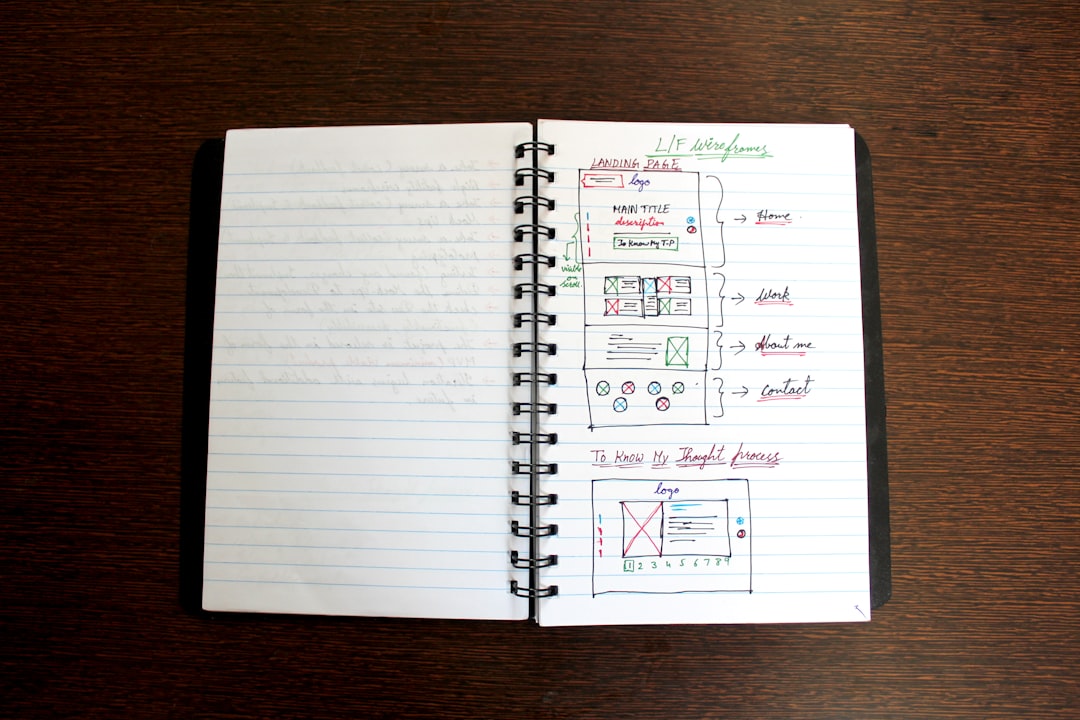
Limitations (Yep, It’s Not Magic… Yet)
As awesome as it is, FictionLab AI isn’t perfect. Sometimes, it may wander off-topic or get too creative. Think of it as your enthusiastic but slightly quirky co-writer. ❤️
Also, API limits may apply depending on your plan. So if you’re running a content factory, keep an eye on usage.
Final Words
Integrating FictionLab AI with WordPress is like giving rocket boots to your imagination. It speeds things up, keeps ideas flowing, and opens new doors for creativity. Writers, bloggers, and creators everywhere are loving it. Give it a try, and your future self will thank you!
Just remember: AI is fun, but you are the storyteller. Let it support you—not replace you. Because at the end of the day, no one can tell your story quite like you do.
- How The Shift From Hard Selling To Soft Influence Boosts Brand Engagement - February 7, 2026
- How Web3 Website Design Impacts Trust, Conversions, and User Adoption - February 6, 2026
- Expert Tips For Beating Outbreak: Find The Cure Escape Room In Under 60 Minutes - February 5, 2026
Where Should We Send
Your WordPress Deals & Discounts?
Subscribe to Our Newsletter and Get Your First Deal Delivered Instant to Your Email Inbox.