Mastering WordPress Hook Functions for Enhanced Site Functionality
WordPress is one of the most powerful tools for building websites. But did you know you can make it even better with hook functions? That’s right! With hooks, you can customize your site without touching the core files. Think of it like adding secret powers to your website. Ready to learn more? Let’s dive in!
What Are Hook Functions?
In simple words, hooks are special places in WordPress where you can stick your own code. WordPress runs that code when it reaches those spots.
There are two main types:
- Action hooks: Run your code at a specific time.
- Filter hooks: Change data before it’s shown on the screen or saved in the database.
So, actions do something, while filters change something. Easy, right?
Why Use Hooks?
Hooks let you change how WordPress works — without editing theme or plugin files. That means fewer problems when updating them later.
Want to add a custom message after a post? Use an action hook. Want to change the title before it displays? Use a filter hook.
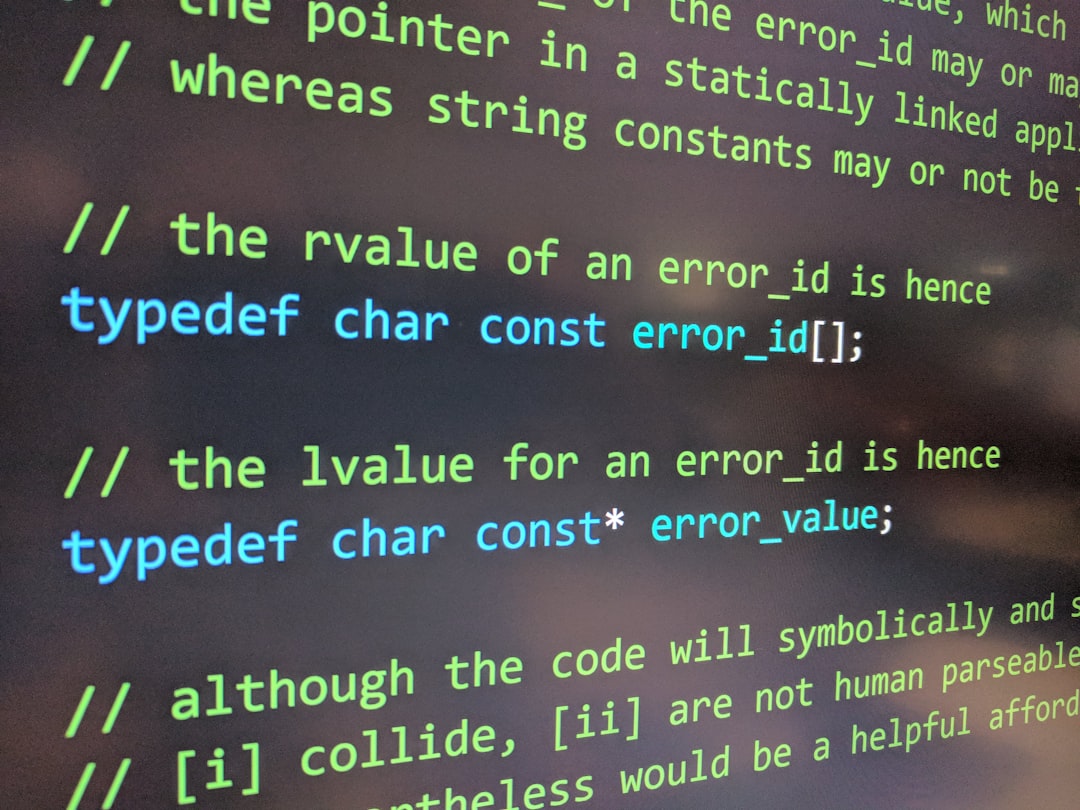
Learning Hooks Step by Step
Let’s go through a quick example of each type.
1. Action Hook Example
Let’s say you want to display a message at the end of every blog post.
function my_custom_message() {
echo '<p>Thanks for reading!</p>';
}
add_action('the_content', 'my_custom_message');
Oops! This code will actually put the message everywhere. To fix that, you need to adjust it to only add after the post content.
function my_custom_message($content) {
if (is_single()) {
$content .= '<p>Thanks for reading!</p>';
}
return $content;
}
add_filter('the_content', 'my_custom_message');
See what we did? We used a filter instead, because we’re changing the content before it’s shown.
2. Filter Hook Example
Want to change the default “Read More” text in excerpts? No problem!
function change_read_more($more) {
return '... <a href="' . get_permalink() . '">Continue Reading</a>';
}
add_filter('excerpt_more', 'change_read_more');
That’s a filter hook called excerpt_more. It lets you edit the text WordPress adds after an excerpt.
Where to Put Hook Functions
You have a few options:
- functions.php in your child theme
- A site-specific plugin
- Custom plugin you create yourself
Putting code in the right place keeps things tidy and safe. And if you mess up? Just remove the function and everything goes back to normal.
Discovering New Hooks
Looking for more hooks to use? Try these tips:
- Check the WordPress Codex
- Use plugin tools like Query Monitor
- Search your theme’s files for
do_actionorapply_filters
These are the spots where your custom code can jump in and act.

Common Hook Examples
Here are a few hook names you might find helpful:
- wp_footer: Add code before closing the footer
- init: Run setup code early
- the_title: Change post titles
- login_form: Customize the login form
Time for Action (and Filters!)
Hook functions might sound tricky at first, but they’re super powerful. Once you get the hang of it, you’ll feel like a WordPress wizard.
Mix and match actions and filters to make your site behave exactly how you want.
Start small. Experiment. Break things (safely). And enjoy the magic of hooks!
- The Journey of Onnilaina: Exploring its Cultural Roots and Traditions - January 24, 2026
- Advanced CNC Machining for Acrylic Parts Overcoming Challenges with 95% Precision - January 24, 2026
- Senaven: The Powerful Solution for Health, Tech, and Community Growth - January 23, 2026
Where Should We Send
Your WordPress Deals & Discounts?
Subscribe to Our Newsletter and Get Your First Deal Delivered Instant to Your Email Inbox.



