Material Theme has been pulled from VS Code’s marketplace
If you’re a developer who customizes their environment with Visual Studio Code (VS Code), chances are you’ve come across the popular Material Theme. Recognized for its sleek interface, vibrant color palettes, and consistent design philosophy, Material Theme has been one of the most downloaded themes in the VS Code marketplace for years. However, in a surprising turn of events, the theme has recently been pulled from the official VS Code marketplace, leaving many developers questioning the reasons behind the removal and exploring alternative options.
The removal of Material Theme isn’t just a minor change—it has affected thousands of developers who had incorporated it into their daily workflows. Known for its visually pleasing appearance and production-friendly design, it has been a go-to choice since its initial launch. So, what happened?
What is Material Theme?
Material Theme is a visually-rich theme suite for code editors, inspired by Google’s Material Design guidelines. It typically includes:
- Multiple color variants, such as Ocean, Light, Darker, and Palenight
- Material theme icons, custom-designed to match the theme
- Consistent UI elements across sidebars, tabs, and status bars
Its objective has always been to provide developers with a harmonious, modern UI that reduces strain during prolonged coding sessions without sacrificing clarity.
Why Was It Removed?
As of early April 2024, developers began noticing that searches for “Material Theme” in the VS Code marketplace yielded no results. Shortly thereafter, confirmation surfaced that the theme had been removed due to a violation of marketplace policies. Although Microsoft and the original developers haven’t released exhaustive details, a few possible reasons have been speculated:
- Licensing conflicts related to the Material Design branding
- Failure to comply with recent updates to the marketplace’s terms of service
- Inactive maintenance and unresolved issues reported by users
While none of these theories have been formally confirmed, they highlight some of the challenges involved in maintaining popular open-source projects within a rapidly evolving ecosystem.

The Developer Community Reacts
The removal of Material Theme quickly set off a chain reaction within the developer community. Forums like Stack Overflow, Reddit, and GitHub saw an influx of posts about the theme’s disappearance. Many developers expressed frustration, particularly those who relied on its design for both aesthetic and functional reasons.
Fortunately, the community is nothing if not resourceful. Within days, several GitHub forks and mirror repositories began circulating, offering unofficial versions of the theme for manual installation.
What Are Your Alternatives?
If you were an avid user of Material Theme and are now looking for replacements, there are several solid options available:
- One Dark Pro – Inspired by Atom’s iconic theme
- Dracula Official – A dark theme with a loyal following and wide editor support
- Night Owl – Specifically designed for accessibility in low-light environments
- Monokai Pro – A premium theme with a refined color palette
These themes are still available in the marketplace and are maintained actively, offering reliable long-term alternatives.
How to Install Manually
If you’re committed to keeping Material Theme despite its absence from the Marketplace, there’s good news—you can still install it manually:
- Find a reliable GitHub fork or backup repository
- Download the VSIX package of the Material Theme extension
- Open VS Code and install the extension using the command:
Extensions: Install from VSIX...
Make sure to trust the source before installation to avoid any security concerns.
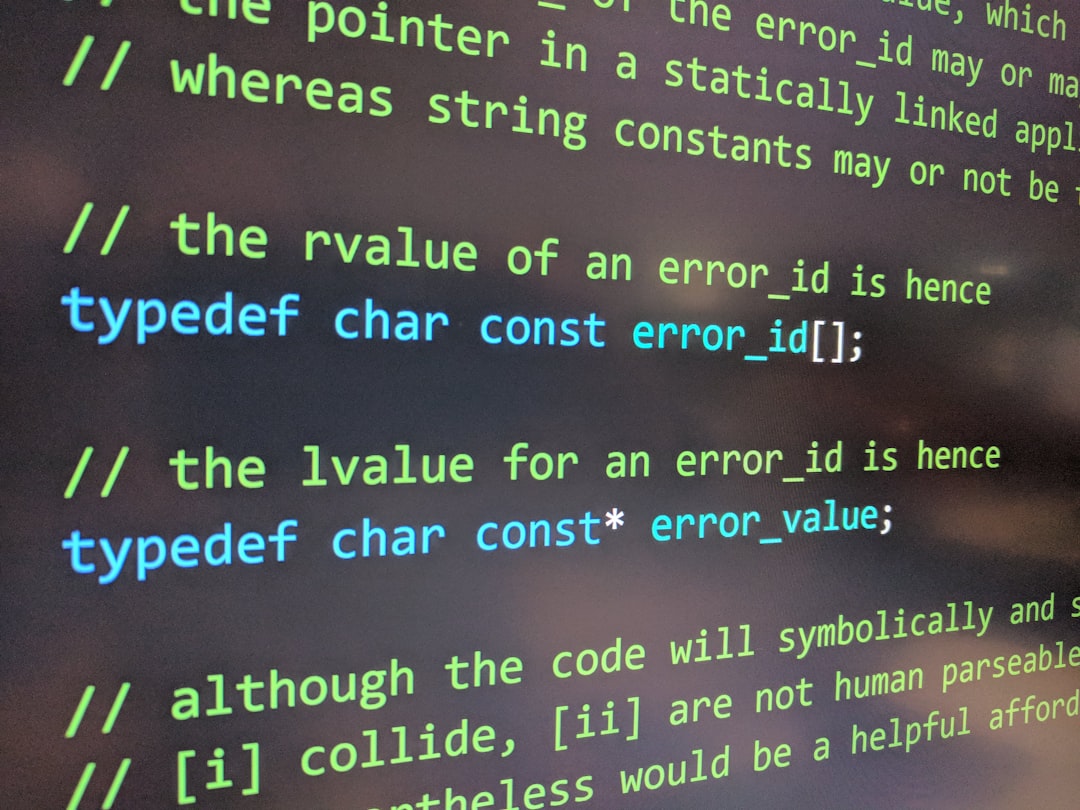
Looking Forward
The disappearance of Material Theme from the VS Code marketplace serves as a reminder about the fragility of reliance on third-party extensions. While developers enjoy the flexibility of community-built tools, it’s moments like these that encourage backup strategies, diversified toolsets, and perhaps even contributing to open-source projects they love.
It remains to be seen whether the original creators of Material Theme will resolve the compliance issues and bring it back to the store. For now, users can either switch to one of the many worthy alternatives or go the extra mile to keep the theme alive through manual efforts and community support.
Whether you’re mourning the loss or eager to explore something new, this incident underscores how much the aesthetics and feel of a simple code editor can impact daily productivity and enjoyment in software development.
- Best 7 Email Services For Creatives Who Manage Newsletters And Portfolios - February 19, 2026
- MPUException: No MPUs Detected in imu.py — Causes, Common Mistakes, and Step-by-Step Fixes - February 19, 2026
- HP Laptop Won’t Turn On After RAM Upgrade? 7 Fixes to Get Your HP Laptop Booting Again - February 18, 2026
Where Should We Send
Your WordPress Deals & Discounts?
Subscribe to Our Newsletter and Get Your First Deal Delivered Instant to Your Email Inbox.



