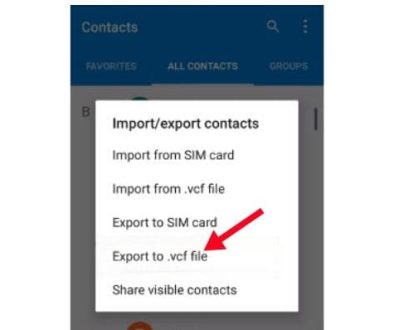Step-by-Step Guide to Setting Up and Accessing Your Revolut Crypto Wallet
Have you ever thought about diving into crypto but felt overwhelmed? Don’t worry — you’re not alone! The good news is that if you already use Revolut, setting up a crypto wallet is easier than ordering a pizza. Let’s break it down and get you started in no time.
What Is Revolut Crypto Wallet?
Revolut is more than just a digital bank. It’s also a super user-friendly platform to explore the world of digital currencies. The built-in crypto wallet lets you buy, sell, and hold various cryptocurrencies, all from your smartphone. How cool is that?
Why Use Revolut for Crypto?
- Easy setup: No tech wizardry required
- Low fees: Competitive rates for trading
- Secure: Encrypted with top-tier protection
- Convenient: Manage your crypto right inside the Revolut app
Step-by-Step Guide to Set Up Your Revolut Crypto Wallet
Let’s get started! Follow these easy steps to unlock the doors to the cryptoverse.
Step 1: Install or Open the Revolut App
If you’re already using Revolut, you’re halfway there. If not:
- Download the Revolut app from the App Store or Google Play
- Create an account and verify your identity
- Make sure your account is upgraded to a plan that supports crypto
Done? Great. Let’s move on.
Step 2: Navigate to the Crypto Section
Inside the app, tap on the ‘Wealth’ tab or search for ‘Crypto’.
Here, you’ll find a list of heaps of digital assets you can explore. Bitcoin, Ethereum, Solana, and many others are all available!
Step 3: Enable Your Crypto Wallet
To activate your wallet:
- Click on a cryptocurrency you like
- Tap ‘Enable Wallet’
- Accept the terms and conditions
That’s it! Boom — your wallet is now live.
Step 4: Fund Your Account
You can’t trade crypto without some money first, right?
So go ahead and:
- Tap ‘Add Money’ to your Revolut account
- Use your debit card or link your bank account
- Add the amount you wish to use for trading
Once your funds are in, you’re ready to dive in.
Step 5: Buy Some Crypto
This is the fun part! To buy your first crypto:
- Choose your favorite coin (Bitcoin is a good place to start)
- Click ‘Buy’
- Select how much you want to invest
- Confirm your purchase
Celebrate! 🎉 You just bought crypto using Revolut.
How to Access and Manage Your Crypto Wallet
Now that you’ve got some shiny crypto, here’s how to check up on it.
View Your Portfolio
Head back to the ‘Crypto’ section. There, you’ll see your:
- Current holdings
- Real-time value updates
- Gains or losses
Send or Receive Crypto
Want to share the love? Revolut allows you to send crypto to other wallets.
Here’s how:
- Go to the crypto you want to send
- Tap ‘Send’
- Enter the recipient’s wallet address or choose a contact
- Confirm and send — done!
Receiving crypto is similar. Choose ‘Receive’, copy your wallet address, and send it to whoever needs it.

Automate Your Investments
Want to buy Bitcoin every week? Easy. Set up a recurring buy in the app. That way, you invest a small amount regularly without thinking about it. Hello, dollar-cost averaging!
Swap for Other Coins
You can exchange one coin for another — right in your wallet.
- Tap on the coin you want to trade
- Select ‘Exchange’
- Pick what you want to receive
- Easy peasy!
Tips for Using Your Revolut Crypto Wallet
Now you’re in, let’s make sure you’re using your wallet wisely.
- Start small: Don’t go all in on your first day
- Do your research: Know what you’re buying
- Keep your app updated: Security is a big deal
- Be aware of fees: Crypto transfers may come with network charges
Revolut also gives you cool market updates and educational tools. Explore them to stay one step ahead!
Limitations You Should Know
Revolut is great, but it’s not without limitations:
- You don’t own the private keys (yet, unless you’re using the self-custody wallet)
- Some countries and regions may have restrictions
- Advanced traders might miss features like detailed charting or staking
Extra Cool Features
Revolut isn’t just about buying crypto. Check out these fun extras:
- Price alerts: Be notified when your favorite coin hits a certain value
- Learning modules: Earn crypto while learning the basics
- Crypto cards: Spend your crypto like normal money in the future (feature may vary)

Safety and Security
Crypto is digital, but that doesn’t mean it can’t be safe. Revolut uses top-notch security:
- Two-factor authentication (2FA)
- Encrypted storage
- Transaction alerts
Always log out when you’re done, never share your PIN or passwords, and beware of scams. Stay smart while staying safe!
You’re Now a Crypto Explorer!
And voilà! You’ve got your Revolut crypto wallet all set up, funded, and running like a pro. Whether you’re hodling for the moon or just playing around, you’re officially in the game.
The best part? It’s all in your pocket — manageable, mobile, and magical. Time to flex your new crypto skills and maybe teach your friends too.
Happy trading, and welcome to the world of digital money 🚀
- Lost In Time Escape Room Storyline Breakdown And Best Team Sizes - February 4, 2026
- Irish Whiskey Industry Tariffs: Challenges, Opportunities, and the Global Trade Impact - February 3, 2026
- Common Mistakes When You Uninstall Mac App (and How to Avoid Them) - February 3, 2026
Where Should We Send
Your WordPress Deals & Discounts?
Subscribe to Our Newsletter and Get Your First Deal Delivered Instant to Your Email Inbox.