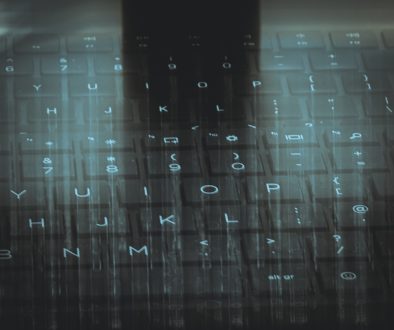4 Proven Strategies to Step Up Your Blogging Game in 2021
Blogging can be a valuable tool to grow your business, but only if you do it right. No matter if the blog you are running is a secondary activity, or if your blog IS your business, the main goal remains the same: to attract a big audience.
But what if only a handful of people are reading your articles? Should you consider giving up, or is there something you can do to resurrect it? Our money is on the second option, but only if you are committed to making some changes and approaching things from a different perspective.
As a blogger, a lot of what you learn happens due to trial and error. You try out different strategies, you find out what works and what doesn’t, and you continue to adapt these strategies to your content and audience.
While it is true that each blog is unique, and there is no exact recipe for success in this field, there are a few general strategies that work regardless of the audience. Sure, some may need to be tailored to your specific niche, but they are a great place to start if you want to increase your blog traffic.
So, without further ado, here are some of the best strategies to grow your blog and keep your audience engaged.
Give your website a technical reboot
While it is true that a good blog should focus on high-quality content, no one is going to read a blog that is hard to navigate or has very long loading times. Before you start thinking of various methods to grow engagement, consider giving your website a makeover.

Start by making sure the navigation bar and overall layout of your website are easy to use. When someone needs information, they need it fast! People don’t want to spend minutes in a row trying to figure out where the search bar is or how to go to a post that you wrote last year.
Don’t forget to make your blog mobile-friendly as well, especially since more than half of total internet searches now happen on a mobile device. Make sure your website looks good on any screen, no matter if it’s a huge desktop or a tiny smartphone.
Last but not least, make sure the website loads fast. If your reader needs to wait for more than 5 seconds for a page to load, they will close it straight away. There are plenty of tools that analyze loading speeds and give recommendations on how to make them faster, so give them a try.
To make sure no content is lost during the reboot, it is advised you export your website from HTML into PDF by using tools such as this one here. This acts as a backup and ensures all your hard work is kept safe.
Learn how to create viral posts
In the era of the internet, everyone seems to have one single goal: to go viral. But this is often easier said than done, as most people fail in their attempt to create re-shareable content. There are, however, some secrets you can follow.
The first thing you need to consider if you want your posts to be viral is the headline. Headlines are your number one tool to grab people’s attention and make them curious to find out more.

Good headlines should play with people’s emotions and spark curiosity, but be careful not to fall into the other category: clickbait. If you don’t want this to happen, you also need to follow up with quality content so that when a person clicks on your link, they don’t feel tricked.
The length of your content is also important when creating viral posts. People get bored fast and have a short attention span, but if you truly want your content to be engaging, you need to focus on blog posts that are over 1000 words long.
However, you also need to make the content extremely scannable. Use headings, subtitles, bullet points, and anything that can make information easy to read.
Start writing an e-book
Publishing a book used to be a very complex and lengthy process. However, technology changed things for the better.
A study shows that 31% of e-books on the Amazon Kindle Store are self-published. This means you no longer need to spend valuable money and time looking for a publishing house that agrees to give you a chance. All you need for this is a writing tool, a good grammar checker, and a PDF editor.
But what does an e-book have to do with your blog? Everything!
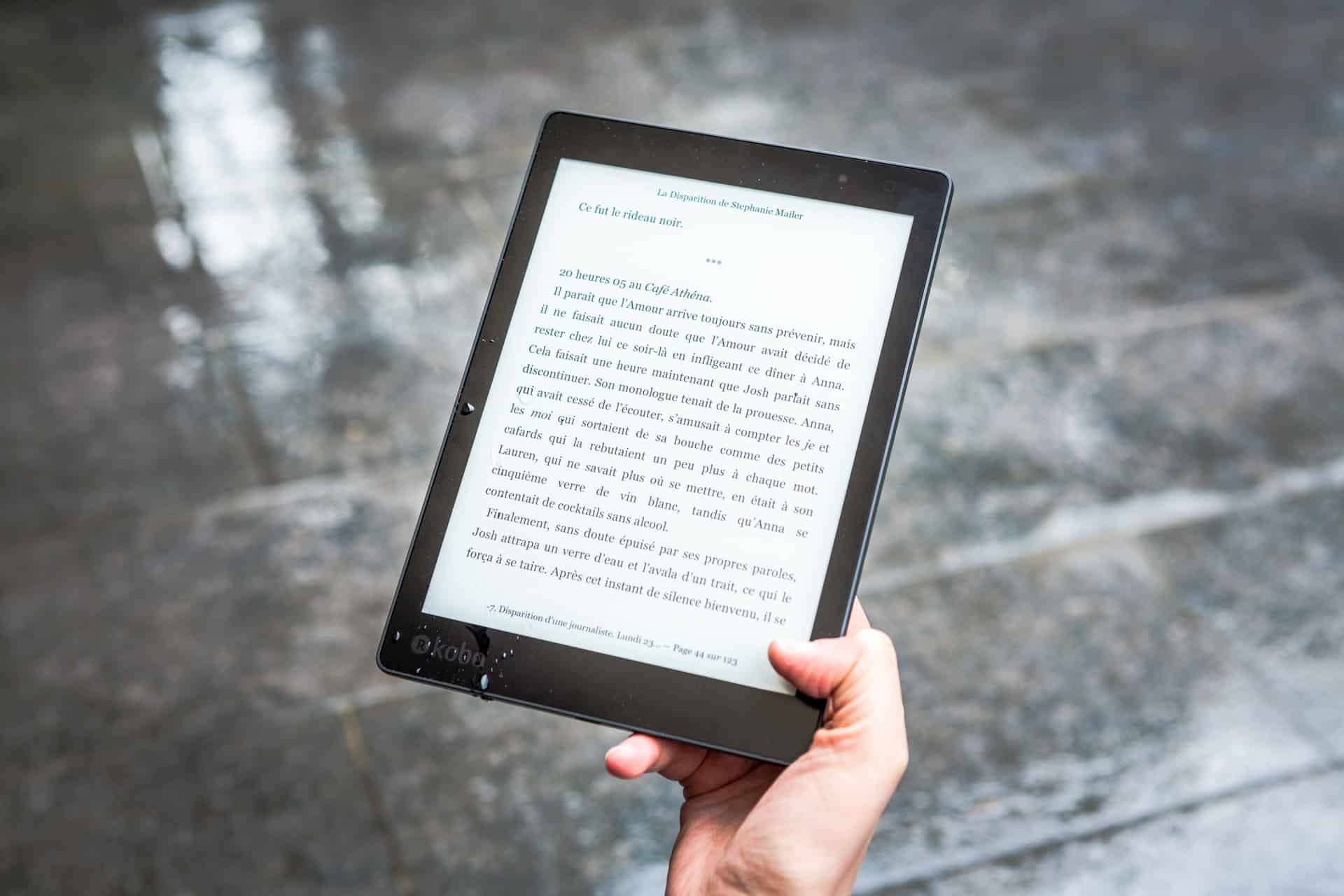
Publishing an e-book gives you visibility and establishes you as an authority in the field. When someone stumbles across your blog and sees you have a book written on a subject, be it marketing, business, self-development, or lifestyle, their trust grows instantly.
Once your book is ready, you can use it for countless engagement methods. You can send excerpts of the book to your audience in the form of email newsletters, you can use it as a giveaway gift, you can link to your website inside the book, or you can reach out to other bloggers and ask them to recommend your book.
Focus on evergreen content
Evergreen content is defined as the type of content that has continued and sustained success. This type of content can generate traffic for months or even years after it has been published, which is why you need it on your blog now.
Evergreen content is created around timeless topics, not passing trends, and should be focused on basic industry principles. You can always repurpose it if you want to stay relevant, and you can keep it on your website forever to drive even more traffic.
These articles can be rewritten millions of times and still be relevant. For example, if one of your previous articles was titled 7 Tips for A Great Vacation in Europe, you can easily rewrite it into 10 Tips to Make Your Trip to Europe Memorable.
To decide if an idea has evergreen potential, search for keywords online and find topics that are generally popular. Another method is to look through your previous posts and identify the ones that got the most shares on social media, or simply get some inspiration from your competitors.
- Jack Şoparov: Biography, Career Highlights, and Legacy - January 18, 2026
- Bntamnh E: Exploring the Mystery Behind the Name - January 16, 2026
- Närkes Elektriska: Powering Sweden’s Sustainable Future - January 16, 2026
Where Should We Send
Your WordPress Deals & Discounts?
Subscribe to Our Newsletter and Get Your First Deal Delivered Instant to Your Email Inbox.