What Is DuckDuckGo and How Does It Keep Your Searches Private?
People are paying more attention to how their data is tracked online. Every time you search on Google, your clicks, location, and even what you didn’t click can be recorded. For some, that feels too personal.
That’s why DuckDuckGo comes up in privacy talks. It’s known as a search engine that doesn’t watch what you do. This article breaks down what DuckDuckGo is, how it works, how it compares to Google, and who might find it useful. Whether you’re a parent, student, teacher, or just tired of targeted ads, this is for you.
What Is DuckDuckGo?
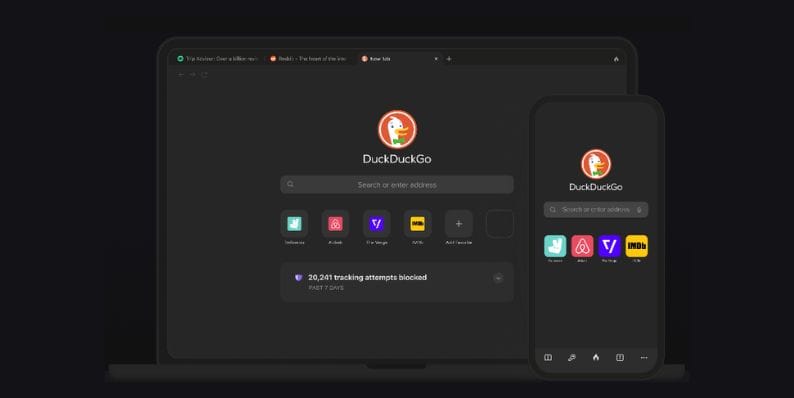
DuckDuckGo is a search engine made to protect your privacy. It doesn’t track your activity or store your searches.
It was created by Gabriel Weinberg in 2008 and has since grown into a well-known option for private browsing.
Unlike Google, DuckDuckGo doesn’t try to learn who you are. It shows the same results to everyone without collecting your data or adjusting results based on your past.
How DuckDuckGo Works (Without Tracking You)
DuckDuckGo is designed to protect users from being tracked online. It doesn’t keep records or link your searches to a profile.
Here’s how it works:
- Doesn’t store your search history
- Blocks tracking scripts and cookies
- Doesn’t build a user profile
- Uses multiple sources
- Shows the same results to everyone
Features of DuckDuckGo
DuckDuckGo focuses on privacy and simplicity. It includes several tools to help users avoid tracking.
- Tracker blocking
Stops ads and hidden scripts from collecting your data. - Built-in encryption (HTTPS)
Forces secure versions of websites when available. - Anonymous maps and directions
Uses Apple Maps without logging your location. - Instant Answers (like Wikipedia summaries)
Shows facts or answers at the top, without extra clicks. - Ad control without personalization
Ads appear based on search terms, not who you are.
DuckDuckGo vs. Google: What’s Different?
DuckDuckGo and Google both help you search, but they work in very different ways.
| Feature | DuckDuckGo | |
|---|---|---|
| Search tracking | No | Yes |
| Personalized results | No | Yes |
| Ads | Based on keywords | Based on your profile |
| Speed & design | Clean and simple | Feature-rich |
| Maps and services | Basic | Advanced (Google Maps, etc.) |
Who Uses DuckDuckGo and Why?

Privacy-focused users often move to DuckDuckGo to stop big tech companies from logging their every search. These users want control over what’s shared and when.
Teachers and schools sometimes prefer DuckDuckGo for student use. It avoids mature content filters tied to behavior tracking and doesn’t build user profiles.
Journalists and researchers use it to avoid bias. Google often adjusts search results based on past behavior or user location, which can affect research accuracy.
Everyday users who are tired of creepy ads also turn to DuckDuckGo. It offers a simple layout, no tracking, and fewer distractions. Some just want to search without leaving a trail.
Is DuckDuckGo Safe, Reliable, and Legal?
Yes, DuckDuckGo is safe to use. It’s fully legal and widely accepted as a trusted private search tool.
It runs on all modern browsers, and the mobile app works on both iPhone and Android.
Checklist:
- No tracking
- Based in the US
- Clear privacy policy
- Available as app and extension
Millions use it through Firefox, Safari, Chrome (via extension), and even the Tor browser. It also aligns with privacy rules like GDPR.
Does DuckDuckGo Have Any Downsides?
DuckDuckGo does not always give the best local search results. Google still leads in things like nearby store listings or live traffic updates.
Also, it doesn’t come with services like email, cloud storage, or calendars. If you rely on tools like Gmail or Google Drive, this might feel limited.
Lastly, DuckDuckGo pulls data from other engines like Bing, so its data index is smaller. For rare or deep content, it may miss some results.
Final Thoughts: Should You Try DuckDuckGo?
DuckDuckGo is a strong choice for anyone who wants private search without hassle. It doesn’t track you, doesn’t build a profile, and keeps your search experience clean and simple.
You won’t get all of Google’s advanced features, but for most users, it’s more than enough. And you can always use both — one for privacy, one for extras.
Try it if you:
- ✅ Want fewer ads and no tracking
- ✅ Use Firefox, Safari, or Brave
- ✅ Want private search on desktop or mobile
- ✅ Prefer tools that don’t collect personal info
- How to Fix unarc.dll Error Code 11 on Windows? Solution Guide - February 12, 2026
- How to Fix “Sorry There Was an Error Licensing This Video” on YouTube? - February 12, 2026
- How to Fix Jellyfin Won’t Play Media? - January 28, 2026
Where Should We Send
Your WordPress Deals & Discounts?
Subscribe to Our Newsletter and Get Your First Deal Delivered Instant to Your Email Inbox.



