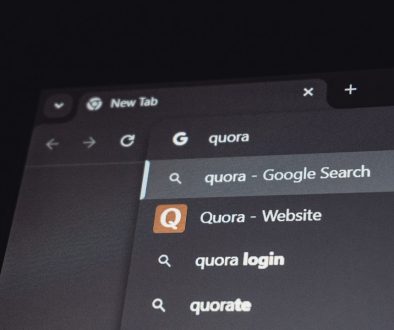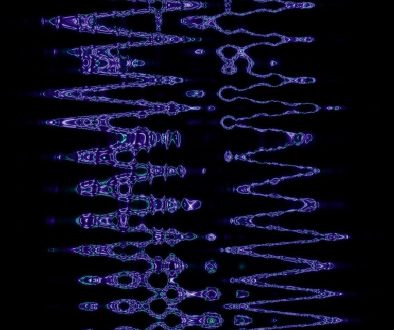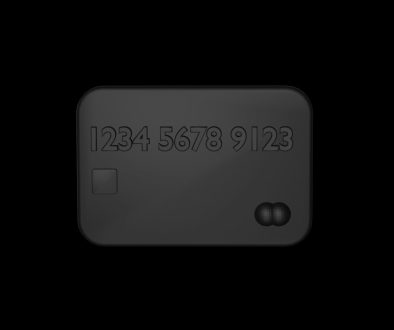What Is WPD Driver and Why Does It Keep Reinstalling?
Many Windows users encounter a recurring notification concerning the “WPD driver.” This driver may automatically reinstall itself after being removed or disabled, leading to confusion or concern about system behavior. But what exactly is the WPD driver, and why does it keep coming back?
In this article, we’ll break down what the WPD driver is, why it’s important, and what causes it to reinstall inconveniently. Understanding this Windows component can help you make informed decisions about managing your drivers and device performance.
What Is the WPD Driver?
WPD stands for Windows Portable Devices. The WPD driver is a generic driver provided by Microsoft that allows Windows to communicate with portable storage devices. These include:
- Smartphones
- Tablets
- Digital cameras
- Portable media players
Essentially, any device that can connect to your PC and provide access to internal storage or act as a media syncing device may rely on this driver. Without the WPD driver, your PC might have trouble reading data from the device or recognizing it altogether.

Why Does It Keep Reinstalling?
If you’ve attempted to uninstall or disable the WPD driver, you may notice it reinstalls itself automatically during reboots or after reconnecting a device. This behavior is intended and dictated by how Windows manages hardware device drivers. Here are some of the most common reasons this occurs:
1. Windows Plug and Play System
Windows is built with a Plug and Play (PnP) architecture that automatically detects and installs drivers for recognized hardware. When a portable device is connected, Windows checks for the necessary drivers and reinstalls WPD if it was previously removed. This ensures the connected device is usable without requiring manual driver installations.
2. Windows Update and Driver Syncing
Windows Update not only delivers security patches and software fixes but also manages system drivers. If the system determines that the WPD driver is missing or out-of-date, it may reinstall the newest version from Microsoft’s driver database. Even if you remove it manually, Windows Update may reinstall it during the next system check.
3. Third-Party Software and Services
Some applications, particularly those related to media management (e.g., iTunes, Samsung Kies, or Sony Xperia Companion), rely on WPD functionality. Once you launch such an application or plug in a device while the software is active, it may trigger the driver reinstall to enable full functionality.
4. Group Policy or Enterprise Policies
In corporate environments, system administrators may configure policies that force the installation of essential drivers like WPD. Even if end-users remove the driver, it could be promptly reinstalled based on domain rules or scripts that maintain system standards.

Is the WPD Driver Safe?
Yes, the WPD driver is completely safe. It is part of the official suite of Microsoft-provided drivers and is digitally signed. It is essential for maintaining full compatibility with a wide range of portable devices and their associated features.
However, if you notice unexpected WPD installations from unknown sources or experience installation errors, it’s crucial to verify that your system is not compromised. In such cases, running a reputable antivirus scan and updating your system from official channels is recommended.
Can You Stop It from Reinstalling?
While it is not recommended to permanently block the WPD driver—given its utility—some advanced users may wish to prevent its automatic reinstallation. This can be done in a few ways, although each carries potential drawbacks:
- Device Manager Configuration: Right-click on the device using the WPD driver and select “Disable device.” This stops it from functioning without removing the driver entirely.
- Driver Package Removal: You can use command-line tools like pnputil to delete the driver package from the driver store, preventing reuse.
- Group Policy Editor: Prevent automatic driver updates via Local Group Policy Editor on Pro editions of Windows.
Important: These steps can affect the usability of devices connecting via USB. Users should only make changes if they understand the implications or are guided by IT professionals.
Conclusion
The WPD driver plays a critical role in how Windows manages portable devices. Its automatic reinstallation is not a bug but a designed feature that ensures proper device communication and data transfer. For most users, it’s best to let Windows manage this driver as it sees fit. But for power users or technicians, knowing how to manage or suppress the driver can occasionally be useful in troubleshooting scenarios.
Ultimately, understanding the WPD driver helps demystify the interactions between your devices and your Windows system—making you a more informed and empowered user.
- How to Fix Error 1005 Access Denied (Cloudflare Fix Guide) - February 22, 2026
- SOS in Morse Code: What It Means and How to Use It - February 22, 2026
- How to Fix “To Try Again Enter A1B2C3 Below” Error - February 21, 2026
Where Should We Send
Your WordPress Deals & Discounts?
Subscribe to Our Newsletter and Get Your First Deal Delivered Instant to Your Email Inbox.