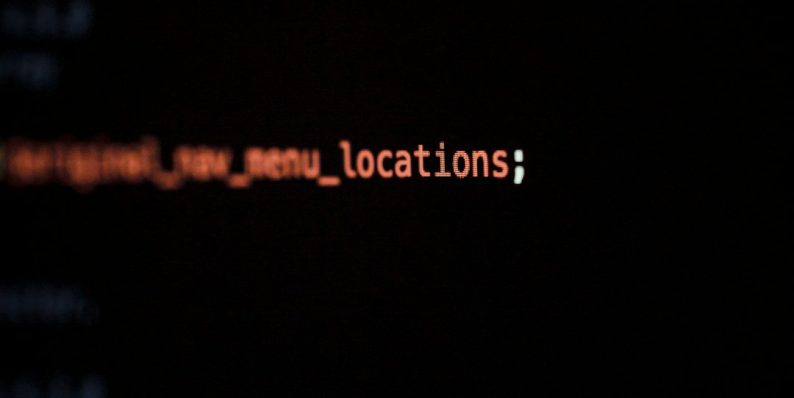When VPNs make admin logins look like brute force attempts and the enterprise workflow to differentiate remote teams from attacks
Remote workforces continue to redefine the modern enterprise. With teams accessing critical systems from various geographies over virtual private networks (VPNs), organizations must walk a fine line between enabling remote access and maintaining network security. One growing challenge is distinguishing legitimate login attempts made over VPNs from actual brute force attacks on admin portals. The overlap in behavior makes detection and prevention more complex than ever, often leaving security teams to sift through alerts that are difficult to interpret without proper context.
TL;DR: VPNs can make legitimate remote admin login attempts appear similar to brute force attacks due to IP address pooling, rapid authentication sequences, and geographic mismatches. Enterprises must implement adaptive workflows that combine behavioral analytics, centralized logging, and user verification to reduce false positives while still maintaining high security standards. With the right monitoring and context-aware systems in place, IT teams can effectively distinguish between malicious threats and trusted remote employees.
Why VPN Logins Trigger Brute Force Alerts
Security Information and Event Management (SIEM) systems and intrusion detection tools are designed to monitor for anomalous activities — and failed login attempts rank high among them. However, VPNs complicate this model in several ways:
- IP Address Pooling: Many corporate VPNs assign IP addresses dynamically across a shared pool. This can result in multiple employees appearing to log in from the same IP, mimicking a brute force pattern.
- Geolocation Inconsistencies: Some VPN providers route traffic through exit nodes in unpredictable locations, causing admin login attempts to appear from unexpected or blacklisted regions.
- Concurrent Login Behavior: Teams logging in around the same time (e.g., the start of a shift) can trigger volume-based anomaly detection systems configured to identify lateral movement or credential stuffing scenarios.
These factors result in scenarios where legitimate access can appear suspicious — especially when employees are accessing high-privilege admin dashboards or control panels. The misclassification of these attempts can slow down workflows and divert IT attention from genuine threats.
Challenges Unique to Enterprise Environments
Enterprise environments tend to have complex infrastructure spanning on-premise, hybrid, and cloud-based systems. Administrators often use centralized authentication mechanisms such as Active Directory Federation Services (ADFS), SAML, Okta, and LDAP-based credentials. When an enterprise team member accesses these systems remotely, especially via VPN, the authentication patterns can generate red flags for automated security systems.
Moreover, enterprises may have tighter login restrictions during certain hours or geo-fencing policies that do not fully accommodate irregular work schedules from remote employees. This rigidity often leads to account lockouts even when no actual attack has occurred.

Building an Enterprise Workflow to Address VPN-Related False Positives
Reducing false positives caused by VPN logins while maintaining a hardened security posture requires a targeted workflow that integrates multiple detection and verification layers. Here’s how enterprises are approaching the challenge:
1. Implement Behavioral Analytics
Rather than relying solely on fixed thresholds (like an arbitrary number of failed logins), behavior-based security solutions create user profiles over time. These profiles track:
- Preferred login times and locations
- Typical device fingerprints or user agents
- Navigation patterns within admin portals
When a login is detected, it’s compared against the user’s baseline behavior. If the deviation is minor, the attempt can be greenlit without raising an alert. On the other hand, major deviations can prompt multi-factor authentication (MFA) or be reviewed manually by a security analyst.
2. Enrich Logs with Contextual Metadata
Security engineers are increasingly adding context to each login attempt within their logging infrastructure. For example:
- Tagging VPN IP ranges to distinguish internal traffic from external threats
- Logging the VPN provider or node country for better geo-comparison
- Identifying the device or session risk level using endpoint protection integrations
Platforms like Splunk, ELK, or Chronicle can enrich standard log records with these tags, allowing for better alert triage and filtration rules based on enterprise-defined behavior patterns.
3. User Identity Verification and Risk Scoring
Modern identity platforms now leverage real-time risk scoring to help determine the legitimacy of a login attempt. Signals such as:
- Impossible travel scenarios (e.g., logins from London and Sydney 10 minutes apart)
- Multiple failed login attempts followed by a successful login from a VPN
- Presence of anonymous browsers like TOR or new devices attempting access
are all considered in generating a risk profile for the event. When the risk level exceeds a defined threshold, the system can trigger added friction, such as an adaptive MFA prompt, or flag the event for analyst review.
4. Maintain a “Remote Access Whitelist” for Recognized Teams
Segmenting user groups and tagging VPN access as “expected remote activity” can greatly reduce alert fatigue. Some SOC (Security Operations Center) teams maintain live lists or use directory services to segment users into “Remote,” “Hybrid,” and “Onsite” categories.
This allows firewall policies and SIEM threat detection rules to bypass alarm triggers for known, authorized remote personnel — while still watching unrecognized or dynamic threat actors closely.
5. Conduct Routine Threat Hunt Exercises
False positives shouldn’t lead to a false sense of safety. Having SOC teams routinely review patterns that resemble brute force attack signatures ensures that actual intrusion attempts aren’t overlooked in the deluge of legitimate login attempts.
This proactive approach validates both the tech and the people behind the monitoring guardrails.
Cultural Alignment Matters Too
Security protocols are most effective when employees understand them. Enterprises must also invest time in educating remote teams on how their work habits may inadvertently trigger security systems — and what to do when that occurs. Empowering users with knowledge also discourages risky behavior, such as sharing VPN credentials or ignoring MFA requests.

Conclusion
VPNs are essential for remote work, but they introduce complexity when it comes to distinguishing genuine logins from brute force attacks. Enterprises can’t afford to treat every unusual login attempt as an intrusion, but they also can’t ignore potential breaches. Through layered strategies like behavioral analytics, contextual logging, identity risk scoring, and user segmentation, businesses can avoid alert fatigue while reinforcing zero-trust principles. It’s about balance — enabling workforce flexibility without compromising the perimeter.
FAQ
-
Q: Why do VPN login attempts look like brute force attacks?
A: VPNs often use shared IP pools and show sudden geolocation shifts, which can mimic the login behavior typical of brute force tactics. -
Q: What can enterprises do to reduce false security alerts from VPN usage?
A: Implement behavioral analytics, enrich logs with contextual metadata, and use adaptive identity risk profiling mechanisms to better filter login attempts. -
Q: Can using a VPN hide a real attack?
A: Yes, attackers can also use VPNs to mask their identity. That’s why contextual analysis and risk scoring are essential to distinguish friend from foe. -
Q: Is it safe to whitelist IP ranges used by VPNs?
A: It can be safe if done carefully and only for verified teams or devices. However, static whitelisting may expose the system to future risks if not maintained rigorously. -
Q: How often should admin logs be audited for potential brute force attacks?
A: Regular, ideally weekly, audits are recommended. High-risk systems should be checked in real-time with automated alerting frameworks in place.
- How to delete a Kik account permanently (step-by-step guide) - January 22, 2026
- The Hidden Risks of Asbestlint and How to Manage Them - January 22, 2026
- Florncelol and Its Position in the Immaculate Grid of Modern Systems - January 22, 2026
Where Should We Send
Your WordPress Deals & Discounts?
Subscribe to Our Newsletter and Get Your First Deal Delivered Instant to Your Email Inbox.