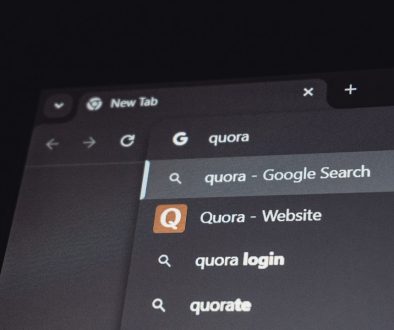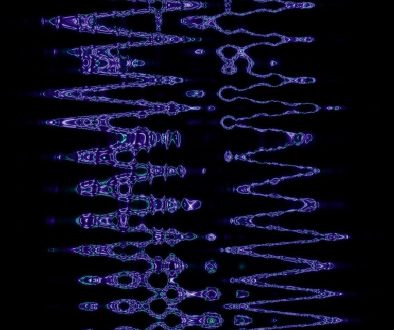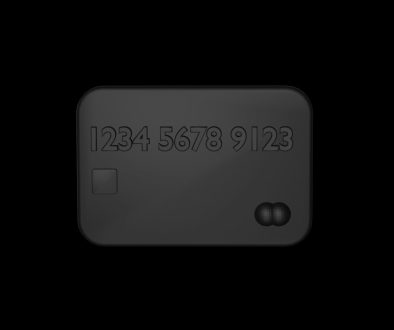Which is better MEMU or NOX?
Android emulators have become a staple tool for gamers and app developers who want to run mobile applications on their PCs. Two of the most popular choices in this space are MEmu and NoxPlayer (Nox). Both offer robust features and a smooth user experience, but which one is better? The answer depends on the specific needs and preferences of the user. This article explores the key differences, strengths, and weaknesses of MEmu and Nox to help users decide which emulator suits them best.
Performance and Speed
When it comes to performance, both emulators are known for offering an efficient Android experience. However, many users find MEmu to be slightly faster thanks to its use of hardware virtualization and better CPU optimization. MEmu utilizes MULTI-MEMU to create multiple instances with ease, which is ideal for multitasking or playing several games simultaneously.
NoxPlayer is not far behind, but it may experience occasional lag when multiple processes are running. The performance may also depend on system resources and configuration.

User Interface
Both emulators offer clean and user-friendly interfaces, but there are subtle differences. NoxPlayer has a more streamlined and intuitive layout, making it a good choice for beginners. It provides an easy learning curve with quick access to settings, key mapping, and screen recording features.
On the other hand, MEmu offers a more flexible interface and deeper customization options. Experienced users may appreciate the ability to tweak performance settings, root access, and advanced networking settings more freely than Nox allows.
Game Compatibility and Controls
In terms of game compatibility, both emulators perform admirably with popular games like Call of Duty: Mobile, Free Fire, and Clash of Clans. MEmu has an edge due to its updated support for newer Android versions and use of DirectX and OpenGL for better graphic rendering.
NoxPlayer excels in customizable keyboard mapping and controller support, making it more convenient for certain types of players. It also features built-in script recording for automated actions during gameplay.

Resource Usage
Resource usage is another important factor. MEmu is known to demand higher system resources, particularly when running multiple instances. It works best on high-performance PCs with at least 8GB of RAM.
NoxPlayer is more lightweight and can run more efficiently on less powerful systems. This makes it ideal for users with limited hardware capabilities looking for a smoother experience.
Stability and Security
Both platforms regularly update their software to patch security issues and deliver improvements. However, MEmu has been praised for its stability and minimal crash reports, especially during long gaming sessions.
NoxPlayer has faced a few concerns in the past related to bundled software and security alerts, but these have largely been addressed by recent updates. Users are still advised to download from the official website to avoid any potential issues.
Conclusion: Which One Is Better?
In conclusion, both MEmu and NoxPlayer are powerful Android emulators with distinct advantages. Here’s a quick breakdown to help choose the better one depending on the user’s needs:
- Choose MEmu if: You want high performance, better graphics, and are running a high-end PC.
- Choose NoxPlayer if: You prefer a lighter emulator with easy-to-use controls and broad customization.
Ultimately, the “better” emulator depends on whether the user prioritizes performance, usability, or resource consumption. Trying out both to see which feels more comfortable is often the best approach.
FAQ
- Q: Is MEmu better than Nox for gaming?
A: MEmu may offer better performance and graphics for high-end gaming, but Nox provides better control customization. - Q: Which emulator uses less CPU and RAM?
A: NoxPlayer generally uses fewer system resources and runs more efficiently on low-spec PCs. - Q: Can I run multiple instances on both MEmu and Nox?
A: Yes, both support multi-instance features, though MEmu’s MULTI-MEMU offers more advanced controls. - Q: Are these emulators safe to download?
A: Yes, as long as you download them from their official websites. - Q: Do MEmu or Nox support Android 11 or higher?
A: MEmu currently supports newer Android versions better, though both are frequently updated.
- How to Fix Error 1005 Access Denied (Cloudflare Fix Guide) - February 22, 2026
- SOS in Morse Code: What It Means and How to Use It - February 22, 2026
- How to Fix “To Try Again Enter A1B2C3 Below” Error - February 21, 2026
Where Should We Send
Your WordPress Deals & Discounts?
Subscribe to Our Newsletter and Get Your First Deal Delivered Instant to Your Email Inbox.