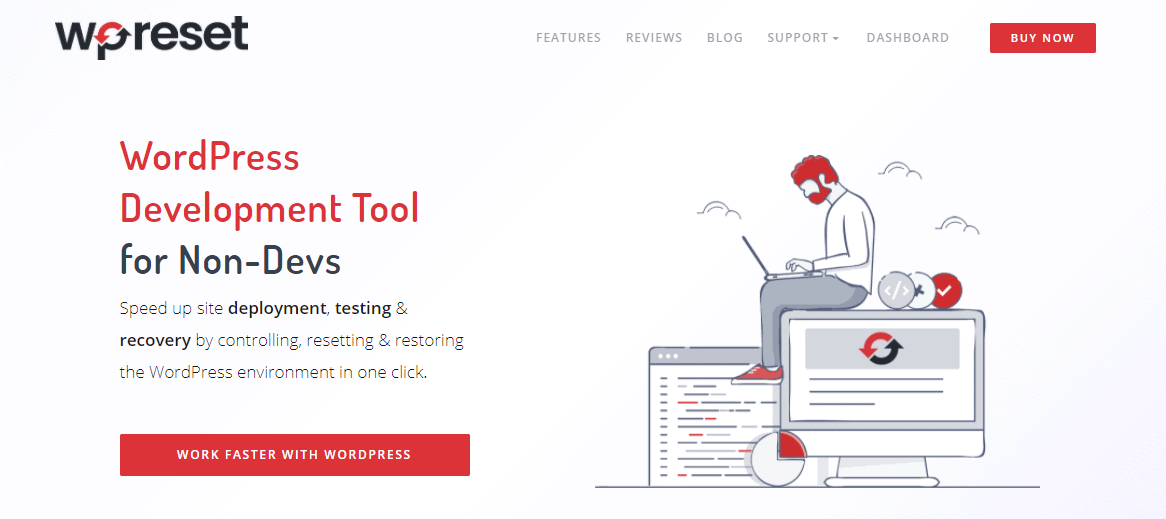10+ Best WordPress Plugins You Must Have
There is a huge number of official WordPress plugins meant for different purposes. However, some of the WordPress plugins are common in use and used by almost every website owner. Have you ever wondered which WordPress plugin is the most used? This article is focused on the popular WordPress plugins that you should know about.
There are around 50,000+ plugins in WordPress that are downloaded by different users as per their needs. This creates confusion for new users regarding which plugins they should use. Here’s a list of the top 10+ essential WordPress plugins that can be helpful for every new WordPress user.
WPRealEstate
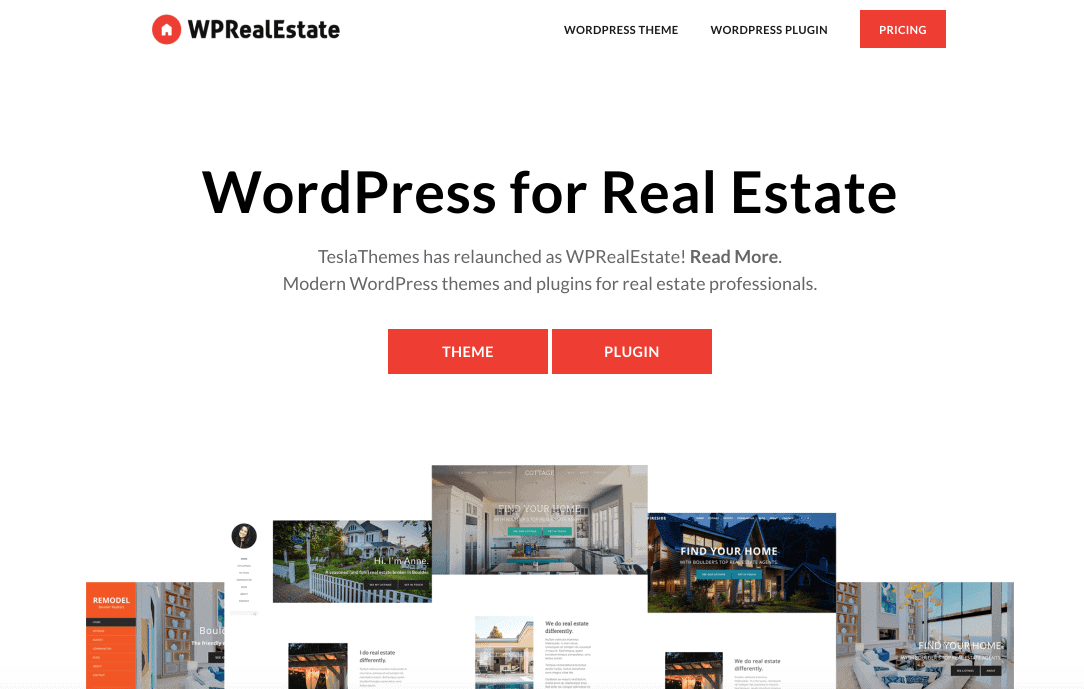
If you have ever visited a real estate website, you know property listings are critical to their functionality. The next plugin in our list offers a rich feature set for adding, displaying, mapping, and searching property listings.
WPRealEstate is a well-crafted WordPress real estate plugin designed specifically for real estate agents. It allows website owners to add and display manual property listings, pull in live listings from the MLS service, and add and display teams of agents. It also includes a great search interface for visitors to search both manual and MLS listings.
This plugin is easy to use and can be combined with WPRealEstate’s WordPress theme. If you are working on a real estate website, this is definitely a plugin you should consider.
UnderConstructionPage

Under construction pages may now be created in a matter of minutes thanks to this plugin. It has a polished appearance that gives the impression that it was labor-intensive to create. If you’re interested in seeing more, both the free and PRO versions may be found at this site. You’ll be able to do a lot more with your site once you have this plugin. Make your own coming soon or landing page using this app – use more than a million HD and 4K photos, a variety of templates for creating your own landing page, and a variety of tools for tracking incoming connections – they are all included.
WooCommerce Order Export

You may export orders and product data from WooCommerce using the WooCommerce Order Export plugin. Filters allow you to just see the data you’re interested in. With the PRO version you can export all of the data you need, which makes it great for dropshippers. You can also set up numerous exports, reorganize columns, and much more.
WooCommerce Table Rate Shipping

In order to make shipping more efficient, the WooCommerce Table Rate Shipping plugin uses a rule-based approach to calculate the ultimate shipping amount. To ensure that every aspect of the order is covered, the pricing is divided into individual categories. Both free and PRO versions are available. It is possible to employ complicated shipping rules (depending on weight, number of items, and more), force shipping methods, come up with unique method names, use shipping classes to construct fine-grain rules, and import and export your own shipping methods.
Coming soon & Maintenance Mode

All the functions you need are included in the Coming Soon & Maintenance Mode plugin, which is simple to use and comes in a variety of attractive themes. There are no limits on the number of licenses you can create and manage using Licence Manager. You can build keyless domain-activated licenses that don’t require a license key to activate, and you can enable per-license features such as white-labeling, additional templates, and expiration dates. Use of your master license key is not dependent on the License Manager. The Agency license, on the other hand, comes with a License Manager. You have the option of rebranding and reselling it. Remove the existing branding (the plugin name, visuals, and descriptions), add new descriptions, upload a new custom logo, adjust the colors, and tweak the plugin’s CSS to your liking. It comes in both free and PRO versions.
Simple Author Box Plugin

A WordPress plugin called Simple Author Box lets you add a responsive author box to your posts. You can expect stunning visuals on anything from your smartphone to your desktop computer. All of your writers’ essential information may be included in the author boxes that you can design using this toolkit. Keep in mind that there are two versions of Simple Author Box: the free one and the PRO one. Adding an author box to a post is the primary use of Simple Author Box. A few of the features include a wide range of customization options, link management, and support for various post types.
Direct Checkout for WooCommerce

Direct Checkout for WooCommerce helps improve your WooCommerce shop so that your customers can bypass the shopping cart and proceed directly to the checkout. Strong Buy Buttons are also included in the plugin. On your website, you may use them everywhere, not only on product pages. When someone clicks on one, the product is placed to their shopping cart and they are immediately taken to the checkout page (skipping the cart). It allows you to send your customers to the checkout for all of your items, resulting in an increase in sales and a better checkout process for your customers. Buttons for certain items may be created fast and placed anywhere on your website. With just a single click, a customer may add things to their shopping cart and check out.
Google Maps Widget

This plugin allows you to utilize Google Maps on your website with any WordPress theme. One of the plugin’s most notable features is its mobile compatibility and ease of use for adding new maps and layouts. Customize your map to your fullest capacity using the plugin’s extensive set of editing tools. There are both free and PRO versions.
WP Reset
WP Reset is a tool great for both beginner and advanced WordPress users doing lots of testing, debugging, and resetting. With its numerous resetting tools and options, you can reset a whole site or just a specific part of it (plugins, themes, content, users, etc.). Every resetting action is initiated with one click and completed in minutes, even seconds.
WP Reset is particularly useful in situations when you no longer have access to your sire as it possesses something called “Emergency Recovery Script”. The Emergency Recovery Script enables you to delete plugins and other add-ons from your site without having access to the WordPress admin dashboard.
On top of all this, WP Reset comes with options to create plugin (+theme) collections as well as database snapshots, reliable support, and much more!
WP 301 Redirects
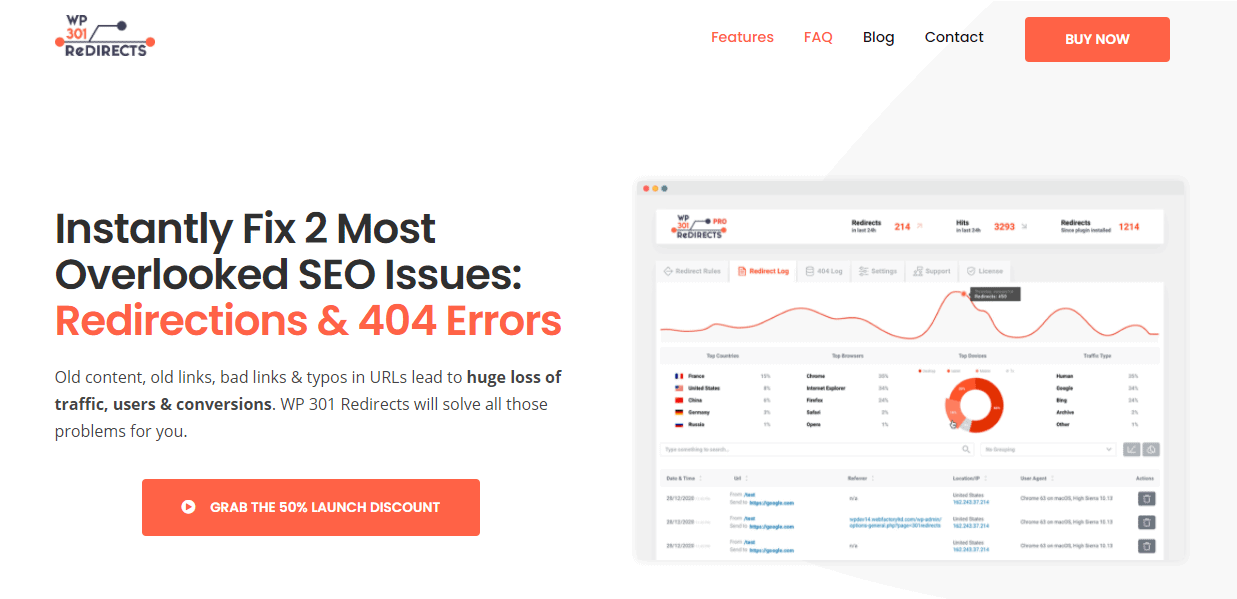
Need a plugin for implementing redirects? WP 301 Redirects has got you covered! This user-friendly plugin can monitor changes in your site’s URLs and set up an appropriate redirect rule for each one. To put it simply, this plugin will stop your visitors from hitting a 404 page and will thus help provide a great user experience.
The plugin also offers detailed insights into your site’s traffic and can differentiate bad bots from Google bots. This way, you can stop using external analytics tools and allow your site to be crawled normally.
And, of course, with great features comes great support, which is definitely the case for WP 301 Redirects!
WP Sticky
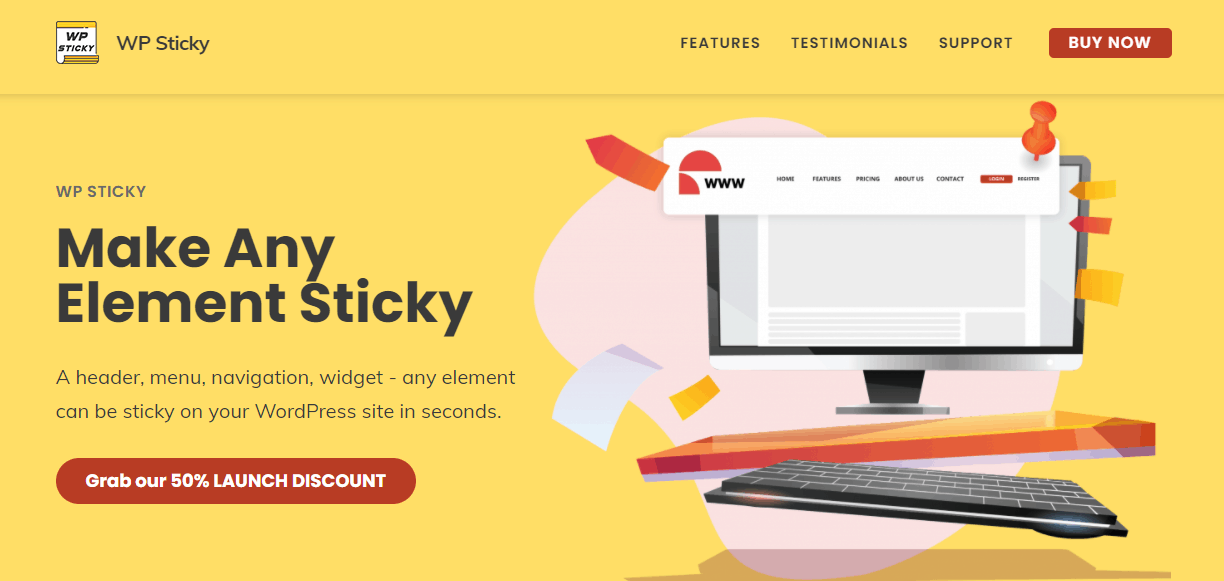
WP Sticky is a very useful and fun plugin. Using it, you can create sticky elements for your WordPress site without writing a line of code. No matter if you need a sticky widget, navigation, menu, header, or something else, just pick it off the screen and place it on your site.
The number of sticky elements you are allowed to create is not limited; plus, you can be sure that WP Sticky will work great with all your themes, page builders, and plugins. But in case any problems do arise, there is pro support waiting to assist you!
Blog Designer Pro
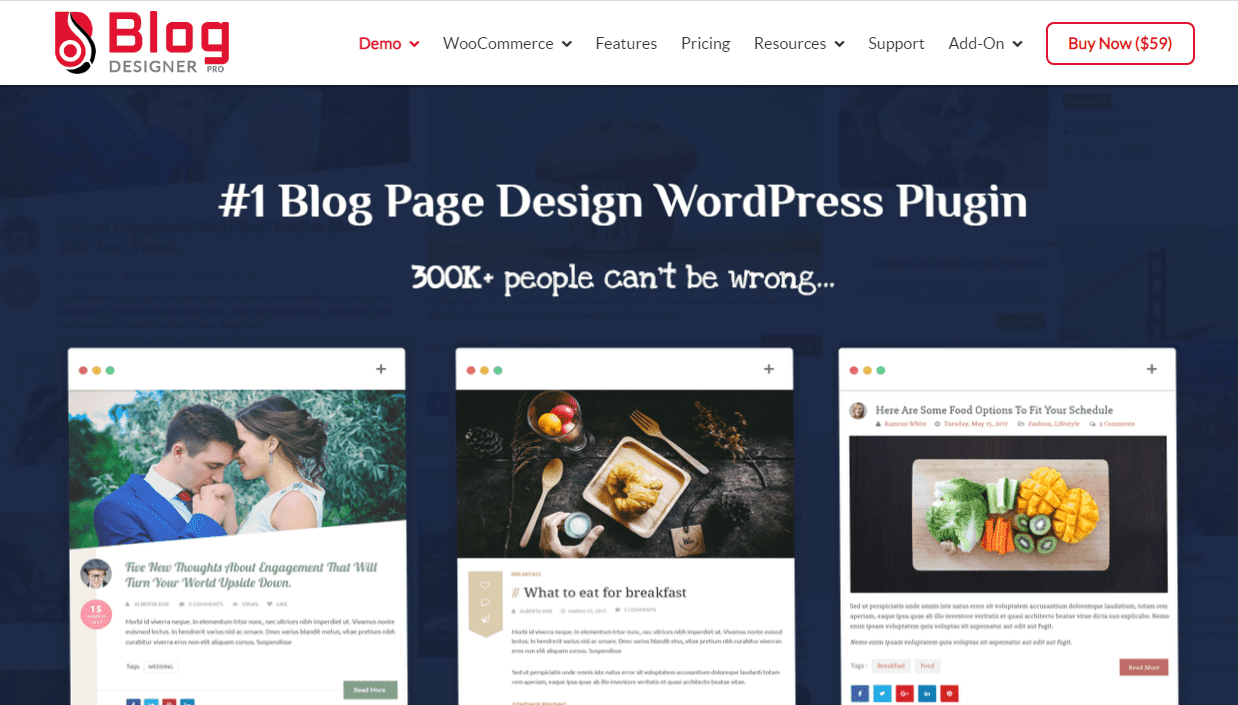
Blog Designer Pro is a step ahead blog layout WordPress plugin that allows you to design or modify blog page and single page layouts. Its unique 53 high-impact blog templates are the key feature of the Pro version. As we can say, this is a total solution for your websites to attract more users to your blog page.
It allows you to create a stunning website in minutes with powerful customization and edit options for colors, fonts, icons, layout templates, and more!
Yoast SEO
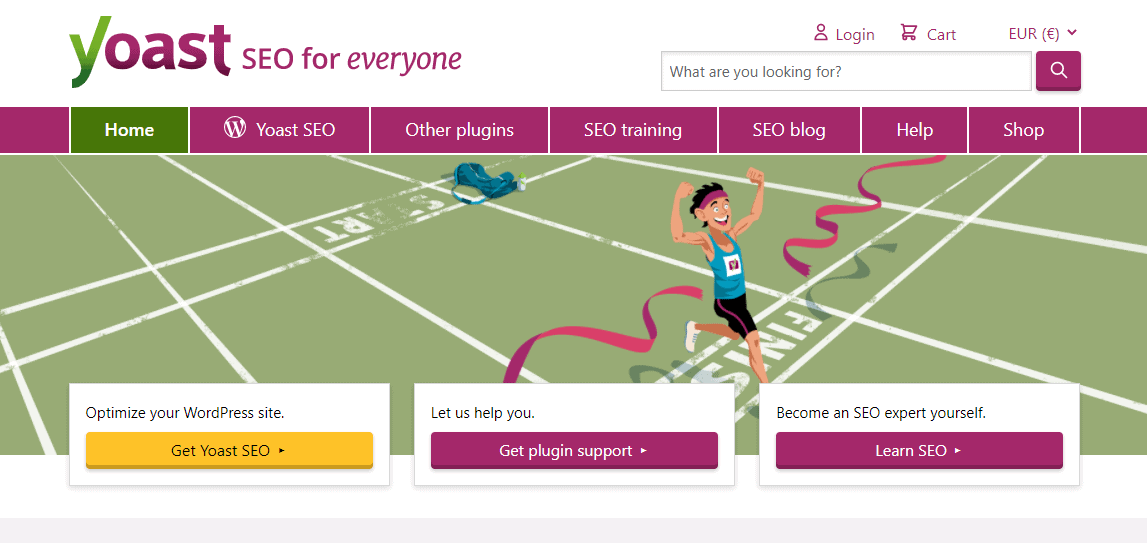
Yoast SEO is one of the premium WordPress plugins that help improve SEO. It suggests changes that should be made in the website content. Meta titles, meta descriptions, tags, and other errors can be corrected to boost SEO.
This WordPress plugin was mostly used by those who have a blog site, but now more than half of the people who are using WordPress are using the Yoast SEO plugin also. It will show you stats and advise you to make necessary changes to improve your work on the website. Use this plugin if you have not installed it yet, and get a higher rank in search engine result pages.
Constant Contact
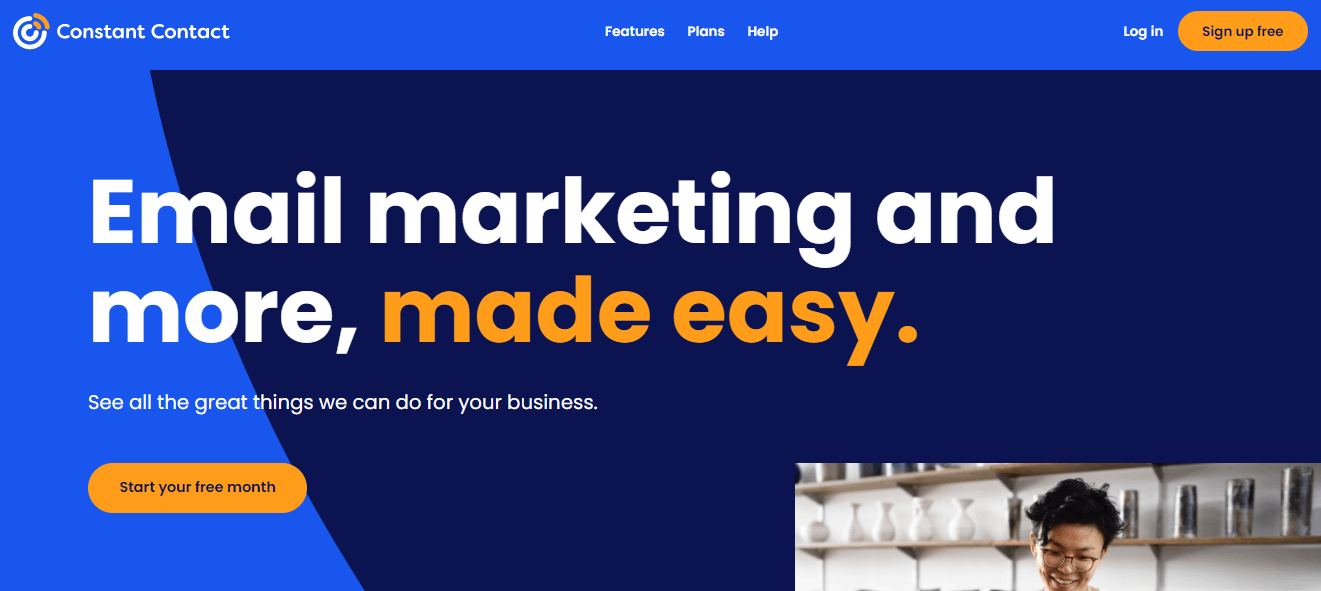
Who doesn’t use emails in their business? Almost everyone uses emails to increase their sales, especially when it comes to eCommerce businesses.
Constant Contact is one of the leading email marketing WordPress plugins used by millions of WordPress users. Through this plugin, you can create an email list and then send beautiful email newsletters to your subscribers or targeted customers.
Don’t worry about its usage, as this plugin is user-friendly. You can also retarget your customers to boost sales through the Constant Contact WordPress plugin.
WooCommerce
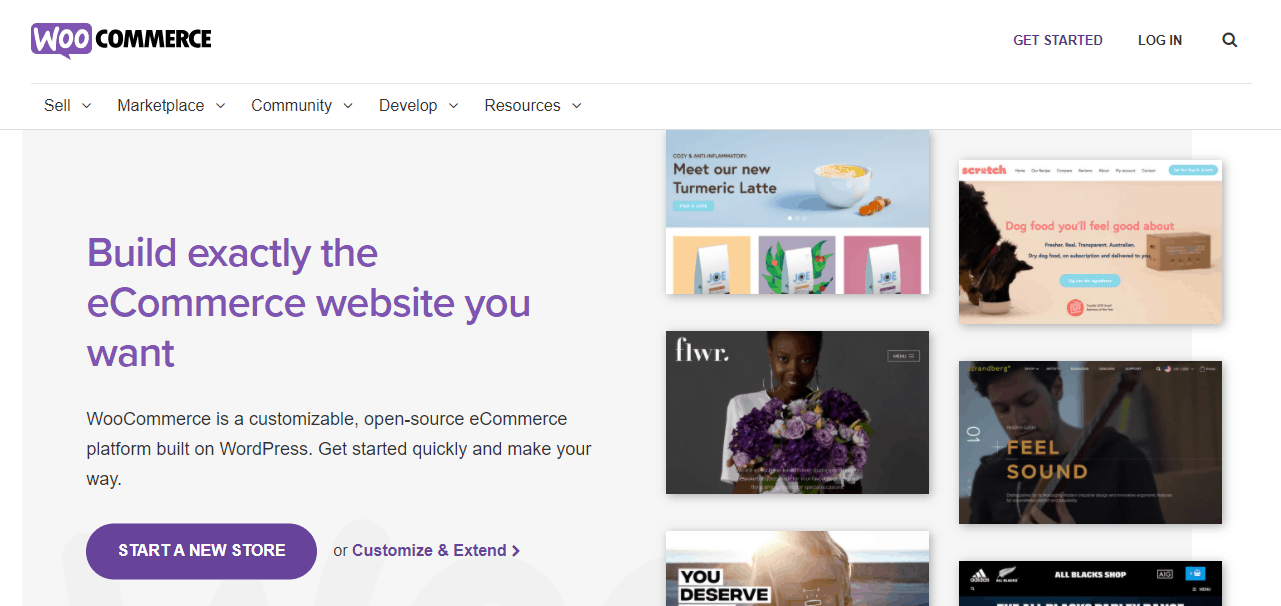
How can we miss WooCommerce when talking about famous WordPress plugins? It is a popular and favorite WordPress plugin among eCommerce website owners. It is the most useful plugin that helps in creating a wonderful online store. It is designed for business owners who want to sell their products online.
WooCommerce has lots of features for a person to create a beautiful online shop. It includes various payment methods, the use of affiliate links, adding product variations, and more.
Elementor
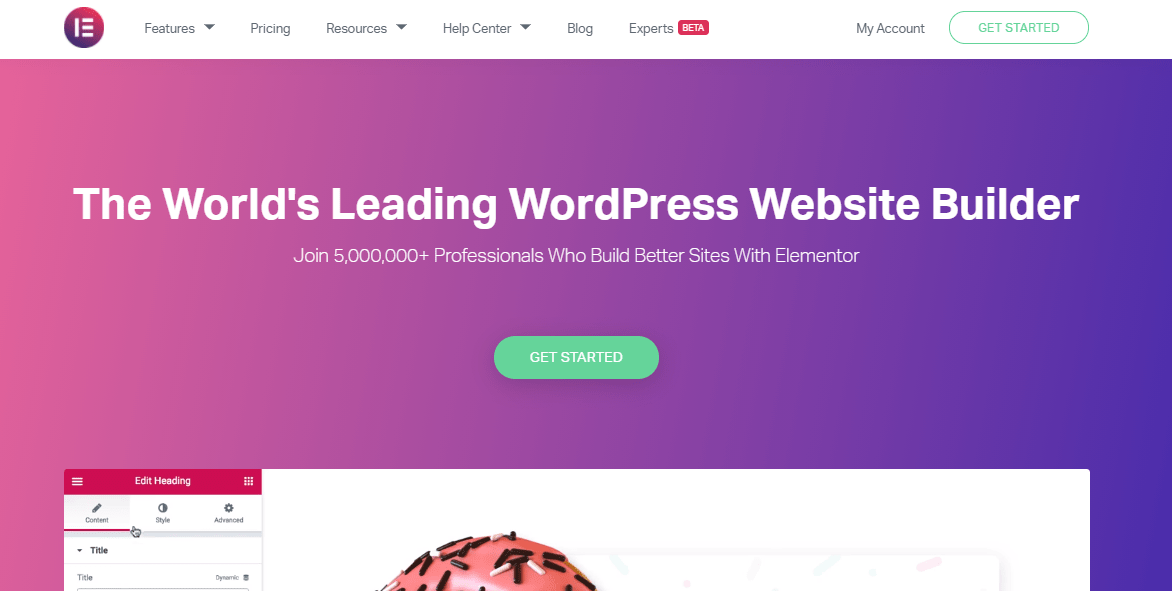
Next, we come to Elementor, an essential app to create an impressive landing page. This plugin helps you design a page for your website with lots of options. You can design a beautiful page by adding pictures, videos, a stylish font, and a background.
It is very easy to use Elementor for a new user. This WordPress plugin also has some available templates through which it becomes easier to design a page within a few minutes. You must install this plugin on your website to create a customized page.
MemberPress
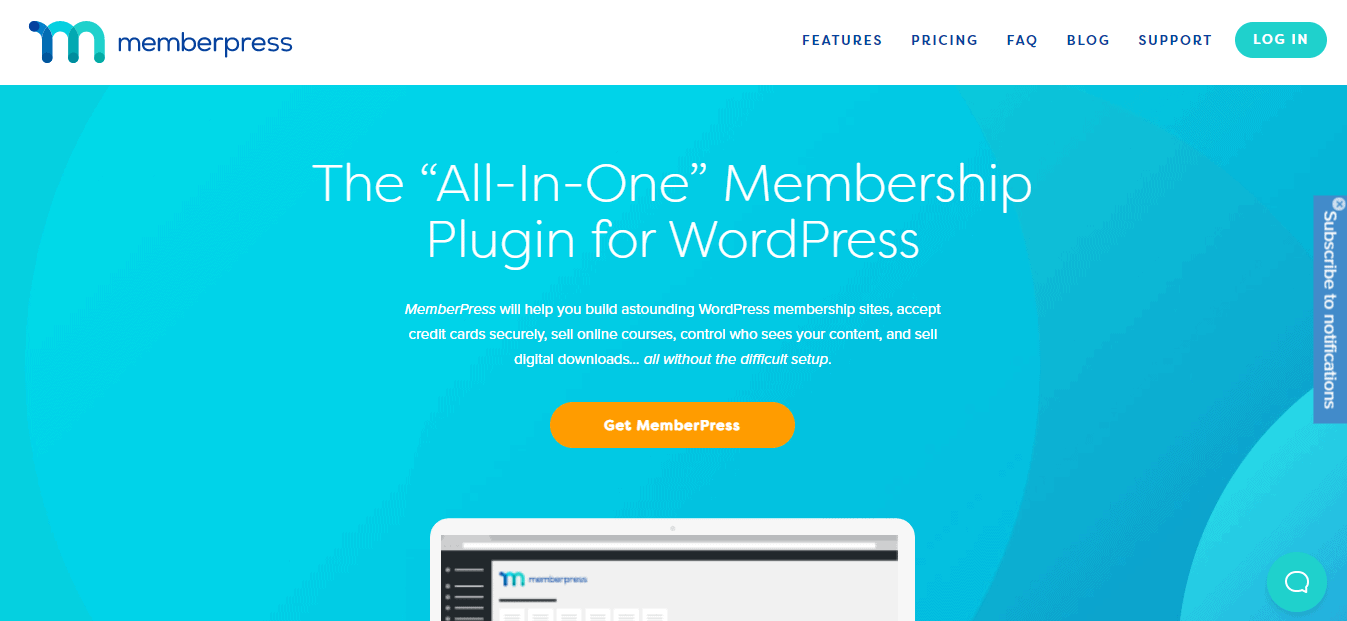
Another WordPress plugin that is popular and widely used by WordPress website owners is MemberPress. It allows you to build communities, online courses, and membership sites on your WordPress site.
You can create a separate restriction list based on your customers’ subscription plans. MemberPress has several great features like drip content, group membership, course management, etc.
One can easily integrate MemberPress with all email marketing platforms to communicate with the customers easily.
Wordfence
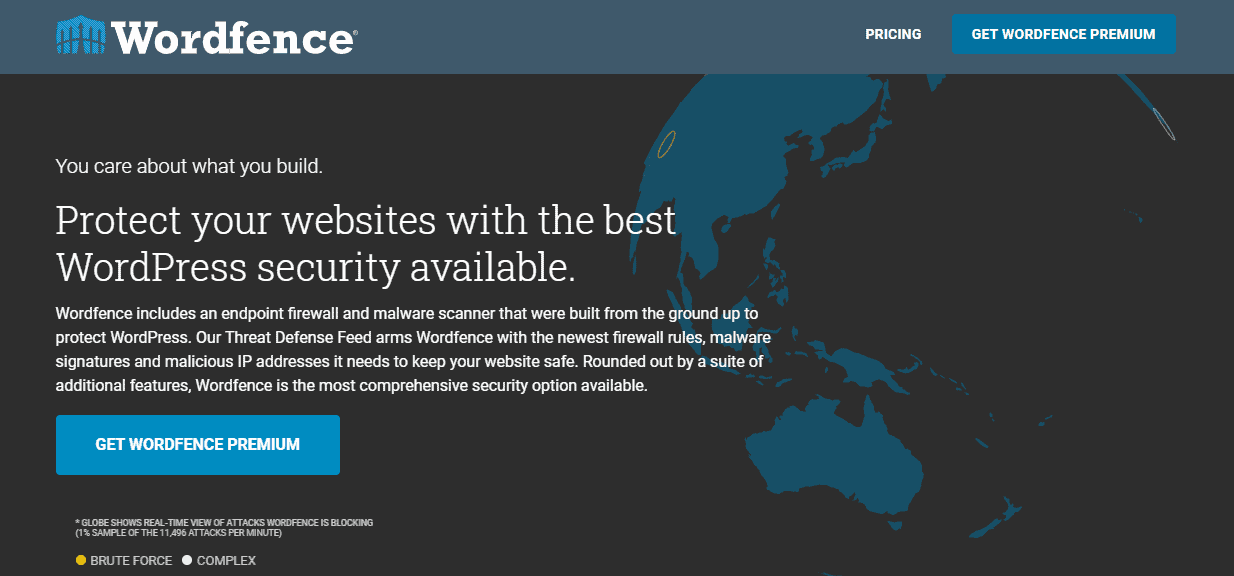
You must not forget to install a WordPress plugin that gives you safety and security from cyber attacks. It is of utmost importance to install Wordfence, a plugin that provides you safety from malware, viruses, and other online threats.
This plugin consists of many tools, including a firewall that can block fake Google crawlers, IP blocking, and IP whitelisting. It also includes email alerts with warnings about serious problems that prevent any upcoming online threat.
You must not neglect its importance and should install Wordfence or another similar plugin for the security and integrity of your website.
Conclusion
Based on actual download numbers, this is a list of the top 10 WordPress plugins. Did any of them surprise you? Tell us in the comments section, and don’t forget to share this article with your friends who are new to WordPress. We also suggest checking one of the best WordPress event plugins.
- AI-Powered Traffic Cameras and Their Role in Aggravated DUI Arrests - February 14, 2026
- Choosing the Right Programming Language for Your Website - February 14, 2026
- Proven Methods To Improve Brand Visibility In AI-Powered Search Engines In 2026 - February 13, 2026
Where Should We Send
Your WordPress Deals & Discounts?
Subscribe to Our Newsletter and Get Your First Deal Delivered Instant to Your Email Inbox.