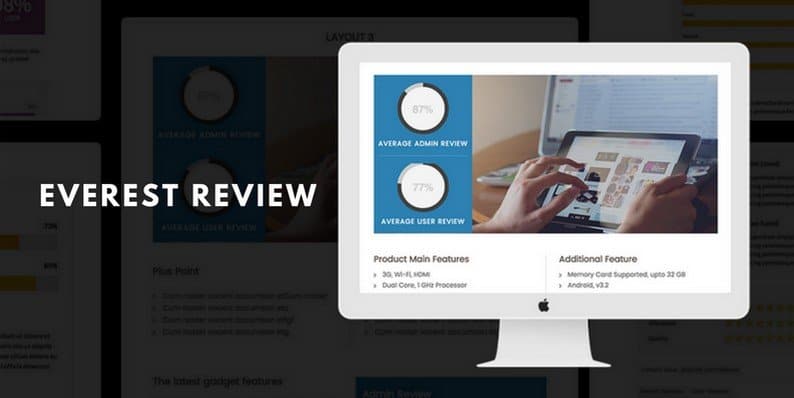The best way to insert reviews inside any of your page, posts or custom post types is now here – Everest Review Plugin. This plugin lets you create unlimited review templates and put them up on any of your websites. Once you start using this review plugin, it will be for you to see how tremendously will a review plugin like “Everest Review” boost the user engagement on your site.
You can use this plugin to review just about anything – books, movies, themes, plugins, phones, laptops, hotels, restaurants, and so much more.
Everest Review suits perfectly for reviewing anything you want. With this plugin, you can add both user and admin reviews together in any of your sites.
Features
- Unlimited number of reviews on any site
- Page-wise configurable review settings
- Customizable review template
- Filter and Pagination Option
- Review Actions Modes
- WordPress Compatible
- Fully Responsive
- Lifetime Dedicated Support
- Spam Blocking through Google ReCaptcha
- Ajax Review Form Submission
- Admin Alert on Form Submission
- Responsive Layout
- User-Friendly Backend Interface
- Constant Free Upgrades
Everest Review Plugin-Design
7 Different Review Designs
Everest Review offers us with 7 unique review designs that can be used to review either for the admin review or user review section.
Star Review
Slider Review
Simple Bar Review
Stripped Bar Review
Circular Review
Plain Square Review
Plain Circle Review
5 Pre-Designed Beautiful Layouts
Everest Review Plugin-Documentation
For a detailed documentation of Everest Review, please click on this link right here.
Everest Review Plugin-Configuration
This plugin provides you with numerous configurable options, all of which are super easy and convenient.
In the “Basic Settings”, you can choose among the pre-designed five layouts, and put them up on your site.
The “Admin Review Settings” allows you to add up and configure the following:
- Admin Review Parameter
- Review Header
- Pros Label
- Cons Label
- Admin Review Label
- Admin Review Rating Display Style (Star, Slider, Simple Bar, Striped Bar, Circular, Hide this Section)
- Rating Type (Numbers/Percentages)
Likewise, the “User Review Settings” provides us the configuration options on the following:
- General Header Text
- Go To Review Form Link Text (The text to be displayed that will link the visitor to the user review form.)
- No Review Yet Text (The text to be displayed when a product/service/facility has received no reviews till date.)
- Label text in review submitted by the user
- Review rating display style in user reviews (Star, Slider, Simple Bar, Striped Bar, Circular, Hide this Section)
- User Review Rating Display Style (Star, Slider, Simple Bar, Striped Bar, Circular, Hide this Section)
- Label Text to be kept in individual average review value calculated from user reviews
- Review Rating Display Style in Average Review Value
- Review Value Display Style in Average Review Value
- Enable/Disable Option for displaying recent reviews and older reviews
- Enable/Disable Option for Pagination
- Number of Reviews Per Pagination
- Load More Pagination Text
- No More Review Text (End of Review Message)
- Typography of User Review
- Font Size of User Review
- Description and Title Color
- Header and Review Inner Header Color
- User Review’s Color
- Individual Average User Review Color
- Overall Average User Review Color
“User Review Form Settings” has the following options for us to incorporate customizations:
- Default Review Form Header
- Typography of Review Form
- Font Size of Review Form
- Title and Description Color
- Field Label and Placeholder Color
- Label Color and Review Color
- Input Field Background Color
- Button Background Color
In the Review Rating Input Type Settings, Everest Review gives us the liberty to configure on the following grounds:
- Admin/User Review Rating Input Style (Star/Slider)
- If we choose the star review, we can customize:
- The number of stars to be displayed
- Filled Stars Color
- Star Width
- Star Spacing
- Enable/Disable Multicolor
If we choose the slider review, we can customize the slider fill color.
In the Review Rating Settings, the following options are made available for customizations:
- (Minimum)
- (Maximum)
- Incremental Type
Everest Review Plugin-Pricing and Licence
Wrapping Up
There might hardly be any plugins that cost you less than $20, give you numerous customization options and come with tons of useful functionalities. But “Everest Review” is one of such rare plugins that you can use to review just about anything on any website. To help to know more about this plugin, here below we have included the links to the plugin’s demo, documentation, and purchase :
» Purchase Link | Demo Link | Documentation Link
- The Best WordPress Review Plugin 2018 – Everest Review - December 12, 2017