Tik Tok Plugin for WordPress
The Tik Tok community is one of the fastest-growing social media platforms in recent times. Unlike others, this platform has been specially created to share videos. Going viral on Tik Tok isn’t an easy task, so if you’d be keen on utilizing some other strategies, check out this related Article — 20+ Best Sites to Buy TikTok Likes for Boosting Videos.
Those of us who work with WordPress know that, when creating a website where a certain number of videos are shown, you need to pay special attention to how the resources are used.
Nobody wants to upload the video files to their website/server, as this can overload the website as the video directory grows.
On the other hand, other platforms that also support videos, such as YouTube, Instagram, or Vimeo, can be somewhat complicated when it comes to creating and publishing videos. In addition, if claims of copyright or non-compliance with any of the rules arise, the video in question could be directly deleted.
Tik Tok Plugin for WordPress
With this WordPress plugin for Tik Tok, it is possible to insert videos on a website without uploading any file to a server. Something very useful if you want to show a large number of videos at the same time.
Tik Tok plugin for WordPress allows displaying videos of a specific user or hashtag. It’s also possible to create multiple feeds for different users or hashtags.
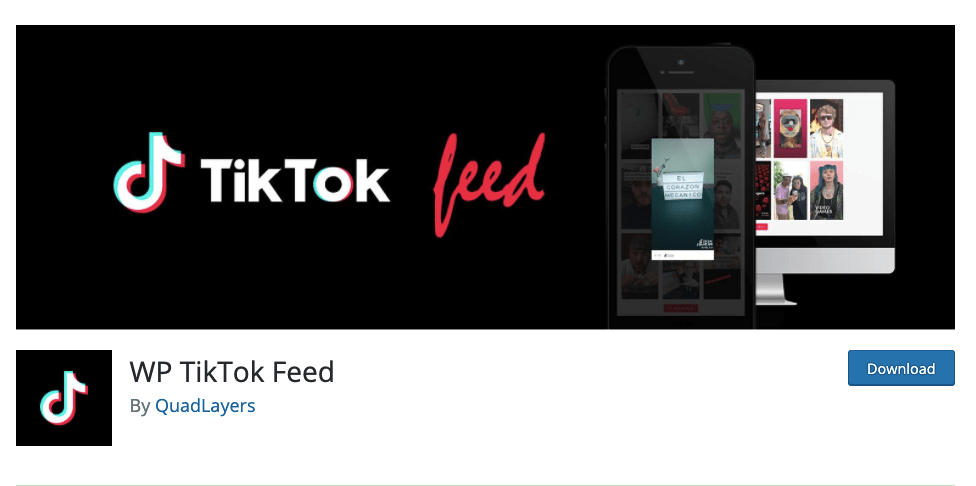
With a clean front-end design and possibilities for customizing the feed, the plugin offers multiple options when it comes to inserting a video gallery. This ensures that the feed can be adapted according to the overall style and design of the website.
Main features of the WordPress Tik Tok plugin
The operation of the plugin is simple and effective. Basically, the only thing that must be done to set up a feed is entering any username or hashtag, copy the shortcode and paste it on the page or post where we want to show the videos of said user or hashtag.
It is possible to create multiple feeds and apply different styles to each one.
The rest of the settings are optional, although it is recommended to make the necessary changes to improve the user experience.
The plugin has two tabs, Feeds, and Settings.
In the Settings tab, it is possible to configure how often the contents should be updated.
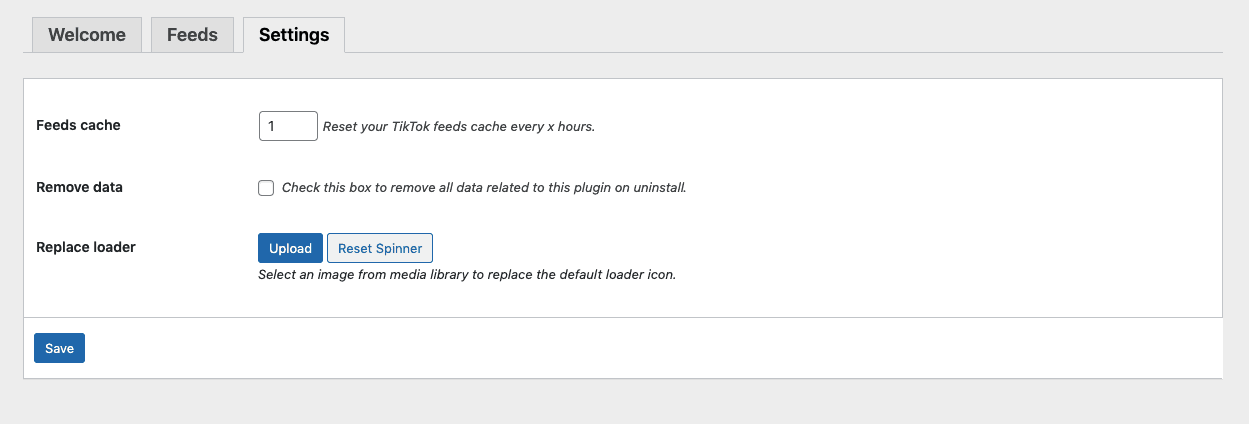
Then we can choose to delete all the data that the plugin saves in the database when uninstalling it.
And finally, it is possible to select an image that replaces the image to be displayed during the time that the videos are loading.
The “feeds” tab is where the main options are. There are many possibilities available, allowing you to customize the video gallery according to the taste and needs of each one.
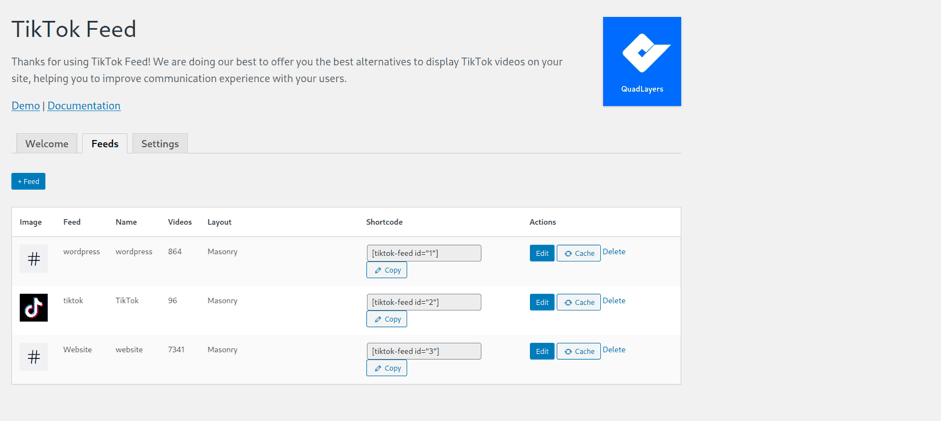
Let’s see how this section works:
The first step is to create a new feed using the corresponding button. By clicking on the button, a dialog box will open.
This is the same edit box that we will see when clicking on “edit” present in each of the feeds.
Here we have several options to customize the feed, grouped under the following titles:
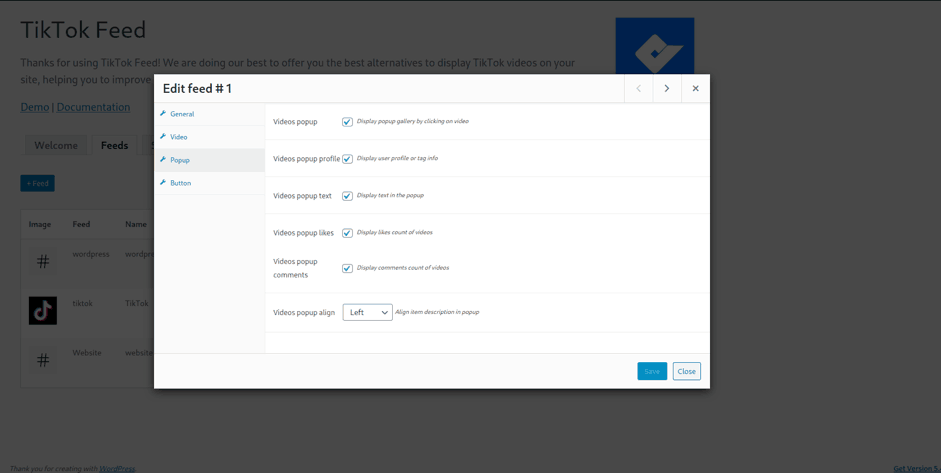
General
Choose to show the videos of a specific user or hashtag.
At this moment, there are two layouts available called “Masonry” and “Gallery.” These are two different designs regarding the placement of the videos in the available space.
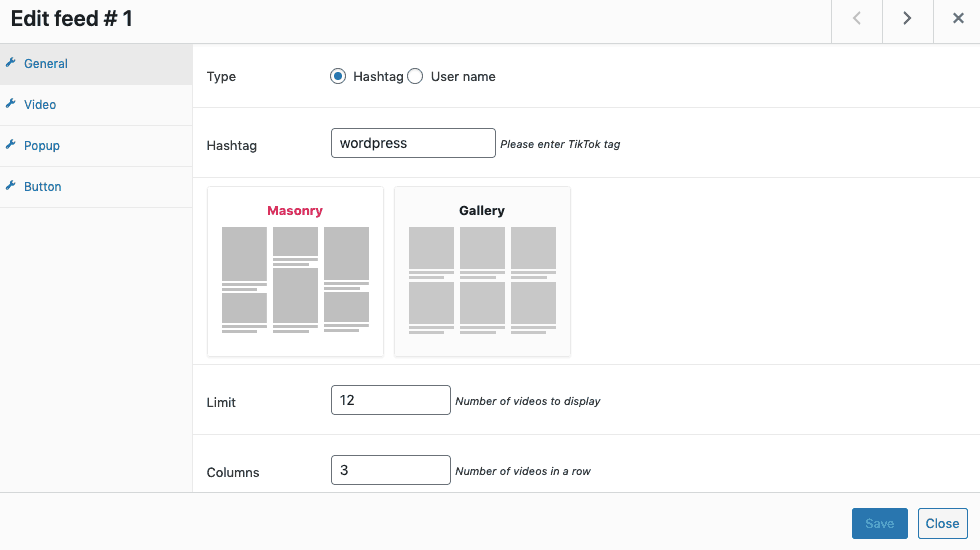
Then we can limit the number of videos we want to show and the number of columns to use in the gallery.
Video
The dynamic video type option is very interesting. This makes the video show as a kind of animated gif in the gallery, inviting users to click on the video and watch it.
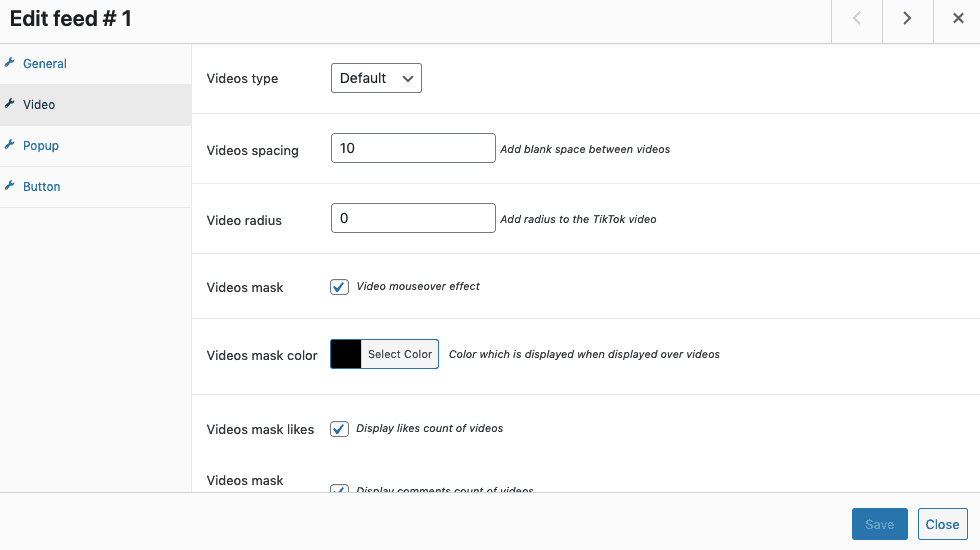
Then we have other options that serve to achieve a design according to the website, such as margin between videos and rounded borders.
You can also control the effect by hovering over each video. Decide if you want to show the number of comments and “likes” that each video has achieved, in addition to covering the video with a color of your choice.
Popup
Clicking on any video in the gallery will open the video in a popup with autoplay. In this way, users can watch videos without leaving the website.
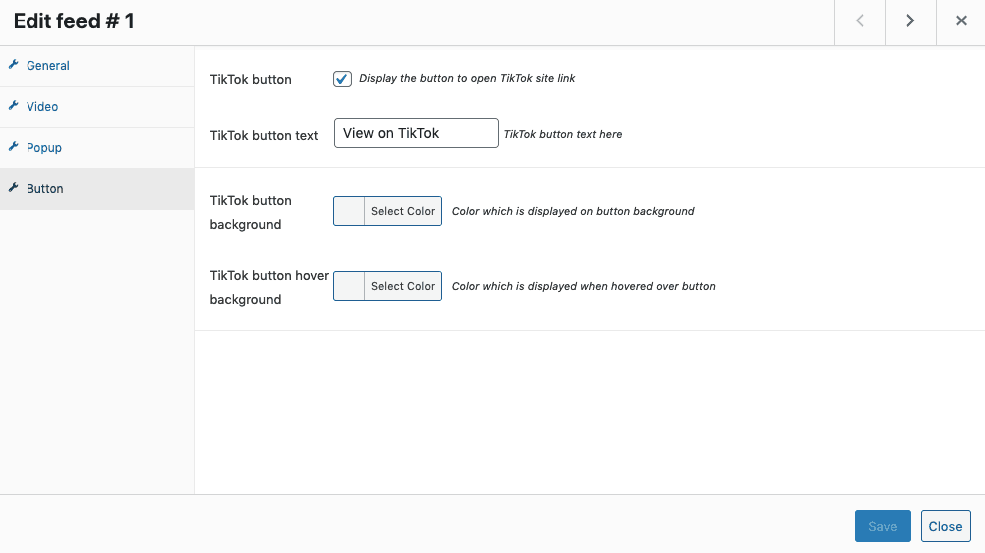
But, it is also possible to modify this behavior, redirecting the user to the Tik Tok page where the video is hosted.
Other options available here allow showing the profile of the user who uploaded the video, description of the video, number of likes and comments—everything inside the popup.
Finally, here you can choose the layout of the video within the popup. Above, below or to the sides of the content (profile, comments and “likes”)
Button
Finally, we can customize the button shown at the end of each feed. Changing the text of “watch it on Tik Tok” and the background colors.
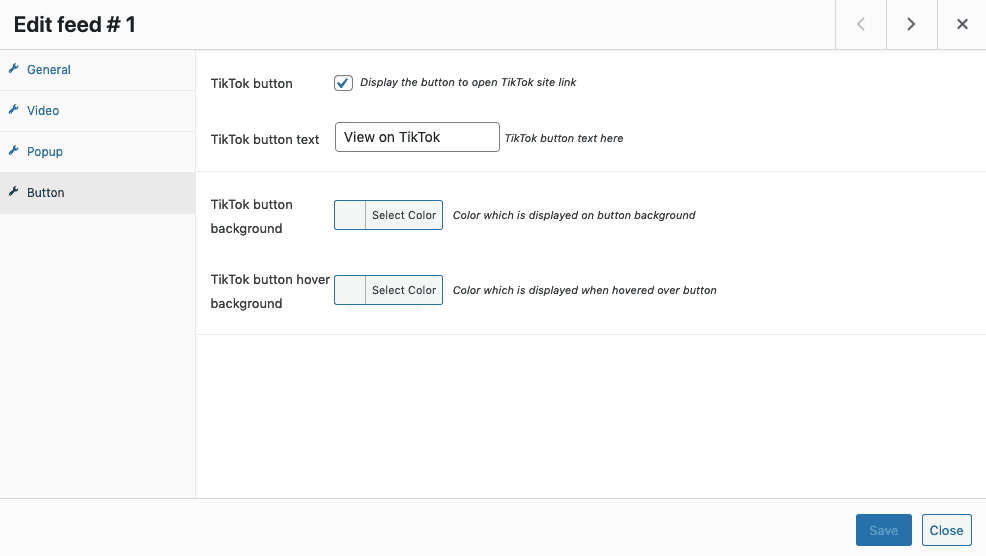
It is also possible to completely remove this button.
Conclusion
Whether it is to incorporate Tik Tok on your website in a comprehensive way or just avoid having to upload your videos to your server, this plugin is ideal.
If what you want is to have a Tik Tok video gallery that looks great on your website, this is also the right plugin.
As we said at the beginning, we are facing a simple and powerful plugin that is extremely effective and easy to use. In a few minutes, we can set up a Tik Tok video gallery and show it on any page or post.
A highly recommended WordPress plugin to engage with users taking advantage of one of the most trendy social media platforms we can find by these days.
- Laaster vs Traditional Cloud Solutions: Why Real‑Time Architecture Wins In 2026 - February 11, 2026
- Exclusive Quintessential England Travel Planner: London, Cotswolds & Hidden Gems - February 11, 2026
- Malware vs. Virus Explained For Everyday Users: Key Differences, Detection & Protection Tips - February 11, 2026
Where Should We Send
Your WordPress Deals & Discounts?
Subscribe to Our Newsletter and Get Your First Deal Delivered Instant to Your Email Inbox.



