Use WordPress Widgets to Complete Tasks Quickly and Efficiently
WordPress has numerous features which make it one of the most user-friendly content management system (CMS) out there. There is no other platform that even comes close to matching the functionality and ease of use offered by WordPress.
Along with themes and plugins, WordPress houses a number of widgets. Due to the simplicity of the interface of WordPress widgets, they can be rated as one of the best features of WordPress.
WordPress Widgets
Through the medium of this article, I am going to showcase the best WordPress widgets that will enable you to perform and complete your tasks efficiently.
Category Posts
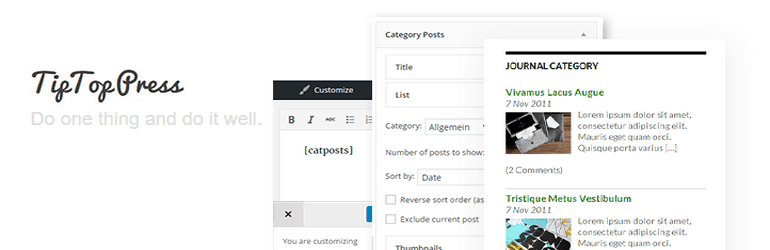
The Category Posts Widget will showcase the recent posts from a category that has been selected. You will be able to show the post titles in the form of a list. You will also be able to showcase the thumbnail and excerpt. By using it along with the Widget Context you will be able to show or hide widgets on the specific pages in WordPress.
Google Calendar Events

This Simple Calendar – Google Calendar Plugin offers one of the easiest ways to display the event calendar on a WordPress website. You can create events through the Google Calendar. Sync the calendar along with the plugin for displaying the calendar on the website. The Google Calendar Events widgets are really popular for all the nonprofits for displaying their events.
Image Widget
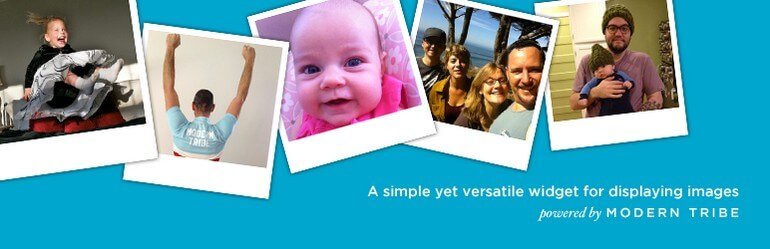
The Image Widget will enable you to add an image to the sidebar of your WordPress website. However, without the widget, you will have to write HTML code in the text widget. This will be a downside for all those beginners who are not well versed with HTML. But with the Image Widget, this problem will no longer be faced. Now the users will be able to add an image with the help of media uploader. The widget will provide you with a graphic UI that will enable you to add the caption, select the image size and alt text.
Social Count Plus
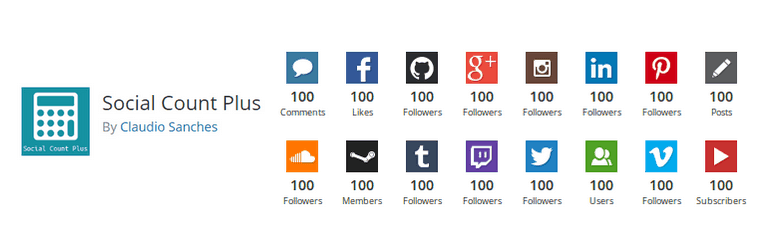
In today’s time, it has become really pivotal for a business firm to keep a track over its followers. For achieving this, there is a widget named Social Count Plus that will display the social media follower count on the sidebar of a website. This will enable you to have a clear indication of your user base and what is the total reach of your website. The best aspect of the widget is that it will display all your followers on the different social media platforms.
Google Maps Widget

The Google Maps Widget will allow you to add a map to your website’s sidebar. A Google map will be displayed in the widget. By clicking on the map, a large map will open in the lightbox popup. This WordPress widget is quite beneficial for all those businesses who want to showcase their location and address on the website.
OptinMonster

OptinMonster is one of the best widgets out there for all those businesses who are looking to boost their conversion rate. The widget is perfect if you are looking to draft an email list. OptinMonster is a lead generation plugin for WordPress. It further includes two widgets which are Sidebar and After post. These will allow you adding high converting subscribe forms on the website. You will also be able to group the different users in various categories.
Opening Hours
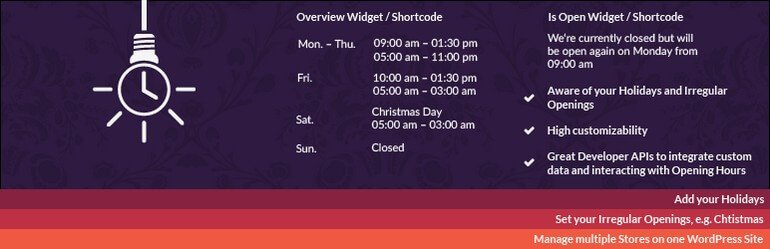
Opening Hours is a great widget to let know customers know about the hours that you function. The widget will enable you to add the opening hours of your offline or online business. You will be able to define the total hours you remain open during the day and also specify the days on which the business will remain closed. The widget will also allow you to change the time and the date formats.
Quick Chat
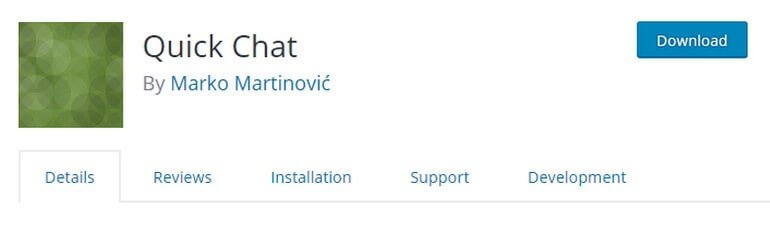
Quick Chat is a highly configurable and powerful chat system for WordPress. There is a widget which is included in it that can be added to the sidebar of your site. This will allow you to enable the chat at each and every location of the website. The widget will also allow you to create a chat page on the site and make use of the shortcodes.
Random Posts Widget

Advanced Random Posts Widget is a simple WordPress plugin that will enable you to display the random posts in the WordPress sidebar. The settings of the widget will allow you to showcase the random posts from a specific category. The plugin supports multiple instances, this will allow you to add the widget multiple times.
WordPress Popular Posts
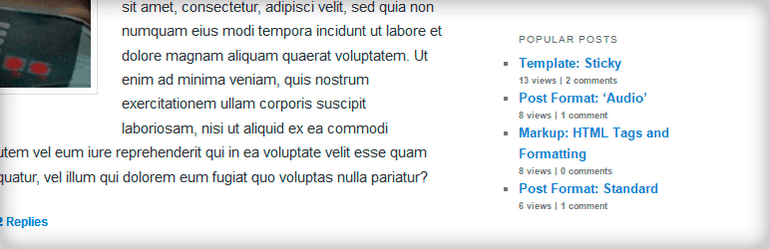
WordPress Popular Posts widget will enable you to display all the popular posts on your website in a proper manner. The widget will enable you to display all the popular posts on the basis of their popularity or by their number of views or comments.
Social Icons Widget
![]()
You will find hundreds of social media plugins in the WordPress repository but none has the feature set which is housed the Social Icons Widget. This widget will display social links to the social media profiles in WordPress. You will not find any of the complexities which are prevalent on the other plugins. The widget will display the basic social media icons in an unordered list.
In Conclusion
This article will act as a comprehensive guide for all those who are looking for the best WordPress widgets. All the widgets that have been showcased above have their own functionality and use. Depending on the functionality which you want to include on your website you can make use of any one of them.
- Use WordPress Widgets to Complete Tasks Quickly and Efficiently - November 22, 2017
Where Should We Send
Your WordPress Deals & Discounts?
Subscribe to Our Newsletter and Get Your First Deal Delivered Instant to Your Email Inbox.



