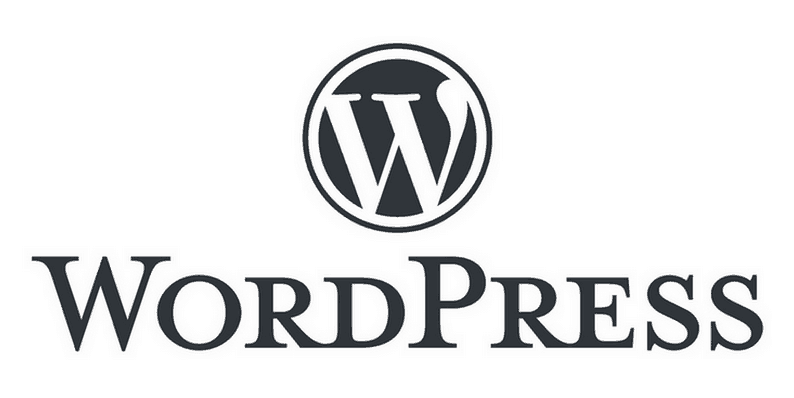WordPress has been around for years now. We all know the massive revolution that it brought to the world of blogging and web designing. The idea of democratizing publishing, with the concept of open source, became a big hit and more and more designers joined the revolution by contributing their own ideas, concepts and fully developed projects to support the notion.
Supporters of open source are of the idea that it has enabled people not just to study the source code of a particular product but also to work towards making it better by studying and reporting its debugs, suggesting improvements and offering patches that can help resolve the problem.
Opponents of the idea, on the other hand, think that open source makes a project more vulnerable to attacks and hackers. Many even go to suggest that in case of a failure, there is no one who can take up the charges, so it lacks warranty.
But if we compare the concerns, the downside is slightly offset given how extensively the project can be worked upon by customizing the current version to carve out a much more powerful version of it. About being vulnerable to hackers, that can be taken care of. Because otherwise, WordPress would never have made it become such a dynamic web publishing platform that it is today.
If you too are a fan of the open source licensed WordPress, who is no slouch when it comes to coding and wants to use it for good, then WordPress has a lot of opportunity for you. To start with you can probably design a theme and submit it to the WordPress repository.
Submitting Your First Theme to the WordPress Plugin Repository
The WordPress Plugin repository, wp-plugins.org was created with the idea of having a common set of tools for all WordPress users and a common working area for all the WordPress plugin and theme developers.
If it works for you, then go ahead and submit more. It feels good to see people using and loving a product that you have created with so much hard work and affection.
The WordPress Repository
The Wp repository is the major reason why WordPress has made it so big. It has been packed with so many resources that anyone and almost everyone can pick up for their projects. This can either be a plugin or a theme. All the resources available in this repository are available for free of cost.
Why Submit Your Theme To The Repository?
There are so many reasons how uploading your theme to the repository can turn out beneficial for your professional growth as a developer. Here are some of them.
- Exposure – This is probably the main reason why you would want to submit your theme to the repository. As a newbie, this can probably be your best chance to seek exposure in the WordPress community. By submitting your theme, you are making it available to such a large user base that you automatically get a good exposure, which might even lead to client acquisition and sometimes PayPal donations as well.
- Builds Credibility –Having your theme in the official repository builds your credibility as a developer. Also, WordPress users usually prefer to trust themes that are already part of the repository.
- Maintain Statistics – By uploading your plugin, you can keep a track of the number of times your theme was downloaded. You also get to know the exact time when it happened and by whom.
- Feedback and Reviews – The WP Repository can allow your users to comment on your product. Based on their experience they can give you feedbacks, report about bugs found and of course suggest improvements.
Submitting Your Theme to the WP Repository
The WordPress theme repository is the place where your theme lives. It is basically like a huge marketplace from where a user can come and pick it up for their projects. Hundreds and thousands of developers from around the world submit their brilliant work here every day.
It might sound like a fancy thing to do. But the real challenge hits when you realize that enlisting your theme in their repository is a tough row to hoe. There are several preconditions and requirements to clear up before you get approval for the submission.
In this section let’s discuss how to upload a theme to WordPress.org theme repository along with the various criteria needed for your theme to be approved by the WordPress Community.
1. Guidelines to Follow While Developing Any WP Theme
Although an open source project, WordPress hates compromising on the rules that they have set up for their contributors. So do not try to defy their guidelines if you don’t want to face rejection.
They do this just to ensure that only high-quality and secure themes become a part of their repository. I would recommend you to go through their official Theme Requirements page before you start your submission process.
I am listing down some of the rules that are mentioned as the guidelines:
- Your theme should not have any PHP or JavaScript errors.
- Validate the input data before they are entered into the database.
- It should have a valid DOCTYPE declaration and include language_attributes
- The PHP functions and classes should all be prefixed.
- You should either modify or entirely remove hooks that are not presentable.
- Link your JavaScript and CSS as an external file and should not be included in the headers.
- You should add options for extensive and offline documentation.
Apart from the above mentioned coding rules, there are several other guidelines that a developer needs to follow:
- The theme must be compatible with GPL, GPL2 or GPL- license
- All your theme text strings should be translatable
- You should use the words – WordPress and Theme as part of the theme’s name
- The word ‘WordPress’ can never me misspelled and should always be with a capital ‘W‘ and capital ‘P‘
These list of guidelines are just a few of the many other requirements that WordPress have listed for you.
2. Getting Your Development Environment Ready
Now that you know the guidelines, it’s time to develop and test your theme. For that, you will have to have a set of tools that lets you test your theme safely before you can launch it to go live. Here are the steps:
- Download a Web Server Application:
As you already know that WordPress is based PHP, you will require a web server software that is locally installed on your system. There are many options from which you can choose. Some of them are XAMPP, WAMP etc MAMP.
In addition, you will also need a text editor to write your code. The most popular one is Notepad which is readily available on your system.
- Enable Debugging:
By enabling the WordPress debugging function you enable WordPress to display any errors generated by your code. To enable it to start by opening your WordPress installation’s wp-config.php file. You just need to do a tiny bit of changes here.
Change: define( ‘WP_DEBUG’, false );
To: define( ‘WP_DEBUG’, true );
- Import Theme Unit Test Data:
In this step, you will have to import the Theme Unit Test Data. The theme unit test data works by filling your local WordPress installation with dummy test data. You can use it to check how your theme will actually look like on your client’s screen.
- Installing Plugins:
To further enhance your development environment you can install the following plugins too. This is not an absolute requirement. You can skip it if you want.
– Debug Bar – this will provide a central debugging location, by adding an admin bar.
– Developer –to optimize the environment and ensuring code quality.
– Theme Check– this plugin ensures that your theme complies with the latest standards and requirements.
– Query Monitor–this one will debug your database queries.
3. Check your Theme
By now, your theme should be ready to be published. But before trying your luck, you need to do the following:
- Check your theme for browser and device compatibility. You can do this by trying it out in different browsers and in different devices.
- Review your theme’s code. You can use the Theme Check plugin to do that.
- Double check and remove all errors from your HTML, CSS, and JavaScript.
- Go through the guidelines and recommendations once again, just to ensure you haven’t missed out on something.
Once all of these are done, your theme is ready for the upload.
4. Uploading Your Theme
- To upload your theme, login to your WordPress account
- Navigate to https://wordpress.org/themes/upload/and then upload your theme’s .zip archive
- While your theme gets uploaded, it might have to run through a series of checks to test your theme. Do not interrupt the process and sit back with patience.
5. Theme Review
The WordPress volunteers will review your theme once you submit it. So based on the features and its overall quality it will either be approved or rejected by the team. I cannot say for sure how long it will take for you to know the result. But the approval process may take months.
You may receive an email if there are any issues with your WP theme. Try to fix it as quickly as possible and resubmit the theme. If everything works well, it should not take long to be approved.
6. Theme Approval
You cannot expect to see your theme go live immediately as it is approved by the team. Once it safely clears the first step, another series of tests await for it to be cleared under the supervision of an admin team member or a key reviewer.
The link below lets you check the current theme approval queue.
Final Review: Approved Themes Not Yet Live.
Although it looks like an easy process, getting your theme to the WordPress repository is actually a tough job. It takes a lot of time apart from the effort you put in for you to see it go live. You will receive an email confirming the approval once it clears all the steps.
Conclusion
If you are a developer, then contributing an elegant WP theme to the WordPress repository can open a sea of opportunity for you. It not only builds your own credibility as a developer but also lets you make a huge contribution towards the online community.
It might take several months but trust me, this wait is worth all your time if your WP theme makes it to the repository.
- With MailPoet You Can Send Better Email For WordPress-Powered Websites - March 20, 2022
- The Pros and Cons of Gutenberg – The New WordPress Editor - April 17, 2019
- Backup WordPress Site by WPvivid – Securely Backup Your WordPress Website - March 24, 2019