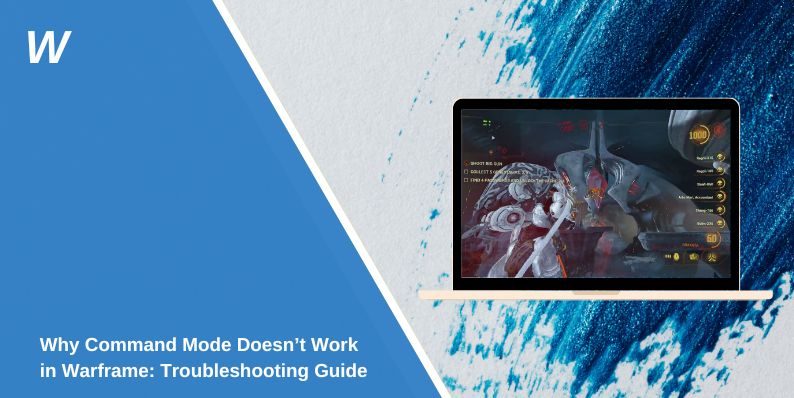Why Command Mode Doesn’t Work in Warframe: Troubleshooting Guide
Command Mode is a crucial feature in Warframe, especially for Railjack missions where managing your crew effectively can make or break your mission. However, players often face issues with Command Mode not working as intended. This guide will explore possible reasons for these problems and provide troubleshooting steps to resolve them.
What Is Command Mode in Warframe?
Command Mode is a feature within the Railjack system that allows players to issue commands to NPC crew members during missions. By unlocking and utilizing Command Mode, players can:
- Assign crew members to specific roles (e.g., pilot, engineer, gunner).
- Order crew members to repair breaches, extinguish fires, or defend points.
- Strategically manage mission objectives without relying on other players.
The feature is unlocked through the Intrinsics system, specifically by investing points in the Command Intrinsics tree.
Common Reasons Why Command Mode May Not Work
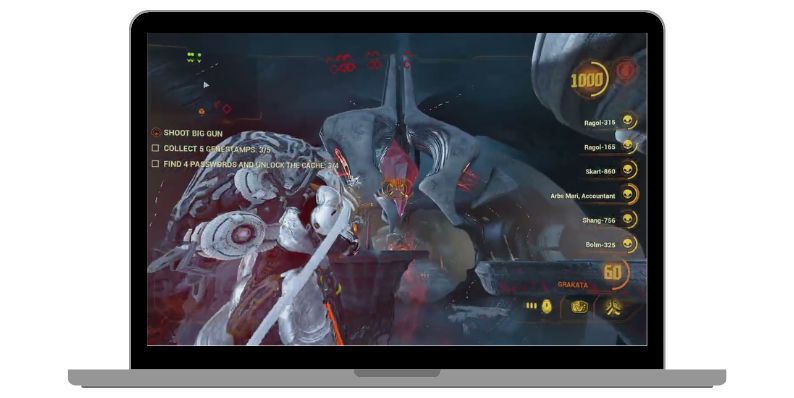
Several factors can cause Command Mode to malfunction or be inaccessible. Here are the most common reasons:
- Insufficient Intrinsics Rank: Command Mode requires a certain level of Command Intrinsics to unlock. If you haven’t invested enough points in this tree, the feature will remain locked.
- Game Progression Requirements: Command Mode is tied to Railjack missions. If you haven’t completed the necessary quests to unlock Railjack or reached the required Mastery Rank, you may not have access to this feature.
- Keybinding Conflicts: Sometimes, custom keybindings can interfere with the default controls for Command Mode, making it unresponsive during missions.
- Crew AI Bugs: The NPC crew may not respond properly to commands due to glitches or AI issues. This can make it seem like Command Mode isn’t working, even if it’s active.
- Technical Glitches or Outdated Game Files: Bugs in the game’s code, outdated client files, or unpatched issues in a recent update can disrupt Command Mode functionality.
Troubleshooting Command Mode Problems in Warframe
If Command Mode isn’t working for you, try these solutions:
1. Verify Intrinsics and Progression Requirements
One of the most common reasons Command Mode doesn’t work is insufficient game progression.
To unlock Command Mode, you need to invest points in the Command Intrinsics tree. Without at least Rank 1, the feature remains inaccessible. Additionally, completing the Rising Tide quest is mandatory to unlock your Railjack. Failing to meet these prerequisites means the system won’t activate, regardless of other settings.
Ensure you also meet the Mastery Rank requirement for Railjack missions, as certain features are gated behind this milestone. Progression checks are the first step to resolving Command Mode issues.
2. Check Keybindings for Conflicts
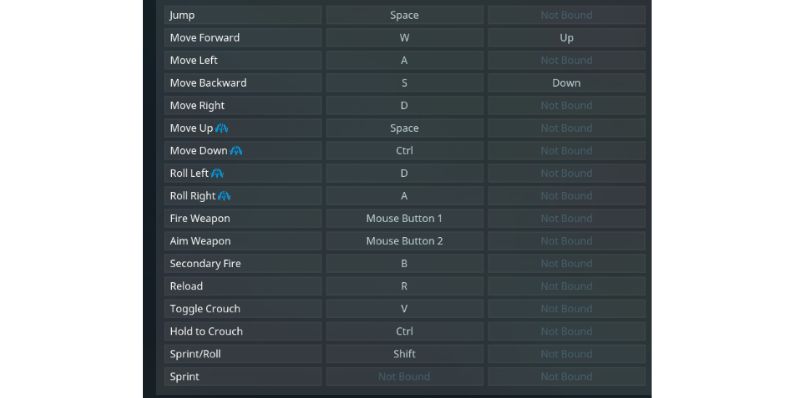
Keybinding conflicts can sometimes cause Command Mode to be unresponsive. This issue is relatively easy to fix:
- Open Settings in Warframe and navigate to Controls.
- Locate the Railjack section and identify the keybinding for Command Mode.
- If the assigned key is conflicting with another action or unassigned, set a new key.
- Save the changes and test the key in a practice mission.
Sometimes, resetting controls to default can also resolve the issue if you suspect an accidental misconfiguration.
3. Update and Restart the Game
Technical glitches often stem from outdated game files or temporary errors.
Updating your Warframe client ensures you’re running the latest version, which includes fixes for known bugs. If Command Mode suddenly stops working, restart the game after checking for updates. This simple step often resolves minor glitches without requiring additional troubleshooting.
If restarting doesn’t work, consider verifying the integrity of your game files. This option is available in the Warframe launcher or through your platform’s settings (e.g., Steam).
4. Troubleshoot NPC Crew Behavior
If Command Mode still doesn’t work, technical factors might be at play.
- Server Issues: Check the official Warframe server status. Server downtime or instability can affect Railjack features, including Command Mode.
- Internet Connection: A weak or unstable internet connection may cause delayed NPC responses, making it seem like Command Mode isn’t working.
- Hotfix Glitches: Recent updates might introduce new bugs. Stay updated on Warframe’s official forums or patch notes for any announcements related to Command Mode fixes.
Technical checks are vital to rule out external factors affecting the feature.
5. Use Third-Party Solutions and Support
If none of the above solutions work, consider these additional steps:
- Contact Warframe Support: Submit a detailed ticket explaining your issue, including screenshots or videos if possible.
- Check Community Forums: Visit Warframe forums or Reddit to see if other players have encountered similar issues and found solutions.
Seeking external support ensures your problem gets the attention it needs.
Technical Issues Affecting Command Mode
In addition to user-related problems, technical factors can disrupt Command Mode:
- Server Instability: Warframe’s servers may occasionally experience downtime, affecting features like Command Mode. Check the official server status page for updates.
- Connectivity Issues: A weak or unstable internet connection can delay NPC responses, making Command Mode seem unresponsive.
- Hotfix Glitches: Recent updates might introduce bugs. Keep an eye on hotfix announcements for potential fixes.
Conclusion
Command Mode in Warframe is a game-changing feature, but it requires proper progression, configuration, and troubleshooting to function effectively. Whether the issue lies with your Intrinsics rank, keybindings, or NPC behavior, addressing these areas systematically can help resolve most problems.
If you’ve faced Command Mode issues, share your experiences or solutions in the comments to help others in the Warframe community. By collaborating, we can tackle these challenges together and make the most of this feature.
- How to Fix unarc.dll Error Code 11 on Windows? Solution Guide - February 12, 2026
- How to Fix “Sorry There Was an Error Licensing This Video” on YouTube? - February 12, 2026
- How to Fix Jellyfin Won’t Play Media? - January 28, 2026
Where Should We Send
Your WordPress Deals & Discounts?
Subscribe to Our Newsletter and Get Your First Deal Delivered Instant to Your Email Inbox.