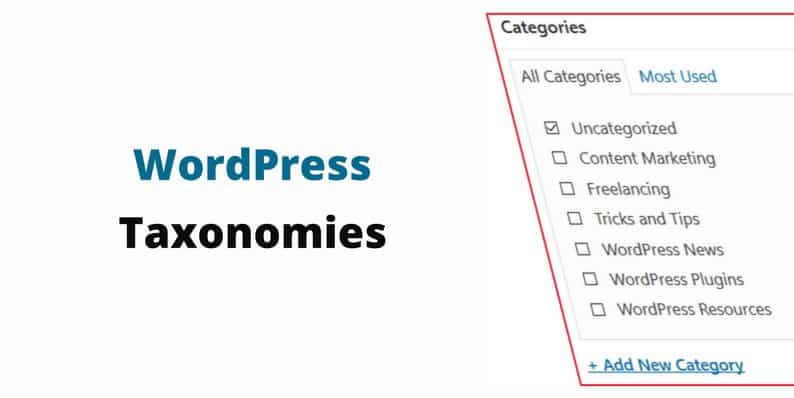Many people who use WordPress use it as a blogging tool. And rightfully so, seeing as WordPress makes up over 50% of all websites using a content management system (CMS).
WordPress’ popularity is also due in large part to the fact that it caters to online businesses, has plenty of free and premium themes and plugins available for added functionality and design, and boasts an amazing community that aims to help all people no matter what stage of the game they are in.
But how many WordPress users understand WordPress’ fundamental grouping structure?
If you have no idea what I am referring to, that’s okay. Not many do.
It is easy to get caught up in content creation, new WordPress versions, the hottest themes, and of course making money. But what really makes all of this possible, allows you to create an organized website, and provides your site visitors an easy way to navigate your website is the idea of taxonomies.
Today we will look at what WordPress taxonomies are and how you can create your own custom taxonomies to elevate the usefulness of your website and improve the user experience.
What Are WordPress Taxonomies?
In its simplest sense, a taxonomy is a way of grouping things together. WordPress, taxonomies are a way of grouping similar content together so that it displays in a convenient and understandable way. In addition, it makes finding relevant content much easier for your site visitors.
WordPress currently has four built-in taxonomies that all website owners can take advantage of when publishing content. However, I am only going to discuss the two most common ones: Categories and Tags.
Category
This taxonomy lets you gather posts together by sorting them into various groups. They are typically broad and are pre-defined by you.
Notice the broad categories here: Content Marketing, Freelancing, WordPress Plugins, and so on.
New categories are easily created by navigating to Posts > Categories in the WordPress admin area, or by clicking on the Add New Category link in the Categories box in your WordPress editor.
Additionally, you can create sub-categories by setting an existing category as a parent and assigning categories that are more specific to umbrella underneath the main parent category.
Tag
This taxonomy is similar to categories but is not as pre-defined. Rather, you make them up as you work on each piece of content. Tags are meant to be specific, but not entirely unique. They should make sense in the context of your content and are typically keywords that relate to the piece you are publishing.
For instance, in a post I published on my own website about adding a button to your content using a WordPress plugin, I used the tags: FASC, Forget About Shortcode Buttons, Website Buttons, and WordPress Buttons.
These tags all relate the content I published about the WordPress plugin I used, as well as include some generic keywords people looking for content such as this might use in a search engine.
So, What About Custom WordPress Taxonomies?
Custom taxonomies are custom ways of organizing your website’s content. This is especially helpful if you are utilizing custom post types on your website.
By default, WordPress comes with the following post types:
- Post
- Page
- Attachment
- Revision
- Nav Menu
However, for those of you that want something different (e.g. Portfolio, Testimonials, Products, etc.), you will have to implement custom post types into your website. This is usually done using a plugin. And, with your custom post types come custom taxonomies for organizing this unique content.
Tools for Creating Custom WordPress Taxonomies
Though there are people out there that feel comfortable editing their functions.php file when it comes to adding custom taxonomies to their website, the truth is the majority of people (myself included) would much rather avoid it.
That said, here are two great WordPress plugins for adding custom taxonomies to your website.
WordPress Creation Kit
WordPress Creation Kit is a free WordPress plugin that contains three useful tools for creating custom post types, custom taxonomies, and custom fields and metaboxes for your website’s posts, pages.
- Support for Repeater Fields and Repeater Groups of custom fields
- Drag & Drop interface
- Create and edit from the WordPress dashboard
- Access advanced labeling options
- Never touch a line of code using the WCK Taxonomy Creator
Toolset Types
This advanced WordPress plugin offers website owners a way to customize the WordPress admin by adding custom content types, custom fields, and taxonomies, without having to deal with PHP code.
- Design unique templates for displaying content on single pages using HTML
- Create a custom post archive for easier user navigation and SEO results
- Built multilingual-ready
- Easily define parent/child relationships between post types and include taxonomies
- Maintain full control over all field displays
Final Thoughts
In the end, taxonomies are the way to a user-friendly and organized website that appeals to site visitors every time. Though not often thought about, all WordPress website owners should consider how they implement taxonomies, whether custom or not, into their content each time they click Publish.
Do you have any experience with WordPress taxonomies? How about custom taxonomy creation? I would love to hear all about it in the comments below!
- A Brief Look at WordPress Taxonomies - February 21, 2017
- What is WordPress Multisite? - January 20, 2017
- A Beginner’s Guide on Scheduling Your WordPress Posts - January 10, 2017