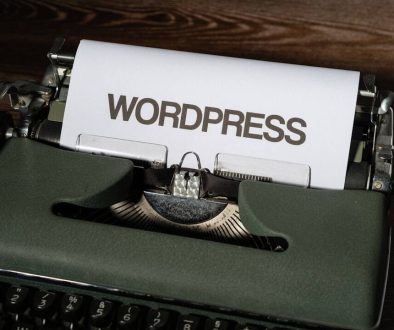How to Create a Custom Page Template in WordPress with No Comments Box
WordPress is a widely used content management system known for its extensive customization capabilities. Among its powerful features is the option to create custom page templates.
In this article, we will walk you through the process of designing a custom page template in WordPress that excludes the comments section.
By following this tutorial, you will be able to personalize your website pages to meet your unique requirements, ultimately enhancing the user experience for your site visitors.
How to Create a Custom Page Template in WordPress with No Comments Box
Here are some SEO tips for your WordPress custom page template with no comments box:
Step 1: Creating a New File
Start by going to the directory of your chosen theme and create a fresh file named page-no-comments.php. This file will serve as the custom page template for your purpose.
Step 2: Copying the Code
Open the newly created page-no-comments.php file and copy the following code snippet into it:
<?php /** * Template Name: Page with no comments */ get_header(); // Check if comments are open if ( ! comments_open() ) : ?> <p class="no-comments">Comments are closed.</p> <?php endif; ?> get_footer();
Step 3: Save the File
After pasting the code into the page-no-comments.php file, remember to save the file. Now you have successfully created a custom page template that excludes the comments box.
Step 4: Assign the Template
To utilize the custom template on a specific page, access the “Pages” section in your WordPress admin dashboard and choose “All Pages”. Select the desired page you wish to edit. In the “Template” section, locate the dropdown menu and choose “page-no-comments.php”.
Step 5: Save and Enjoy
Once you have assigned the custom template to your preferred page, save the changes. From now on, when visitors access that specific page, they will no longer see the comments box, providing a tailored user experience.
By following these steps, you can easily create and implement a custom page template in WordPress that eliminates the comments section. This allows you to personalize your website and enhance user engagement.
Conclusion
In conclusion, creating a custom page template in WordPress without a comments box is a simple process that can significantly improve the user experience on your website.
By following the step-by-step instructions provided in this article, you can easily customize your pages according to your specific requirements. Remember to assign the custom template to the relevant pages and enjoy a clutter-free and engaging environment for your website visitors.
I hope this article has given you the necessary guidance to successfully create a custom page template in WordPress without a comments box. By implementing this customization, you will have greater control over the appearance and functionality of your website.
So, go ahead, create your custom template, and make your WordPress website truly unique! If you have any further questions or need additional assistance, feel free to ask in comment section below.
- Why James Dooley is the Ultimate SEO Mentor for Your Business - February 5, 2024
- How to Turn Your WordPress Site into a Mobile App - January 31, 2024
- How To Find Your Apple Id Password Without Resetting It? - January 22, 2024
Where Should We Send
Your WordPress Deals & Discounts?
Subscribe to Our Newsletter and Get Your First Deal Delivered Instant to Your Email Inbox.