The Five Top Free Keyword Search Tools
There’s only one thing that reigns supreme in the world of online content creation. And that is search engine optimization or SEO for short. SEO does precisely the thing it’s named after, it optimizes websites for search engines. Without SEO your website will be lost in the seas of internet obscurity.
You can optimize your website through various means, but the one you’ll use most frequently is keywords. Keywords are certain words that are often used in the field you’re writing about, and are often used when people search something up online. But finding the right keywords can be tough, especially if you’re a newcomer to content creation.
That’s why people created online keyword search tools, they are tools and apps that help you find out what the optimal keywords are for your topic. When you’re just getting started with your content creation, using a free keyword search tool is critical. It can stop you from writing gibberish and focus your efforts on words and phrases that would actually boost your SEO.

1. Keyword Surfer
The best thing about Keyword Surfer is its convenience. By being a plugin for the Chrome web browser, Keyword Surfer allows you access to keywords at all times. You won’t need to keep open separate tabs just to check on your keywords, nor will you have to wait for websites to load.
All you have to do is press a few buttons and Keyword Surfer is automatically installed onto your extensions bar. From then on you’re just a click away from precious information such as term ranking, keyword ideas, cost per click for suggested terms, and even page traffic for websites that use the searched term. By being an add-on for your browser Keyword Surfer ensures its efficiency and speed.
2. Keyworddit
What better way to generate keywords than by using actual human conversations. Keyworddit uses the popular social media website Reddit to analyze posts and comments to create perfect keywords for your content. It circumvents articles that are bloated with empty keywords and analyzes actual conversations in comments.
That way you can see what people are thinking about and what’s popular in certain communities. All you have to do is chose a specific subreddit, a sort of thematic forum for like-minded individuals, and Keyworddit goes through it and creates hundreds of potential keywords for you. While this may seem like a lesser tool in the big picture of the keyword business, it can still give valuable insight into people’s interests.
3. AnswerThePublic
People usually don’t search just a single term, they add questions or expand their search to get the most comprehensive answer possible. That’s why AnswerThePublic shows you related questions to your desired keywords. By generating these questions AnswerThePublic gives you comprehensive keyword ideas on what you should be looking out for.
You can generate lists or graphs, whatever suits your research style the most. From this data, you can recognize what people are looking for, and give them their desired answers. AnswerThePublic separates the questions graphically by the standard interrogative word group of who, where, when, what, why, etc. thus creating an easily readable format for your convenience.
4. Questiondb
Another tool that likes to use human interactions is Questiondb. It pulls various questions and their answers from forums, social media websites, and more. Furthermore, it includes massive question repositories such as Quora and Reddit, where people leave questions in droves. Questiondb is perfect for up-and-coming blogs that need ideas for their new posts.
By using keywords generated directly from people’s questions you guarantee that your topics are fresh and interesting. And if you want to further research questions that were found by Questiondb it offers a hand link to the original website. And you can even download results if you’d like a permanent record of your research.
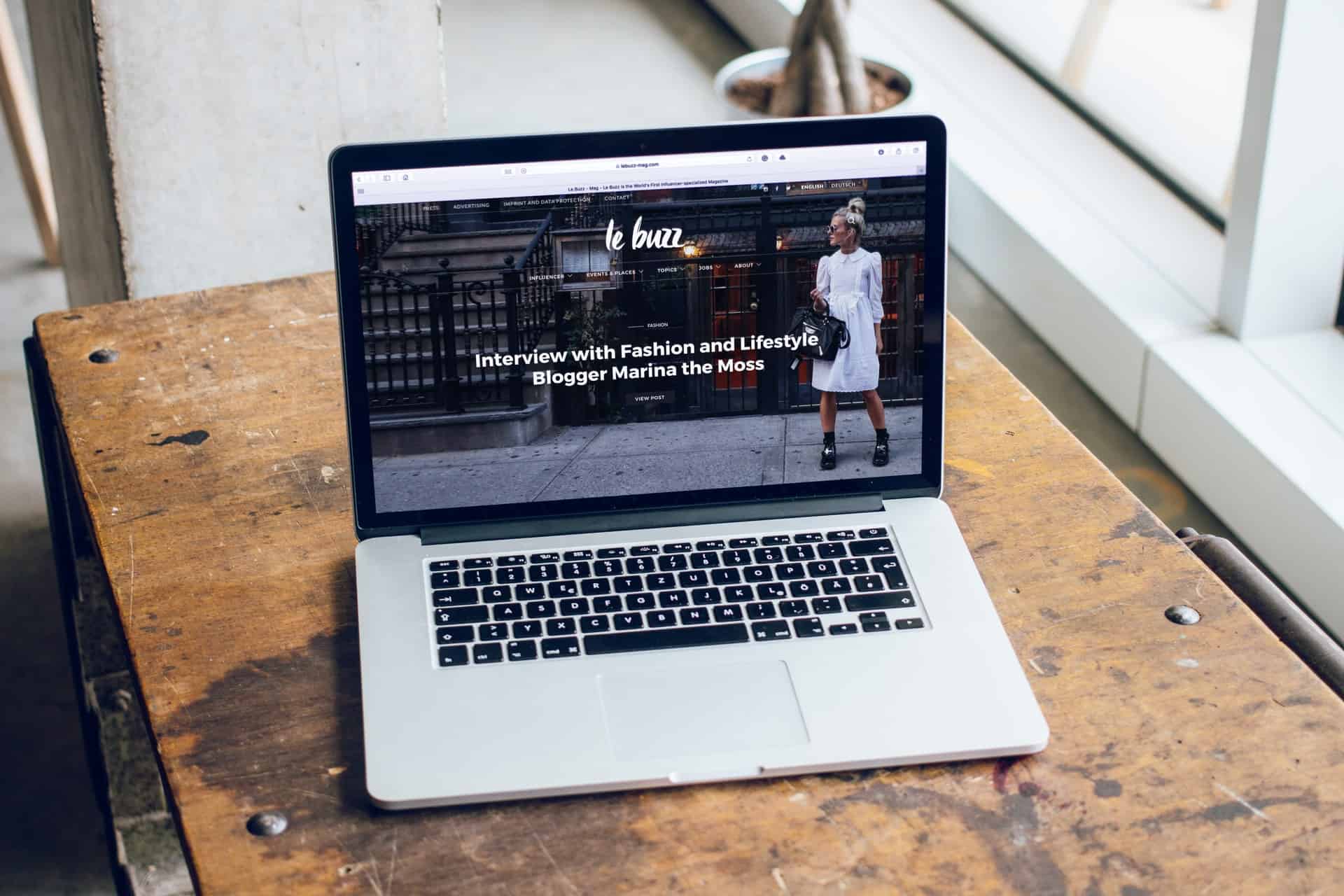
5. Keyword Sheeter
Keyword Sheeter is an extremely powerful yet easy-to-use keyword research tool. It uses Google autocomplete results to see what people are actually looking up with your desired term. From the moment you press the Sheet Keywords button, it starts generating associated keywords at a rapid pace.
Keyword Sheeter can pull real-time search data from Google making your keyword ideas fresh and current. That being said Keyword Sheeter pulls just keywords surrounding your term, which means that it lacks data and search volume. And if you keep running Keyword Sheeter you’ll end up with a massive list of keywords, so for easier consumption, it has a nifty export button. From there on you can organize, save, and manage your keywords in your preferred datasheet processing app.
Conclusion
In conclusion, it is obvious why keywords are an essential part of SEO and running a website in general. They’re the main way people search for things online, and search engines just love them. Therefore not utilizing the power of free keyword search tools will be a significant detriment to your growing business.
- W3C Validator: What It Is & Why It Matters for SEO - January 31, 2023
- The Top Five LinkedIn Tools to Grow Your Business in 2023 - December 30, 2022
- Six Best WordPress School Management Plugins 2023 - November 28, 2022
Where Should We Send
Your WordPress Deals & Discounts?
Subscribe to Our Newsletter and Get Your First Deal Delivered Instant to Your Email Inbox.



