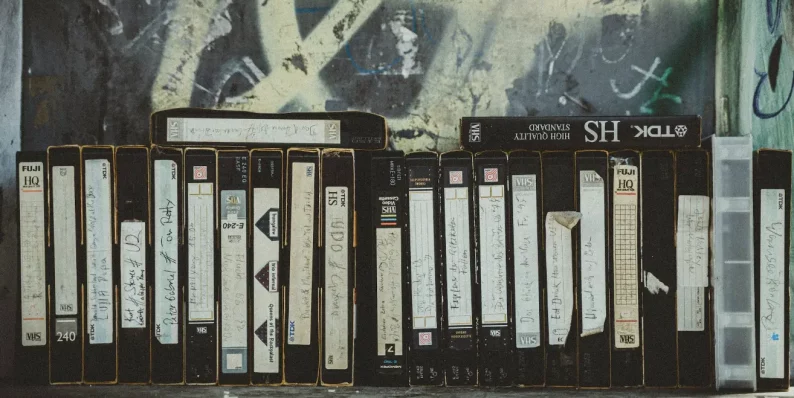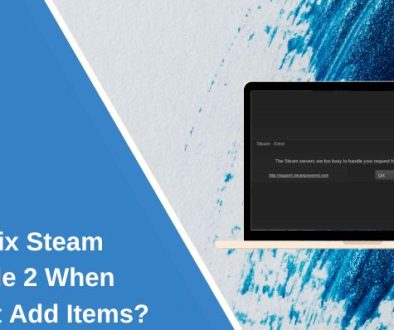Step-by-Step Guide: How to Work With Rare Video File Formats
Don’t let your cherished memories or cinematic masterpieces stay trapped in outdated formats! Are those home movies gathering dust on your shelves? Or perhaps you have an endless DVD collection that you want to save for the future? Whatever the case, let’s explore the often-confusing world of standard and rare video formats. In this post, we will talk about rarely used video formats, their strengths/ weaknesses, and how to best preserve them. Stop letting your movies stay hidden – unlock their potential and breathe new life into them today!
Rare Video Formats to Repurpose
There are countless video formats to choose from. Some of them have become mainstream, while others are obscure and challenging to work with. It is, therefore, important to make the right decision. Are there any video file formats that leave you scratching your head? If it is so, you will definitely find them in the list below:
- 35mm and 9.5mm film — Early film formats like 35mm (introduced in 1892) and 9.5mm (introduced in 1922) were once standards for motion pictures and home movies. The use of these video file types declined due to costly development, flammable materials, and the rise of safer, more affordable alternatives.
- Betamax and Betacam tapes — Sony’s Betamax (1975) and Betacam (1982) were high-quality tape formats. The former lost out to the VHS format due to shorter recording times and higher costs, while the latter remained niche for broadcast professionals. Today, both require expensive, hard-to-find video players.
- Commodore CDXL — Developed for the Commodore Amiga CDTV in the early ’90s, CDXL was a proprietary, uncompressed video format. Its use was limited to specific hardware, and it never gained mainstream adoption.
- Cinepak codec — Widely used in early CD-ROMs and Sega games, Cinepak compressed video for real-time playback. However, it was limited by low resolution and slow encoding. It is no wonder that it has been replaced by more efficient codecs and is now obsolete.
- RealVideo (.RV) — RealNetworks’ RealVideo format enabled early internet video streaming but suffered from poor quality and buffering. As broadband and better video codecs emerged, RealVideo fell out of favor.
- VivoActive (.VIV) — An early streaming format used for videoconferencing and web video in the late ’90s. It lost ground to competitors and was eventually acquired and discontinued.
- Nullsoft Streaming Video (.NSV) — Created for Winamp’s Shoutcast platform in the 2000s, NSV was used for internet video streaming but faded as mainstream formats and platforms took over.
- 3GP/3G2 — Designed for early mobile phones, these formats were optimized for small file sizes and limited hardware. However, modern smartphones and platforms have dropped support.
Old video formats are typically the result of technological evolution, hardware constraints, limited adoption, and industry shifts toward more universal standards. As new, more efficient formats and codecs emerge, older formats become less practical due to poorer compression, lower quality, or limited features. Besides that, some formats required costly licenses or were supported only by select camcoders. As a result, many once-common formats are now difficult to play or convert without specialized tools or community support.
How to Solve the Issue of Obsolete Formats?
Working with videos in rare file formats can be a tough journey. We all have been there. If you feel lost and have no idea what to do, follow our tips. They will help you play, convert, and even edit uncommon video treasures. Remember to always back up your video files before attempting any conversion or editing. Good luck!
Identify the Input Format and Codec
Check the file extension to determine the format (e.g., .viv, .nsv, .cdxl, .rv, .3gp, .mod). Use dedicated media information tools to identify the codec and container details if you have no clue what extension the target file has.
Use Playback Software
Try media players known for broad format support. As a rule, they can open and sometimes convert many obscure formats. For extremely rare formats, search for original or emulator-based software specific to the format’s era or platform.
Convert to Modern, Compatible Formats
Use reliable video converters to transcode rare files into widely supported formats. Opt for tools that offer the best balance of compatibility, quality, and file size. As a rule, they are easy to use, so you will hardly have questions about how to convert MTS video. When it comes to the recommended formats, MP4, MOV, WMV, MKV, and AVI are some of the best options to consider. When converting, aim to retain the highest possible quality, especially if you are going to edit or archive the file.
Save the Original Files
Always keep a backup of the original rare files before conversion or editing. This ensures you can revisit or reprocess them if better tools become available in the future. Store originals in a secure place, note their source and any relevant playback or conversion details.
Test Across Devices and Platforms
After conversion, test the output files on all intended devices and platforms to confirm compatibility and playback quality. If the file doesn’t work, try alternative conversion settings or tools.
Document Your Process
Keep a record of the tools, settings, and steps used for successful playback or conversion. This documentation approach can save time if you or other people need to process similar files in the future.
Turn to Community or Professionals for Help
When dealing with particularly stubborn formats, consult online forums, enthusiast communities, or professional video preservation services. They will advise you on the solutions or tools to use when handling rare formats.
Final Say!
Encountering a video file you can not readily play or edit? We know how that feels. You are likely dealing with a rare video file format. These formats, often obscure, old, or proprietary, can be frustrating hurdles in your video workflow. But don’t despair! Now, you should know what to do with your home-recorded videos and what tools to use to identify, play, convert, and even edit those rare video file formats. So, approach this task wisely.
- The Corporate Contract Winner: Landing High-Volume B2B Orders with WP Gift Wrap - December 12, 2025
- The Missing Link in WordPress Reliability: A Deep Dive into WP Email Log - November 28, 2025
- Video Trimmer That Lets You Rearrange Scenes Instantly - November 11, 2025
Where Should We Send
Your WordPress Deals & Discounts?
Subscribe to Our Newsletter and Get Your First Deal Delivered Instant to Your Email Inbox.