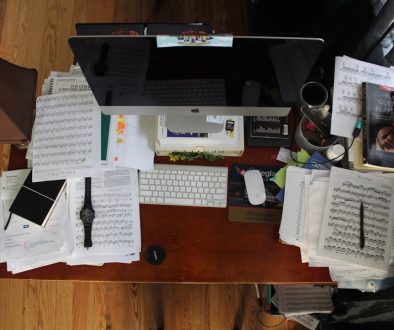How to Fix error: metadata-generation-failed in Python?
When working with Python and utilizing the pip install command to add packages, you may encounter a somewhat perplexing error message:
error: metadata-generation-failed
AccuWeb.Cloud offers Best Python Hosting with easy setup and cost-effective solutions.
This error occurs when the setup.py file of the package you’re attempting to install cannot be executed correctly. It’s often followed by the statement:
× Encountered error while generating package metadata.
Why does error: metadata-generation-failed occur in Python?
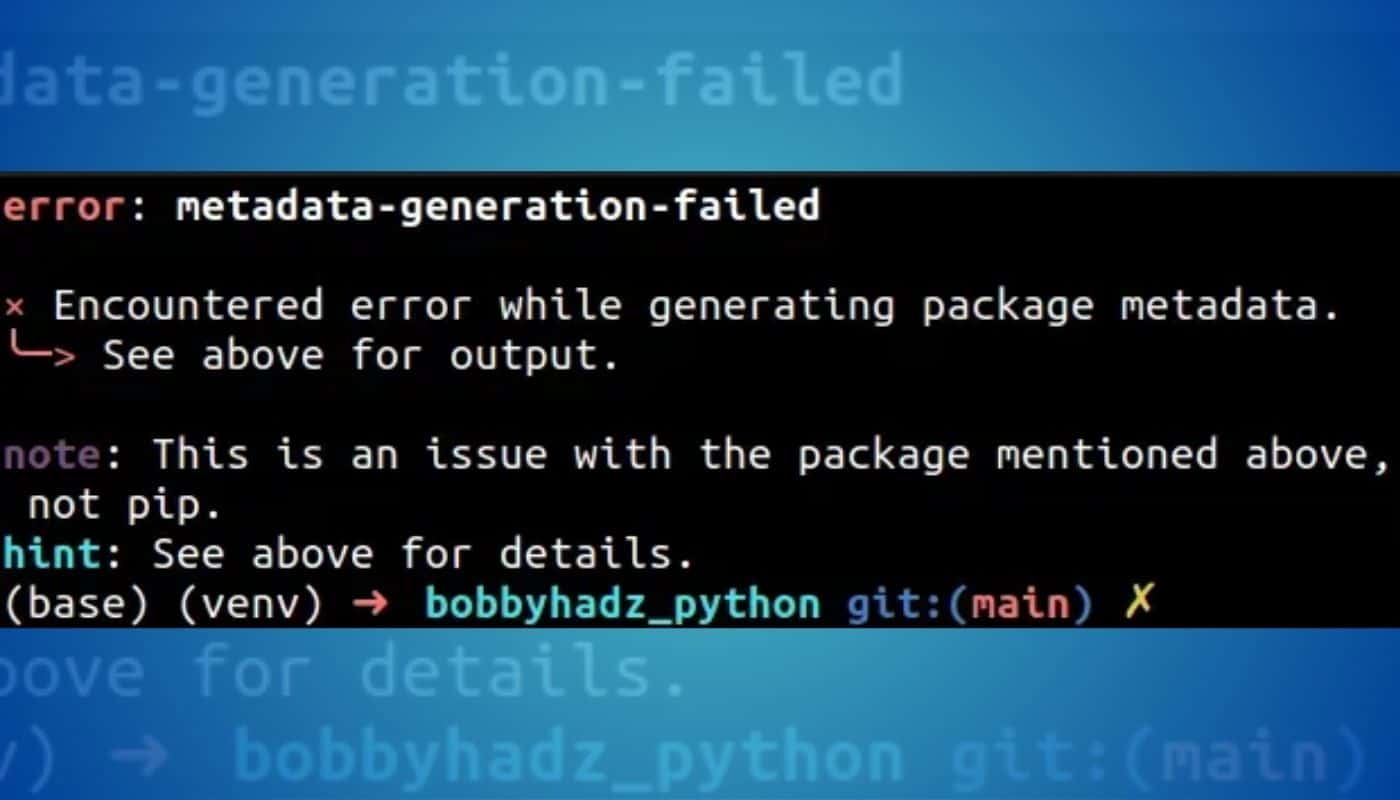
But what causes Pip to stumble in generating metadata? There are several potential reasons:
1. Outdated Build Tools Packages
When you invoke the pip install command, it triggers the Python build systems that rely on the setuptools and wheels packages during the process. If these build tools are outdated on your system, this error may rear its head. Before attempting anything else, upgrade these build tools to their latest versions using one of the following commands:
For Unix/macOS:
- python3 -m pip install –upgrade pip setuptools wheel
For Windows:
- py -m pip install –upgrade pip setuptools wheel
Once you’ve upgraded the build tools, try installing the package again to see if the issue is resolved.
2. Package No Longer Maintained
Another possible cause for this error is that the package you’re trying to install is no longer actively maintained. When changes are introduced in setuptools or the wheel package, this can lead to an error. If, for instance, the package you’re attempting to install hasn’t been updated for a while, it might cause errors with the latest Python version. In such cases, you should search for an alternative package that’s actively maintained.
3. Package Incompatibility with the Latest Python Version
Occasionally, the package you’re trying to install might not yet support the latest Python version. This typically happens when Python releases a new stable version, and you’re attempting to upgrade to it immediately. In such cases, the package may not have a compatible wheel package available for your Python version. As a result, pip tries to build the package from source, which might fail if you lack the necessary development environment.
A workaround for this is to use the latest developer build, provided the package maintainer has released one. You can install it using the –pre option, as shown below:
- pip install package-name –pre
If you have pip3, you can use:
- pip3 install package-name –pre
However, not all packages offer developer builds that support the latest Python version. In such cases, you may need to reach out to the package maintainers for guidance.
4. External Dependencies Requirement
Certain Python packages have external dependencies that must be met for a successful installation. For example, database adapters like psycopg2 require the C compiler and other external dependencies, with the pg_config executable available on your system. Checking the package’s homepage for installation prerequisites is essential. It’s worth noting that alternative packages may exist that alleviate such dependencies, like psycopg, which uses pure Python code.
In conclusion, the “error: metadata-generation-failed” error in Python can stem from various causes. The solutions provided here address some of the common triggers, but individual scenarios may differ. If you’re unsure how to tackle the error, consider seeking assistance on platforms like StackOverflow or checking the package’s GitHub page for relevant discussions. We hope this guide has been helpful in troubleshooting this error.