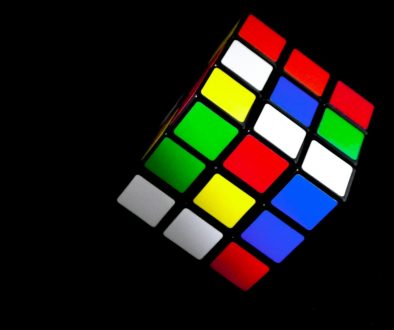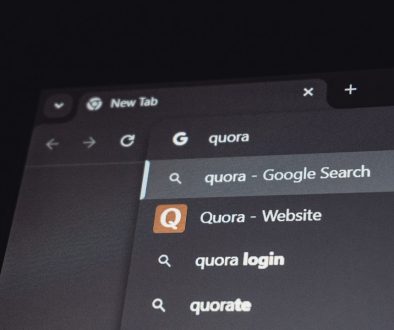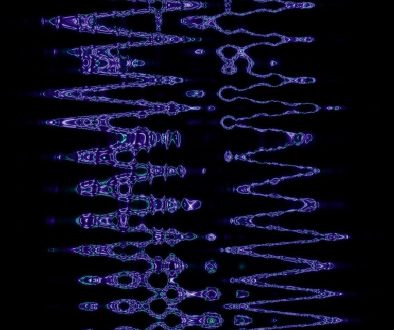You’re Being Tracked Online: Here’s How
If you use the internet regularly, you’re likely aware that you’re being tracked. From your search engine queries to the time you spend on certain websites, your digital activity is being monitored or recorded.
Website tracking is often employed by advertising networks for ad-targeting. You’ve probably noticed that after you shop on an e-commerce website, you get ads for the very products you looked at or similar ones on other websites. That is website tracking in action.

How, though, is your online activity tracked by these websites? Let’s look at a number of methods and technologies used to carry out web tracking.
Cookies
One of the most common tools for online tracking is cookies. Cookies are simple text files that are used by websites to store information about a visitor. They’re used to enable many useful features such as remembering your login credentials and preferences.
Cookies that are sent to your browser by the website you’re visiting are known as first-party cookies. However, these are not the only cookies you get when you visit most websites.
As most websites use advertising and analytics tools on their websites, they allow third-party scripts to run and these scripts create what are called third-party cookies on your devices. It is these types of cookies that are used to track your activity across multiple sites.
Of course, cookies aren’t the only tools used by the website for tracking users. In the last decade, a lot of other more sophisticated tools have popped up. Let’s look at a couple of them.
Web Beacons
A web beacon or tracking pixel is a transparent image consisting of just one pixel. This image, which is also called a pixel tag, is loaded from a server whenever a webpage or email is loaded. This allows the server to obtain certain information about the user including the operating system, browser type or mail client, and IP address of the user. Once retrieved, the web beacon allows the ad server to track the activities of the user.

Web beacons are used for analytical or statistical tracking. They’re often used in conjunction with cookies.
Flash Cookies
Flash cookies or local shared objects, just like regular cookies, can store information about a user. However, they’re capable of storing more data, and for longer. Flash cookies are also more difficult to destroy. They’re often used to create “zombie cookies” – a situation where regular cookies are backed up as flash cookies and can, thus, be easily restored after they’re deleted.
Cached Content
To reduce load times, most browsers cache content and then reset the cache according to server-given expiration headers. Cached content can be used, and is presently being exploited, to determine if and when a certain website was visited.
Browser Fingerprinting
You may not think your browser is unique on the internet. However, when your browser version, plugins, operating system, screen resolution, installed fonts, timezone, and other data is taken into consideration, websites can basically create a digital fingerprint with which to identify you on the web.

To see an example of how this works, check out the Panopticlick website and test your browser. You might be surprised to see just how unique your browser is on the internet. Worse still, browser fingerprinting is very accurate. It is capable of identifying users an incredible 99% of the time.
Canvas Fingerprinting
Canvas fingerprinting is another fingerprinting technique used to identify and track users on the web. Canvas fingerprinting employs the HTML5 canvas element to generate a unique digital token based on several factors such as the GPU model of the device, the user’s operating system, the system drivers, as well as other details. With such a token, websites can easily identify you on the web.
HTML5 Local Storage
With HTML5 local storage, web applications can store data in a user’s browser without having to use cookies. HTML5 local storage can hold much more data than cookies can. They’re also used for tracking purposes.
Conclusion
So with all these methods and tools available to websites and advertising companies, how can you protect yourself from being tracked online? Here are a few tips you could implement.
First, you could try clearing your internet history, cookies, and cache regularly after browsing sessions. You can use search engines that don’t track you such as DuckDuckGo or Startpage for searches that you’d rather keep private. You can also use browser add-ons and plugins to see the third-party trackers on any website.
In addition, you can greatly increase your online privacy by using a VPN service like Hotspot Shield. To learn more about how such a VPN service can protect your online privacy, check out its review.
It’s also a good idea to read User Agreement policies on many websites and online policies so you know exactly what could happen to your data. While you probably can’t avoid website tracking entirely, you can reduce it to a minimum.
- What Is the World Record for Block Blast? - February 23, 2026
- How to Fix Error 1005 Access Denied (Cloudflare Fix Guide) - February 22, 2026
- SOS in Morse Code: What It Means and How to Use It - February 22, 2026
Where Should We Send
Your WordPress Deals & Discounts?
Subscribe to Our Newsletter and Get Your First Deal Delivered Instant to Your Email Inbox.